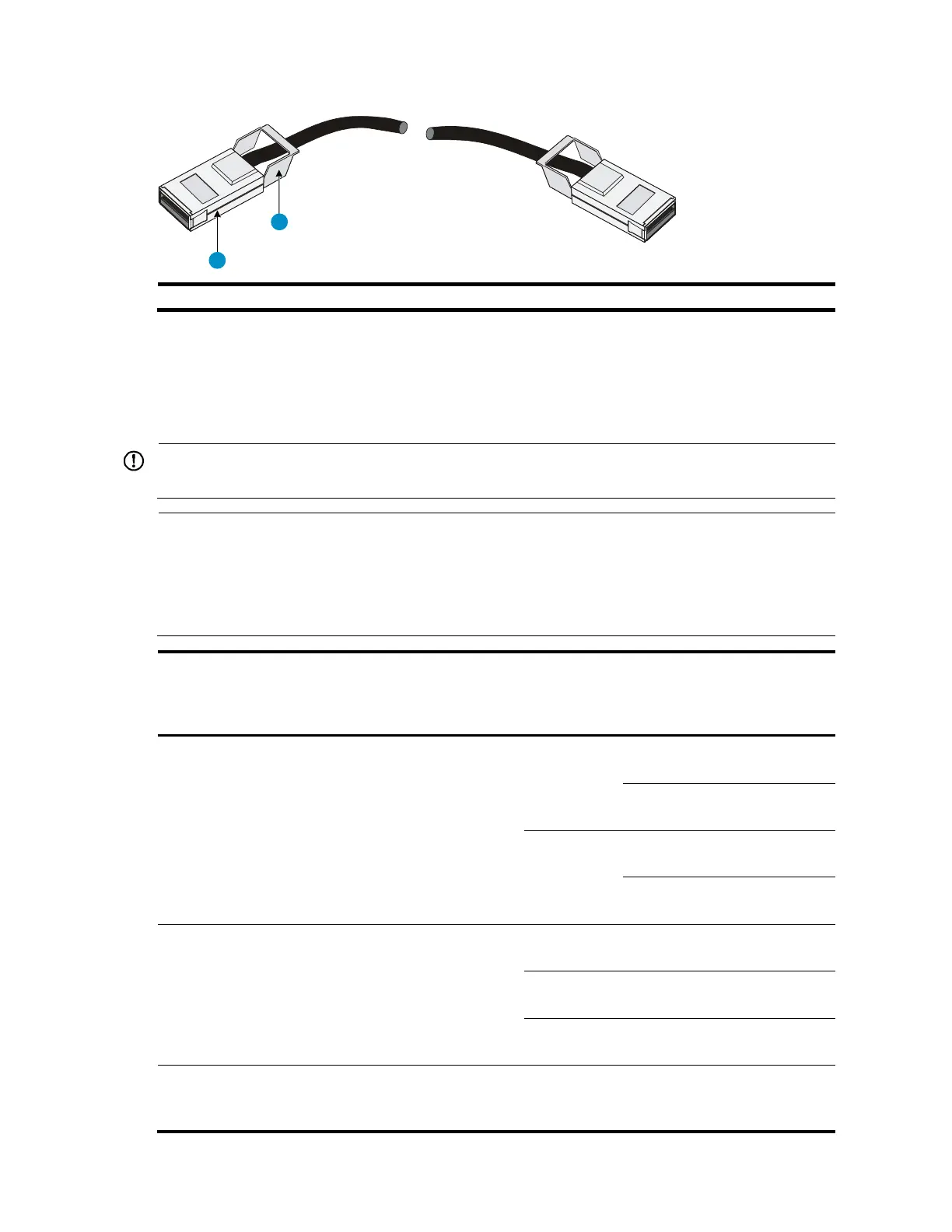NOTE:
To guarantee the functionality of the SFP ports, use only HP SFP transceiver modules.
The SFP transceiver modules available for this switch series are subject to change over time. For the most up-to-
date list of SFP transceiver modules, consult your HP sales representative or technical support engineer.
For the SFP transceiver module specifications, see "
HP A-Series Switches Transceiver Modules User Guide
."
