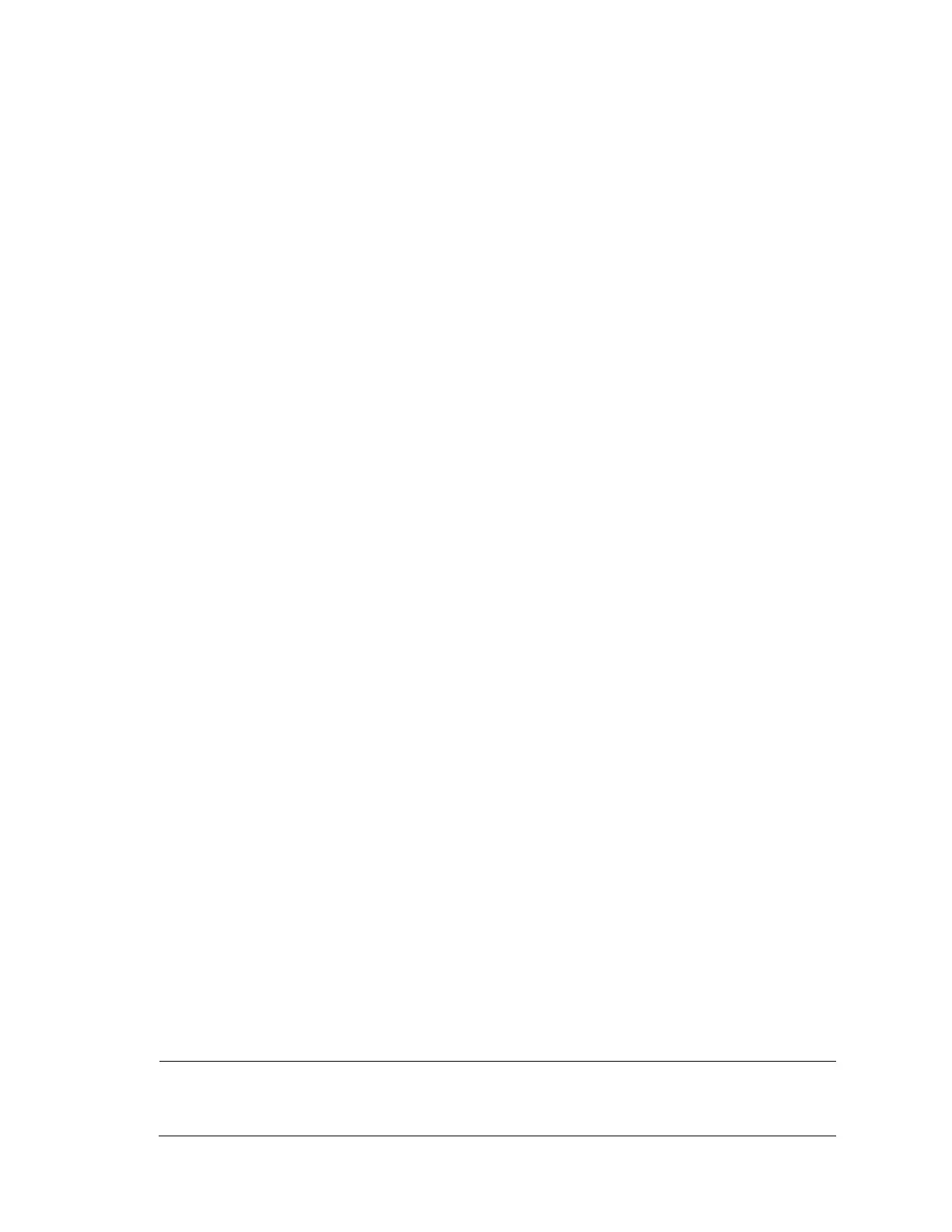36
* HP A5120-24G-PoE+ EI TAA Switch with 2 Interface Slots BOOTROM, Version 205 *
* *
********************************************************************************
Copyright (c) 2010-2011 Hewlett-Packard Development Company, L.P.
Creation date : Feb 23 2011, 09:36:58
CPU Clock Speed : 264MHz
BUS Clock Speed : 33MHz
Memory Size : 128MB
Mac Address : 3ce5a62f8dde
Press Ctrl-B to enter Boot Menu... 5
5. In full startup mode, you must press Ctrl + B within five seconds to access the Boot menu. If you
perform no operation or press any key other than Ctrl + B within five seconds, the system
automatically starts up and displays the following information:
Auto-booting...
Decompress Image................................................................
................................................................................
................................................................................
................................................................................
................................................................................
................................................................................
................................................................................
................................................................................
................................................................................
................................................................................
................................................................................
................................................................................
................................................................................
................................................................................
..............OK!
Board checking.......................LSP1LTSUD
SDRAM fast selftest........................OK!
Flash fast selftest........................OK!
CPLD selftest..............................OK!
Switch chip selftest.......................OK!
PHY selftest...............................OK!
Please check leds....................FINISHED!
User interface aux0 is available.
Press ENTER to get started.
6. Press Enter at the prompt, and you can configure the switch when the prompt <HP> appears.
NOTE:
For more information about the configuration commands and CLI, see the configuration guides and
command references for your switch.
