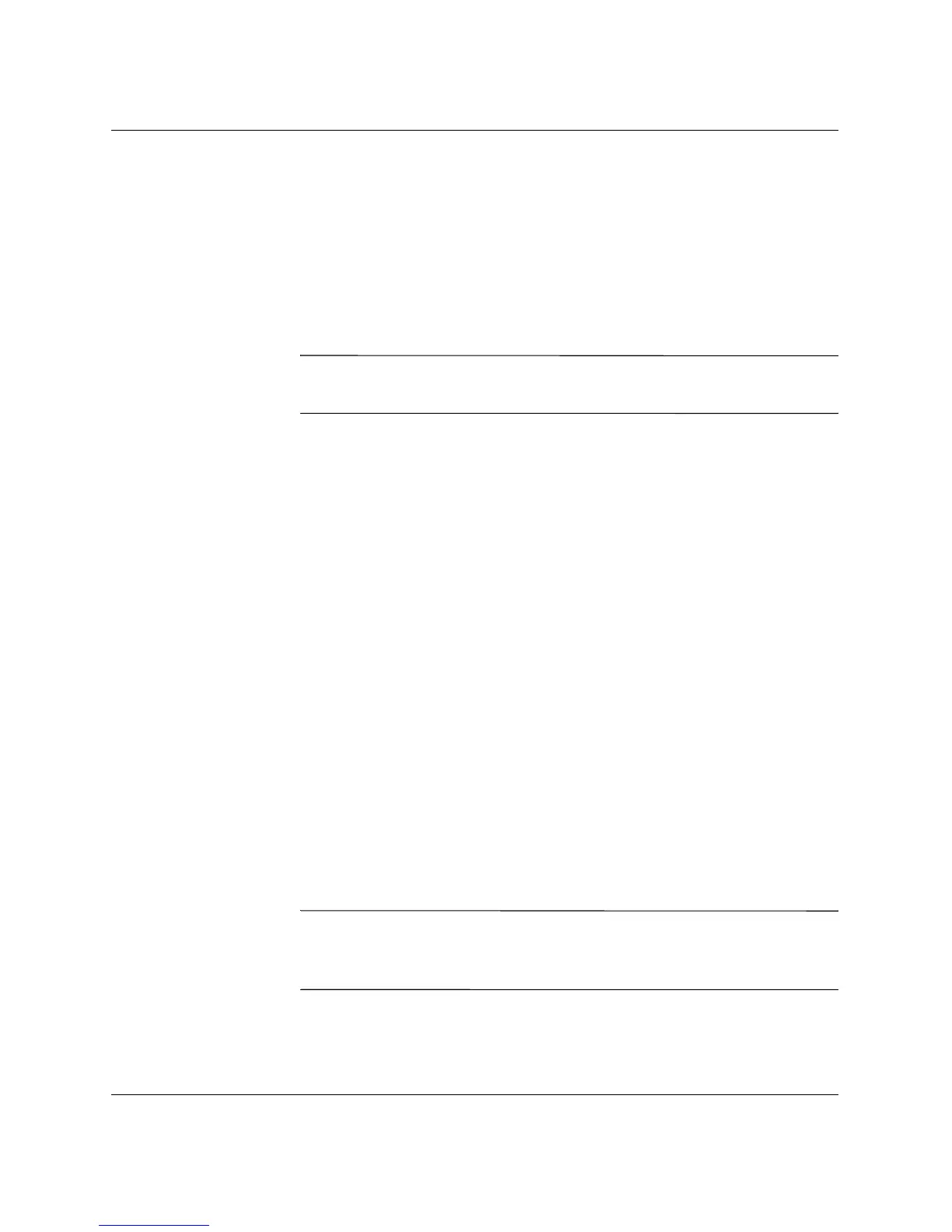Troubleshooting Guide www.hp.com 1–11
Computer Diagnostic Features
Remote Diagnostics Enabling Agent
This utility was developed to allow faster resolution of problems
without having to visit a site and take the computer offline and to
assist in maximizing computer availability. The information obtained
by the utility is useful in troubleshooting computer problems, and
streamlines the service process by enabling quick and easy
identification of computer problems.
✎
The Remote Diagnostics Enabling Agent only works if Diagnostics
for Windows is also installed.
The Remote Diagnostics Enabling Agent provides a Web browser
interface to Diagnostics for Windows. This enables remote control of
the diagnostics and facilitates easy transfer of computer information
from remote machines to a service provider.
The Remote Diagnostics Enabling Agent captures hardware
configuration and provides the ability to perform tests remotely to
diagnose computer problems. In addition, the Remote Diagnostics
Enabling Agent identifies any computer hardware device problems
signaled by the HP Management Agents. These hardware devices are
automatically selected for testing by the Remote Diagnostics
Enabling Agent.
Use of Remote Diagnostics Enabling Agent reduces the time and
effort needed to perform hardware diagnostic tasks. By allowing the
service personnel direct access to computer hardware diagnostic
tools, the Remote Diagnostics Enabling Agent delivers a view of the
computer hardware devices and the tests available to isolate hardware
problems with the ease and simplicity of a single tool. This approach
minimizes problem resolution time, and also minimizes
administration resources because less time is spent visiting a site or
communicating with a user over the phone to resolve computer
hardware problems when they do occur.
✎
The Remote Diagnostics Enabling Agent is pre-loaded on
most computers and is available through a SoftPaq at
www.hp.com/support.
