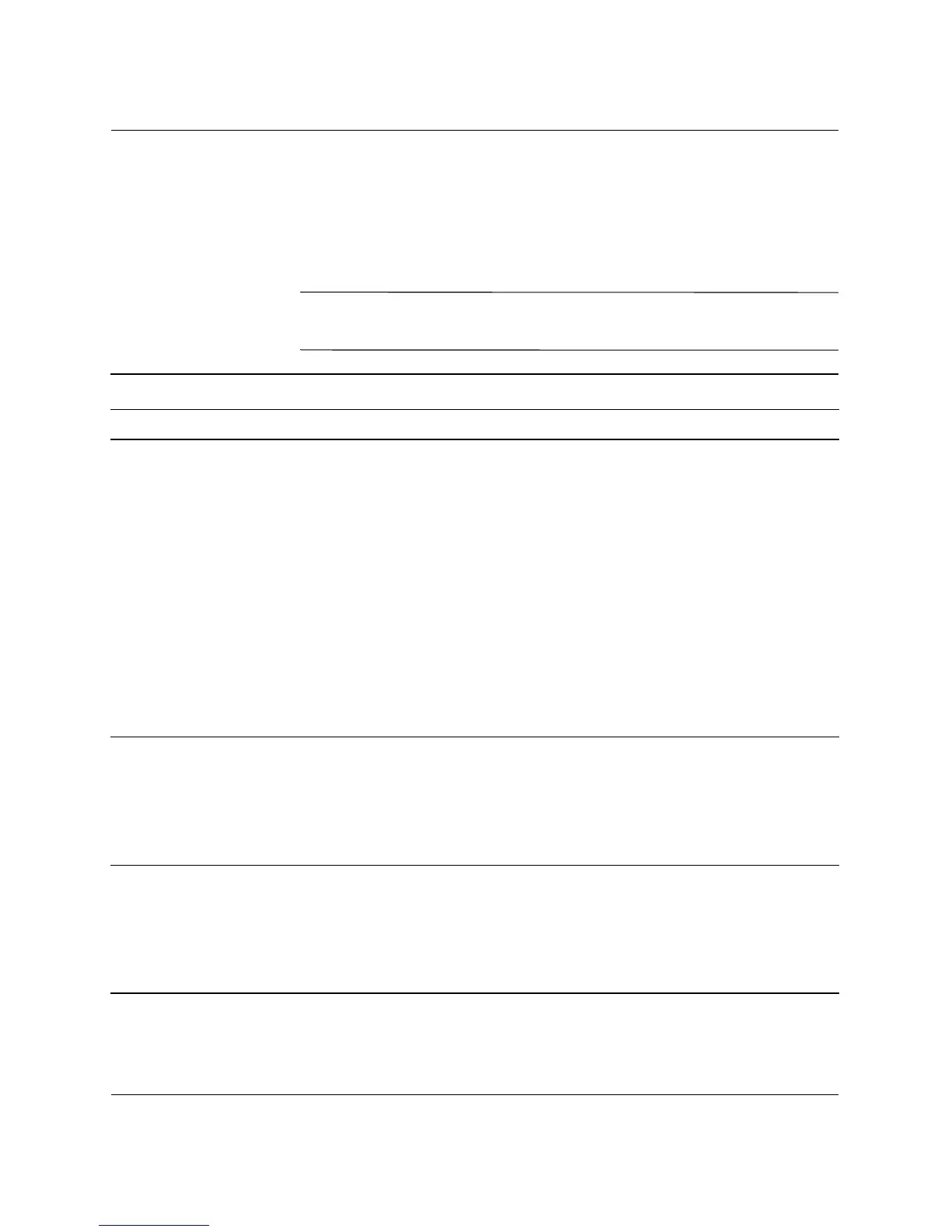A–2 www.hp.com Troubleshooting Guide
POST Error Messages
POST Numeric Codes and Text Messages
This section covers those POST errors that have numeric codes
associated with them. The section also includes some text messages
that may be encountered during POST.
✎
The computer will beep once after a POST text message is displayed
on the screen.
Numeric Codes and Text Messages
Code/Message Probable Cause Recommended Action
101-Option ROM
Error
System ROM or
expansion board option
ROM checksum.
1. Verify the correct ROM.
2. Flash the ROM if needed.
3. If an expansion board was recently
added, remove it to see if the problem
remains.
4. Clear CMOS. (See Appendix B,
“Password Security and Resetting
CMOS.”)
5. If the message disappears, there may
be a problem with the expansion
card.
6. Replace the system board.
102-System Board
Failure
DMA or timers. 1. Clear CMOS. (See Appendix B,
“Password Security and Resetting
CMOS.”)
2. Remove expansion boards.
3. Replace the system board.
103-System Board
Failure
DMA or timers. 1. Clear CMOS. (See Appendix B,
“Password Security and Resetting
CMOS.”)
2. Remove expansion boards.
3. Replace the system board.
