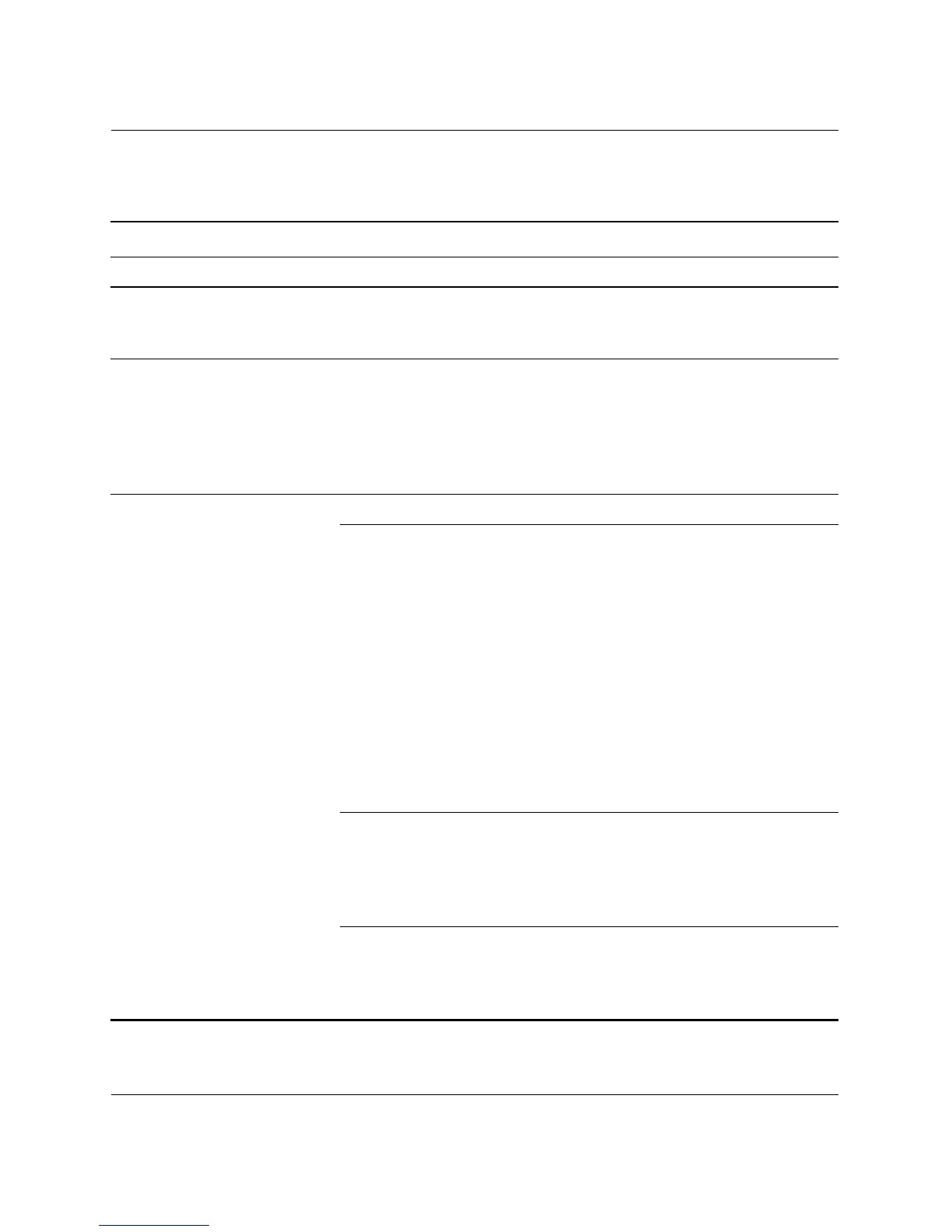2–14 www.hp.com Troubleshooting Guide
Troubleshooting Without Diagnostics
Solving Hard Drive Problems
Solving Hard Drive Problems
Problem Cause Solution
Hard drive error occurs. Hard disk has bad
sectors or has failed.
Use a utility to locate and block
usage of bad sectors. If necessary,
reformat the hard disk.
Disk transaction problem. Either the directory
structure is bad or there
is a problem with a file.
In Windows 2000 and Windows
XP, right-click Start, click Explore,
and select a drive. Select File >
Properties > Tools. Under
Error-checking, click Check
Now.
Drive not found (identified). Cable could be loose. Check cable connections.
The system may not
have automatically
recognized a newly
installed device.
See reconfiguration directions in the
“Solving Hardware Installation
Problems” section. If the system still
does not recognize the new device,
check to see if the device is listed
within Computer Setup. If it is listed,
the probable cause is a driver
problem. If it is not listed, the
probable cause is a hardware
problem.
If this is a newly installed drive, enter
Setup and try adding a POST delay
under Advanced > Power-On.
Drive jumper settings
may be incorrect.
If the drive is a secondary drive that
has just been installed on the same
cable as the primary drive, verify
that the jumpers for both drives are
set correctly.
Drive’s IDE (ATA)
controller is disabled in
Computer Setup.
Run Computer Setup and enable the
Primary and Secondary IDE (ATA)
controllers in Storage > Storage
Options.
