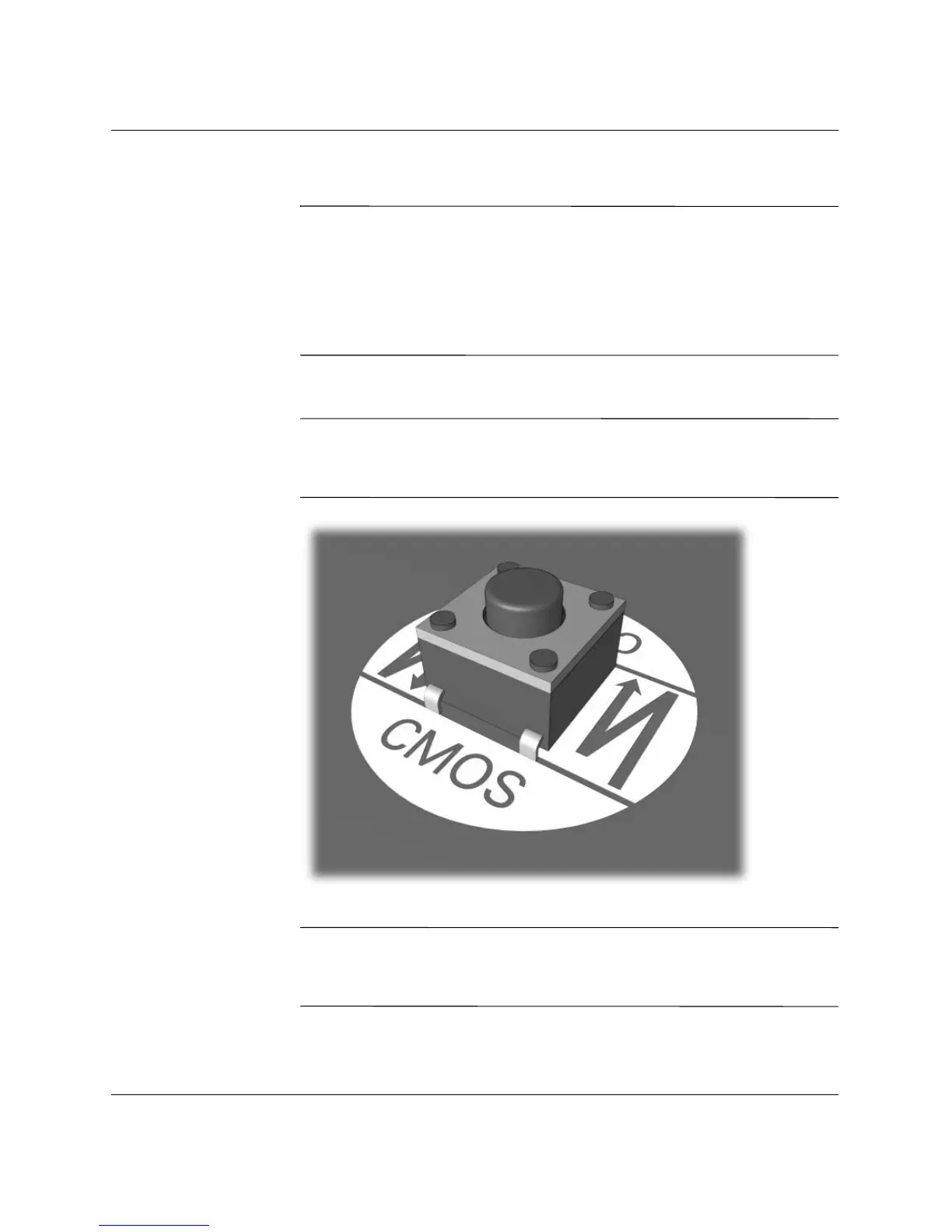B–4 www.hp.com Troubleshooting Guide
Password Security and Resetting CMOS
3. Remove the computer cover or access panel.
Ä
CAUTION: Pushing the CMOS button will reset CMOS values to factory
defaults and will erase any customized information including passwords,
asset numbers, and special settings. It is important to back up the
computer CMOS settings before resetting them in case they are needed
later. Back up is easily done through Computer Setup. See the Computer
Setup (F10) Utility Guide for information on backing up the CMOS
settings.
4. Locate, press, and hold the CMOS button in for five seconds.
✎
Make sure you have disconnected the AC power cord from the wall
outlet. The CMOS button will not clear CMOS if the power cord is
connected.
CMOS button
✎
For assistance locating the CMOS button and other system board
components, see the Illustrated Parts Map (IPM) for that particular
system.
5. Replace the computer cover or access panel.
