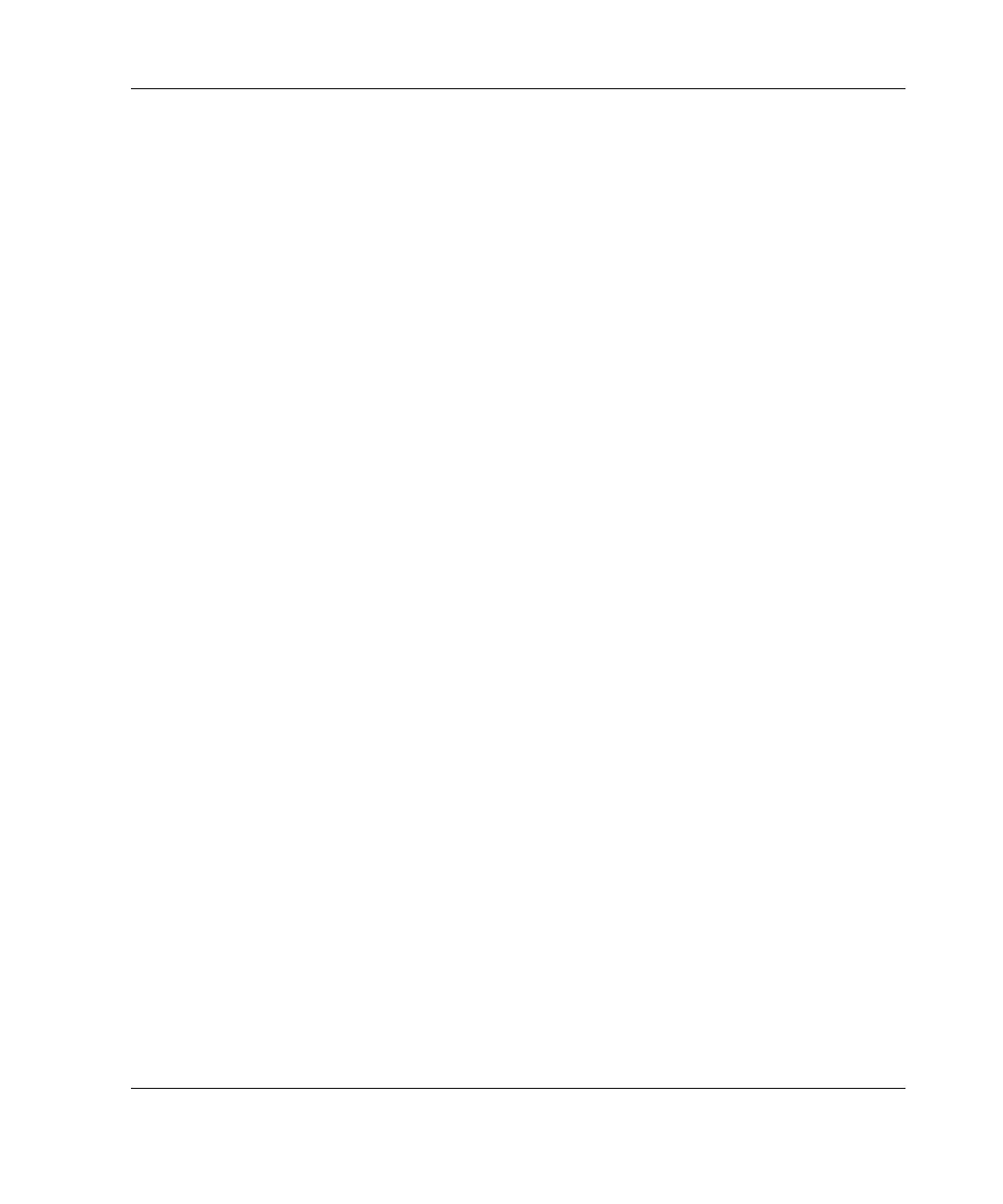Contents
Operating System Purchased Separately ................................................................ 4-15
Preconfigured Operating System ............................................................................ 4-17
Registering the Server ................................................................................................... 4-18
Routine Maintenance..................................................................................................... 4-18
Optional Installation Service ......................................................................................... 4-18
Chapter 5
Server Configuration and Utilities
ROM-Based Setup Utility ............................................................................................... 5-1
Redundant ROM Support................................................................................................ 5-1
Safety and Security Benefits..................................................................................... 5-2
Access to Redundant ROM Settings......................................................................... 5-2
Disaster Recovery ..................................................................................................... 5-2
ROMPaq..........................................................................................................................5-3
SmartStart Software ........................................................................................................ 5-4
SmartStart Autorun Menu ............................................................................................... 5-5
SmartStart Scripting Toolkit............................................................................................ 5-5
Insight Manager............................................................................................................... 5-6
Survey Utility ..................................................................................................................5-6
Enterprise Diagnostics LX32 Utility ............................................................................... 5-7
Automatic Server Recovery ............................................................................................ 5-7
Power-On Self-Test......................................................................................................... 5-7
System Firmware Update ................................................................................................ 5-8
Auto-Configuration Process ............................................................................................ 5-8
Boot Options....................................................................................................................5-9
System Maintenance Menu ............................................................................................. 5-9
Integrated Management Log............................................................................................ 5-9
Chapter 6
RAID Configuration and Management
Introduction to RAID ...................................................................................................... 6-1
Overview of RAID.................................................................................................... 6-1
RAID Terminology................................................................................................... 6-2
Integrated ATA RAID Configuration Utility .................................................................. 6-3
Configuration Utility Features .................................................................................. 6-3
Using the Configuration Utility ................................................................................ 6-4
Integrated ATA RAID Management Utility.................................................................... 6-7
HP ProLiant DL320 Generation 2 Server Setup and Installation Guide v
HP CONFIDENTIAL
Writer: Anna Roberts File Name: a-frnt.doc
Codename: MoonStar Part Number: 293166-002 Last Saved On: 2/3/03 3:22 PM
