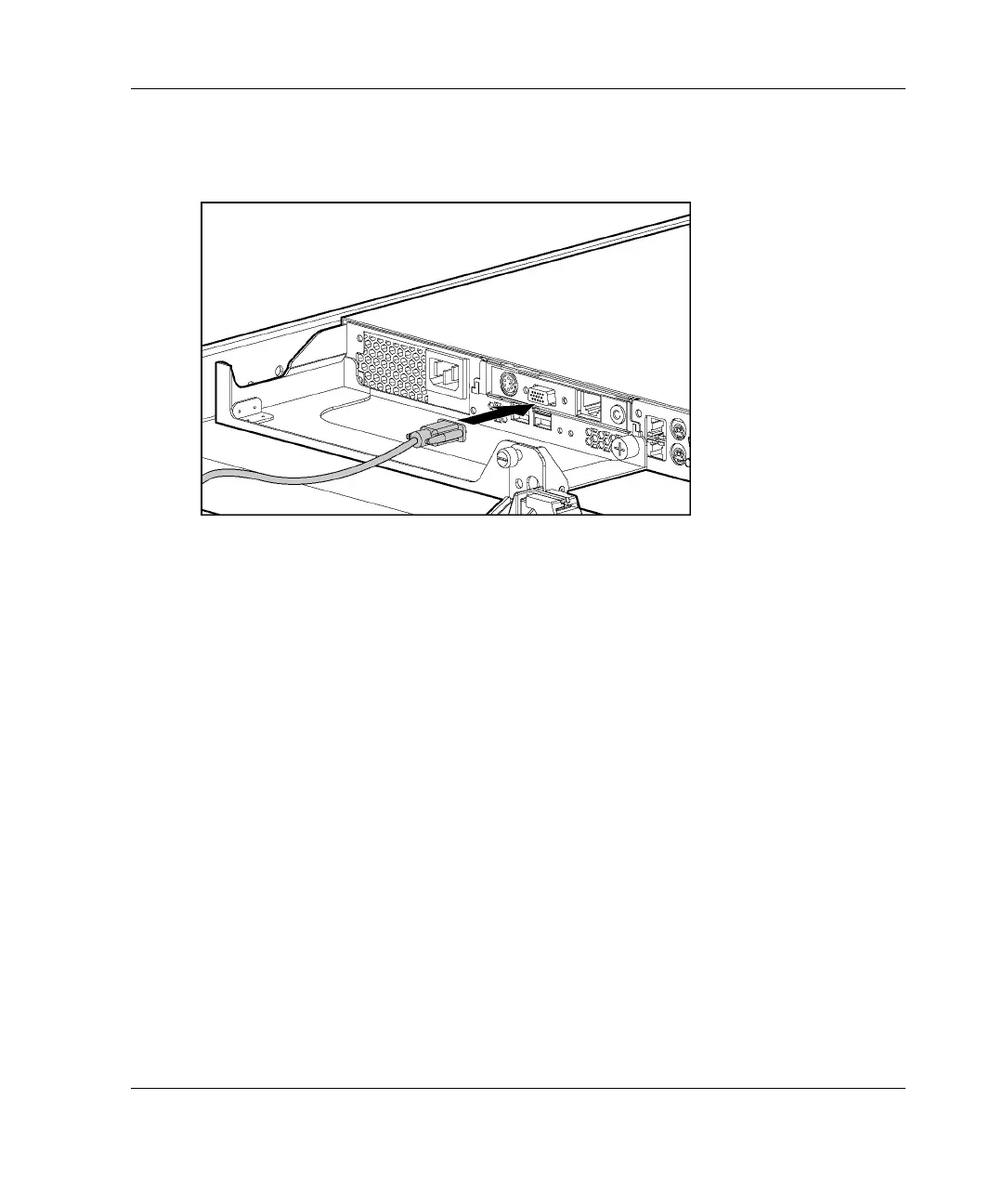Server Installation
3. Connect the video cable to the external video connector on the Remote Insight
Lights-Out Edition II.
Figure 4-9: Connecting the video cable to the Remote
Insight Lights-Out Edition II external video connector
NOTE: The server’s high-density design may prevent some video cables from fully seating on
the Remote Insight Lights-Out Edition II. However, the design does support video cables with a
height that is less than or equal to 1.57 cm (0.62 inch).
HP ProLiant DL320 Generation 2 Server Setup and Installation Guide 4-11
HP CONFIDENTIAL
Writer: Anna Roberts File Name: e-ch4 Server Installation.doc
Codename: MoonStar Part Number: 293166-002 Last Saved On: 1/31/03 11:17 AM
