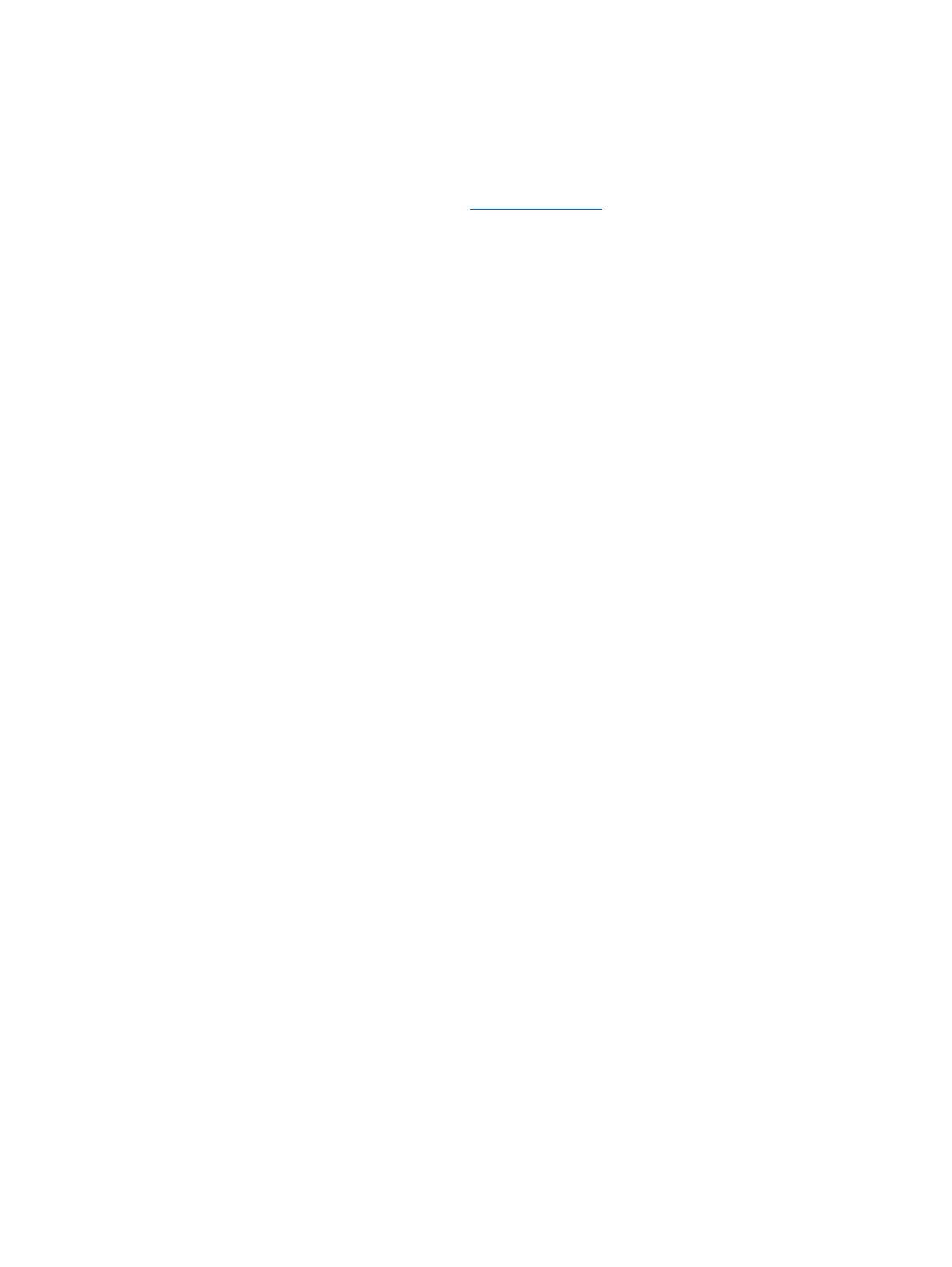Recovering the Configuration Settings
Recovering the configuration settings established in the Computer Setup (F10) Utility requires that you
first back up the settings before a recovery is needed.
The CMOS Save/Load utility can be found at
http://www.hp.com under the Software & Driver Downloads
for your specific model. Download the firmware files into a folder on a removable storage device. It is
recommended that you save any modified computer configuration settings to a diskette, a USB flash
media device, or a diskette-like device (a storage device set to emulate a diskette drive) and save the
diskette or device for possible future use.
Backing Up the CMOS
1. Make sure the computer to be backed up is turned on. Connect the removable storage to the
computer.
2. Boot to DOS.
3. Type N:\folder\BIOS.exe SAVE:ABC001.DAT (where N is the drive letter of the removable
storage) to save the CMOS setting to the removable storage device.
Restoring the CMOS
1. Make sure the target computer is turned on. Connect the removable storage to the target computer.
2. Boot to DOS.
3. Type N:\folder\BIOS.exe LOAD:ABC001.DAT (where N is the drive letter of the removable
storage) to load the custom CMOS setting onto the target system.
Recovering the Configuration Settings 11
