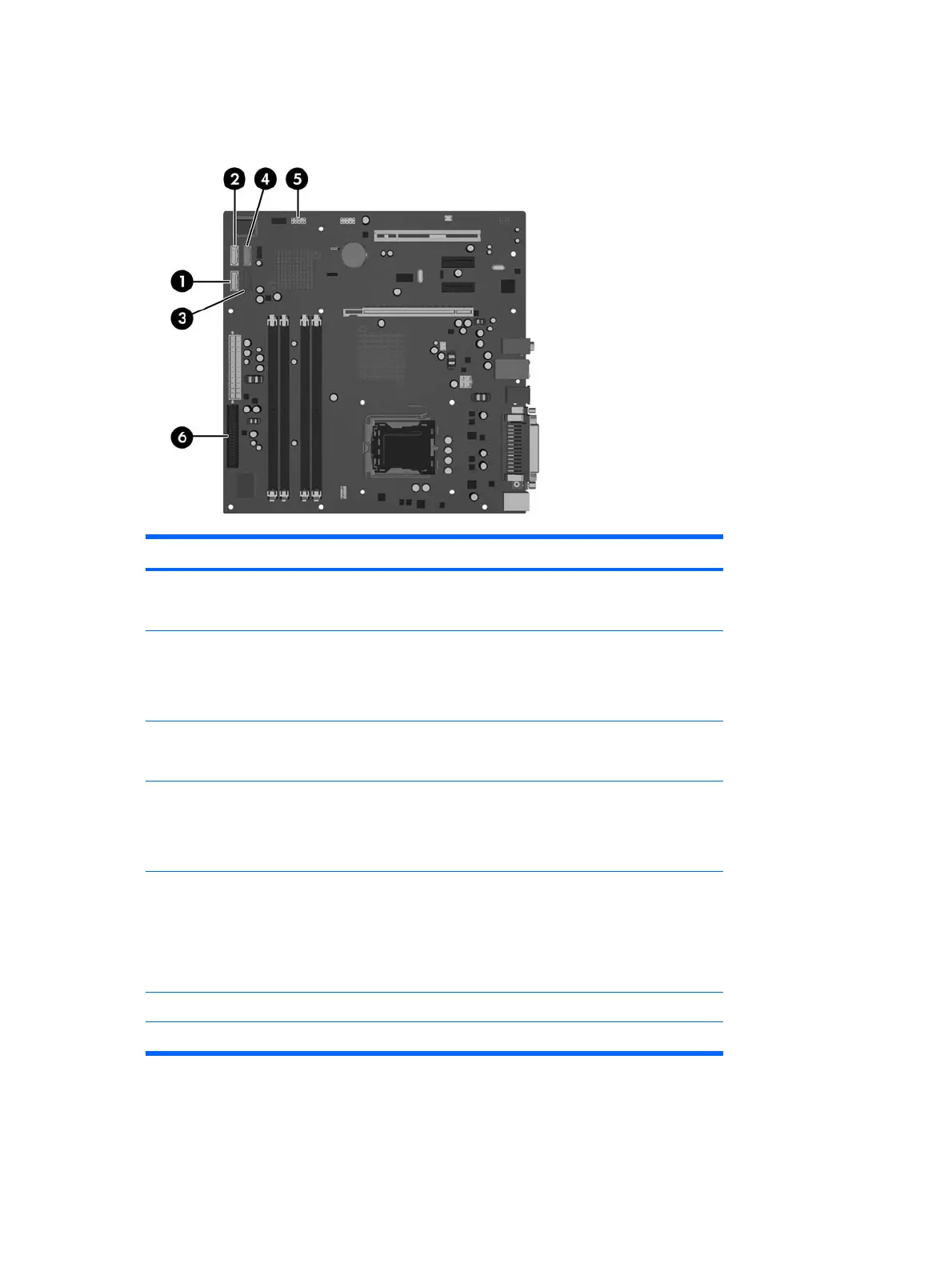System Board Drive Connections
Follow the guidelines in the illustration and table below when connecting drives to the system board.
Drive Configuration System Board Connectors
1 hard drive
1 optical drive
primary hard drive: (1) SATA1
optical drive: (2) SATA2
1 hard drive
2 optical drives
primary hard drive: (1) SATA1
first optical drive: (2) SATA2
second optical drive: (4) SATA4
2 hard drives
0 optical drives
primary hard drive: (1) SATA1
secondary hard drive: (2) SATA2
2 hard drives
1 optical drive
primary hard drive: (1) SATA1
secondary hard drive: (3) SATA3
optical drive: (2) SATA2
2 hard drives
2 optical drives
primary hard drive: (1) SATA1
secondary hard drive: (3) SATA3
first optical drive: (2) SATA2
second optical drive: (4) SATA4
media card reader (5) USB connector (white)
diskette drive (6) FDD connector (black)
68 Chapter 7 Removal and Replacement Procedures Microtower (MT) Chassis
