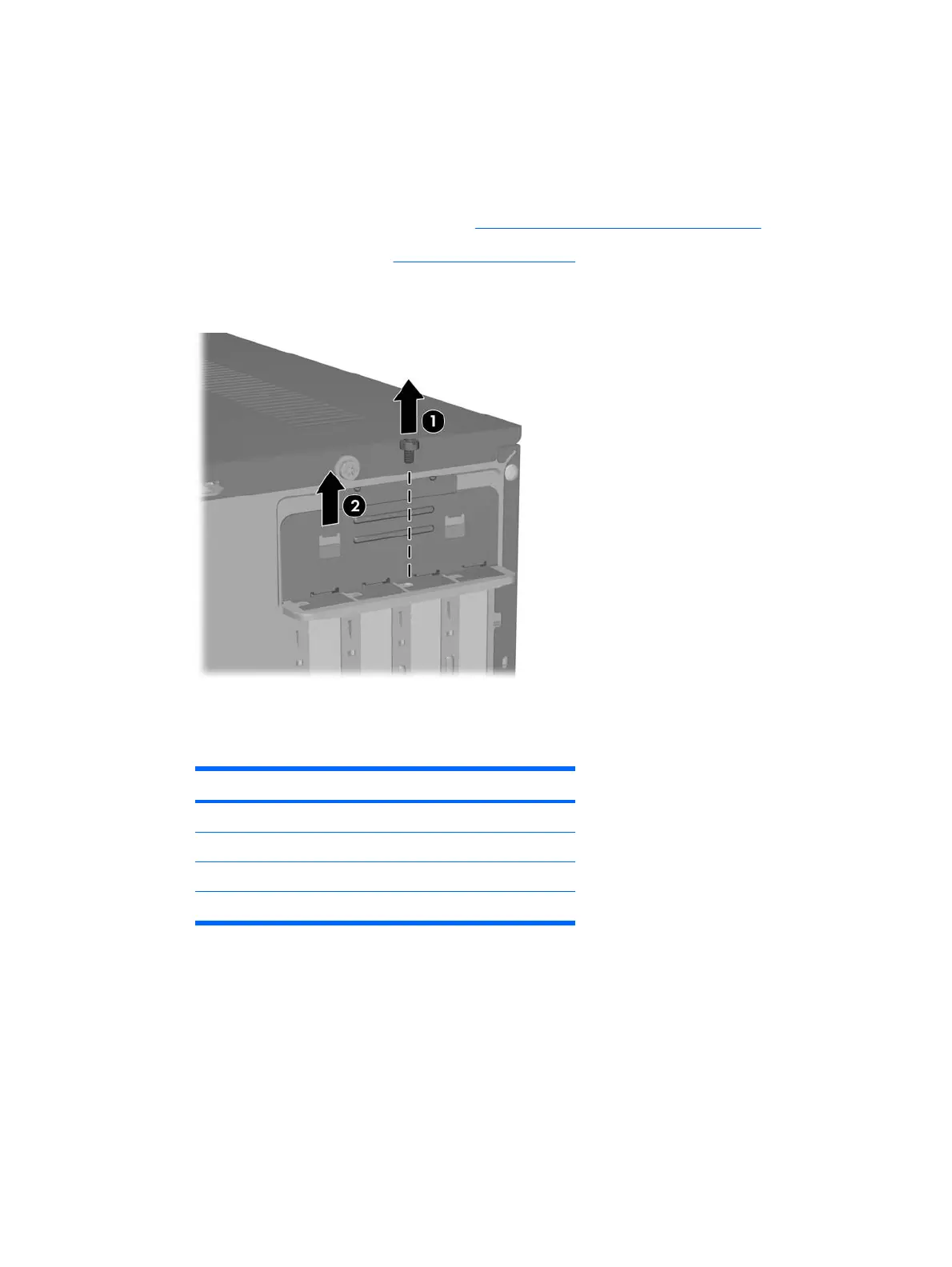Expansion Cards
The computer has one standard PCI expansion slot that can accommodate an expansion card up to
17.46 cm (6.875 inches) in length. The computer also has two PCI Express x1 expansion slots and one
PCI Express x16 expansion slot.
1. Prepare the computer for disassembly (
Preparation for Disassembly on page 56).
2. Remove the access panel. (
Access Panel on page 57)
3. On the rear panel of the computer, remove the screw that secures the slot cover lock in place (1)
and slide the slot cover lock up and away from the slots to remove it from the computer (2).
4. If you are installing an expansion card for the first time, you must use a flatblade screwdriver to pry
out the metal shield on the rear panel that covers the expansion slot. Be sure to remove the
appropriate shield for the expansion card you are installing.
Removable Shield Expansion Card Type
Top shield PCI Express x16
Second shield PCI Express x1
Third shield PCI Express x1
Bottom shield PCI
Expansion Cards 63