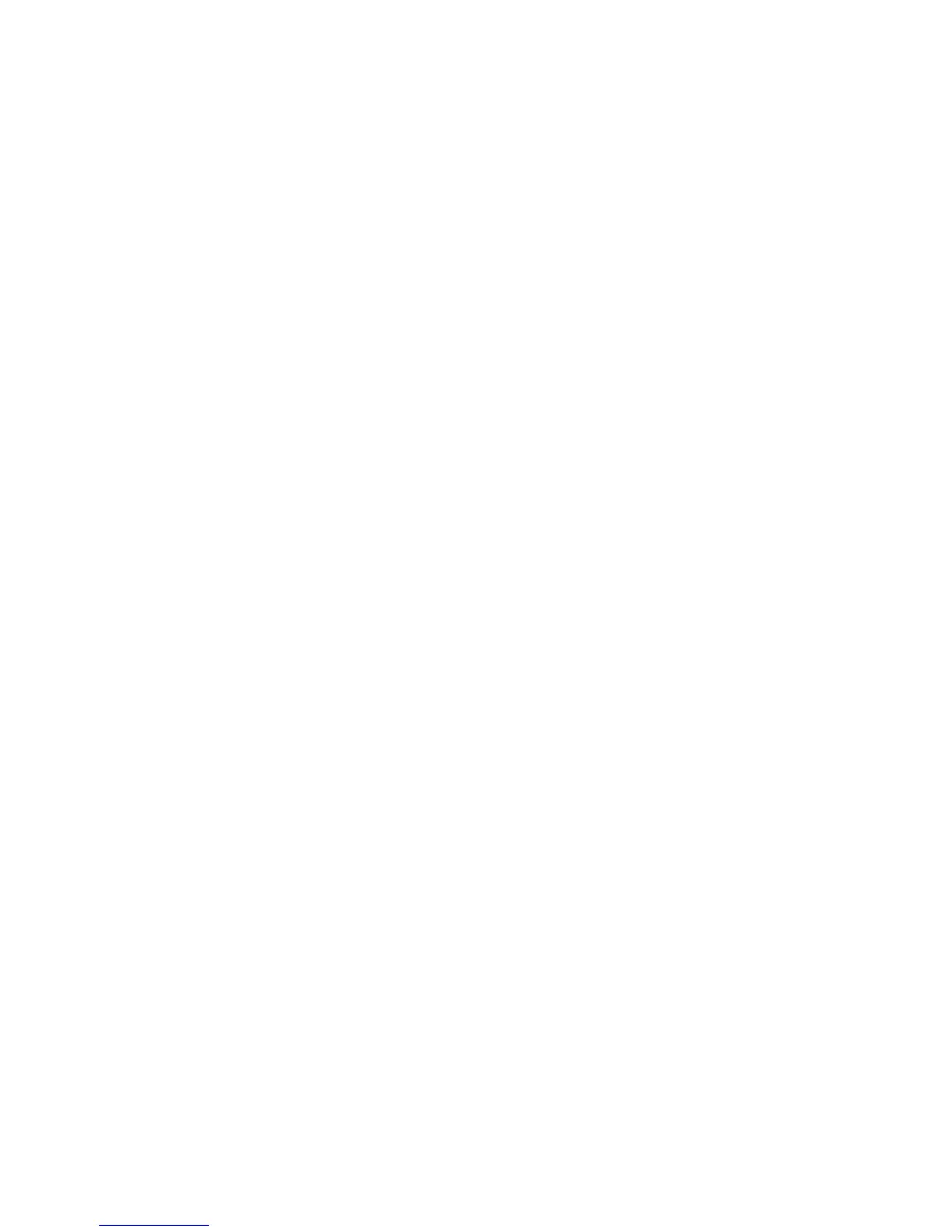E
electrostatic discharge (ESD)
preventing damage 39
entering
supervisor password 32
error codes 180
expansion card
installing 120
removing 120
slot locations 120
expansion card sockets 55, 120
expansion slot cover
removing 56, 121
replacing 58, 123
F
fan
MT removal and
replacement 80
power supply 43
Fault Notification and
Recovery 34
flash drive problems 175
front bezel
MT removal and
replacement 49
SFF removal and
replacement 93
front I/O device
MT removal and
replacement 77
SFF removal and
replacement 126
front panel problems 176
G
general problems 151
grounding methods 39
H
hard drive
MT installing 74
MT removing 71
proper handling 44
SATA characteristics 35
SFF installing 113
SFF removing 111
hard drive problems 157
hard drives, diagnostic tool 34
hardware installation
problems 168
headphone pin assignments 141
heatsink
MT removal and
replacement 81
SFF removal and
replacement 129
helpful hints 149
HP
Backup and Recovery
Manager 21
Client Automation Starter,
Standard, and Enterprise
Editions 19
Client Catalog for Microsoft
System Center & SMS
Products 21
Client Management
Interface 17
Client Manager from
Symantec 20
ProtectTools Security
Manager 19
System Software Manager 18
HPQFlash 23
I
industry standards 30
initial configuration 15
Insight Diagnostics 9
installing
expansion card 120
MT diskette drive 70
MT drive cables 63
MT hard drive 74
MT media card reader 70
optical drive 66
optical drive, SFF 103
SFF diskette drive 108
SFF drive cables 98
SFF hard drive 113
SFF media card reader 108
internal temperature of
computer 34
Internet access problems 177
Internet addresses. See Web sites
J
jumper
CMOS 182
password 181
K
keyboard
cleaning 42
pin assignments 140
keyboard delimiter characters,
national 33
keyboard problems 166
L
line-in audio pin
assignments 141
line-out audio pin
assignments 141
locks
HP Business PC Security
Lock 89, 138
MT cable lock 88
MT padlock 88
SFF cable lock 137
SFF padlock 137
M
media card reader
MT installing 70
MT removing 68
SFF installing 108
SFF removing 105
Media Card Reader
problems 159
memory
MT removal and
replacement 51
populating sockets 52
SFF populating sockets 116
SFF removal and
replacement 115
specifications 51, 115
memory problems 172
microphone pin assignments 141
monitor
pin assignments 142
monitor problems 160
mouse
cleaning 43
pin assignments 140
mouse problems 166
MT
access panel removal and
replacement 48
Index 187
