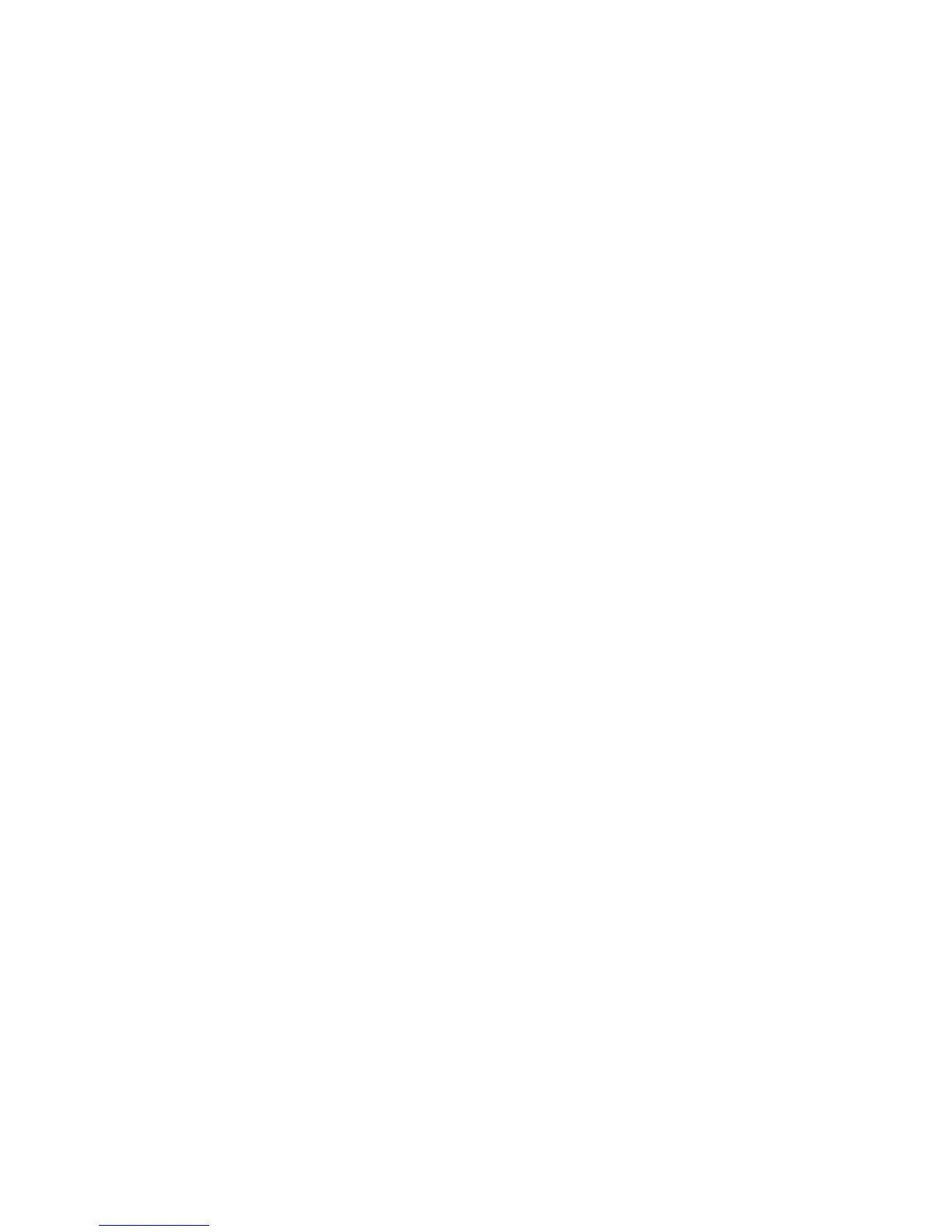battery removal and
replacement 85
cable connections 61
cable management 59
chassis, illustrated 37
drive removal and
replacement 62
fan removal and
replacement 80
front bezel removal and
replacement 49
front I/O device removal and
replacement 77
heatsink removal and
replacement 81
memory removal and
replacement 51
power supply removal and
replacement 83
power switch/LED removal and
replacement 78
processor removal and
replacement 82
speaker removal and
replacement 79
system board connections 61
system board removal and
replacement 84
MT drive connectors 64
N
national keyboard delimiter
characters 33
network problems 170
notification of changes 22
O
operating guidelines 41
operating systems, support for
changing 29
optical drive
installing 66
removing, MT 65
removing, SFF 101
SFF installing 103
optical drive problems 173
overheating, prevention 41
P
password
changing 32
clearing 33
deleting 33
resetting jumper 181
security 31
setup 31
supervisor 32
PCI Express card 55, 57, 120,
122
PCI Express pin
assignments 143
plastic wire fastener
SFF removal and
replacement 125
POST error codes 180
power button configuration 29
power cord set requirements
country specific 147
power problems 154
power supply
fan 43
MT removal and
replacement 83
SFF removal and
replacement 131
power supply, surge-tolerant 34
power switch assembly
SFF removal and
replacement 127
power switch/LED
MT removal and
replacement 78
Preboot Execution Environment
(PXE) 17
preinstalled software image 15
preparation for disassembly 47
printer problems 165
Proactive Change Notification
(PCN) 22
problems
audio 164
CD-ROM or DVD 173
diskette 155
flash drive 175
front panel 176
general 151
hard drive 157
hardware installation 168
Internet access 177
keyboard 166
Media Card Reader 159
memory 172
monitor 160
mouse 166
network 170
power 154
printer 165
software 179
processor
MT removal and
replacement 82
SFF removal and
replacement 130
product ID location 46
protecting hard drive 34
ProtectTools Security
Manager 19
PXE (Preboot Execution
Environment) 17
R
recovery, software 15
Remote ROM Flash 23
remote setup 17
Remote System Installation 17
removal and replacement
MT access panel 48
MT battery 85
MT drives 62
MT fan 80
MT front bezel 49
MT front I/O device 77
MT heatsink 81
MT memory 51
MT power supply 83
MT power switch 78
MT processor 82
MT speaker 79
MT system board 84
SFF access panel 92
SFF battery 134
SFF bezel blanks 94
SFF front bezel 93
SFF front I/O device 126
SFF heatsink 129
SFF memory 115
SFF plastic wire fastener 125
SFF power supply 131
SFF power switch
assembly 127
SFF processor 130
188 Index
