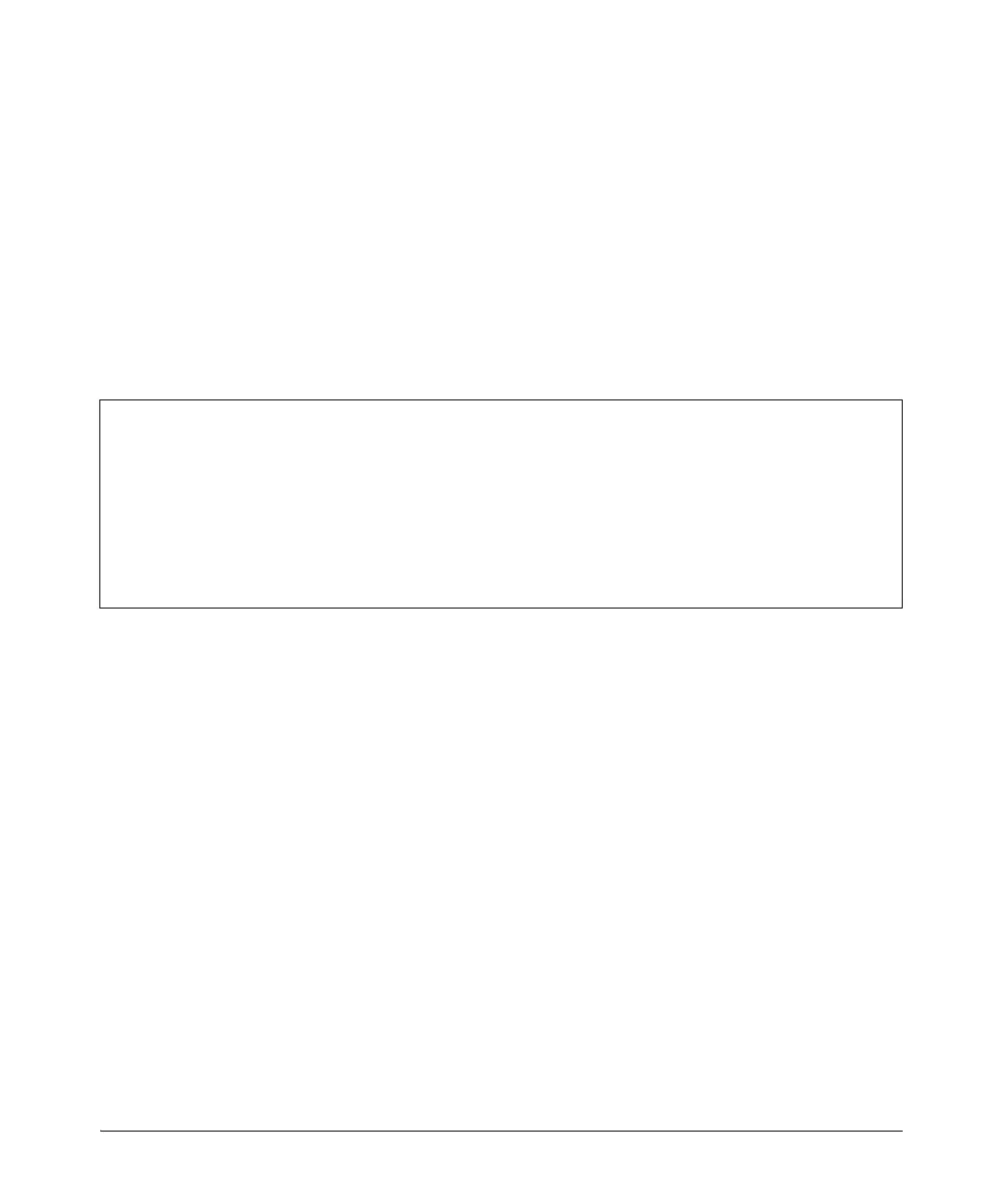4-31
Web and MAC Authentication
Configuring Web Authentication
Figure 4-13. Example of show port-access web-based config auth-server Command Output
Syntax: show port-access web-based config [port-list] auth-server
Displays the currently configured Web Authentication
settings for all switch ports or specified ports and includes
RADIUS server-specific settings, such as:
• Timeout waiting period
• Number of timeouts supported before authentication login
fails
• Length of time (quiet period) supported between
authentication login attempts
HP Switch (config)# show port-access web-based config auth-server
Port Access Web-Based Configuration
Client Client Logoff Re-Auth Max Quiet Server
Port Enabled Limit Moves Period Period Req Period Timeout
----- -------- ------ ------ --------- --------- ---- ------- --------
1 Yes 1 No 300 0 3 60 30
2 No 1 No 300 0 3 60 30
...
Syntax: show port-access web-based config [port-list] web-server
Displays the currently configured Web Authentication set-
tings for all ports or specified ports, including web-specific
settings for password retries, SSL login status, and a redi-
rect URL, if specified.
