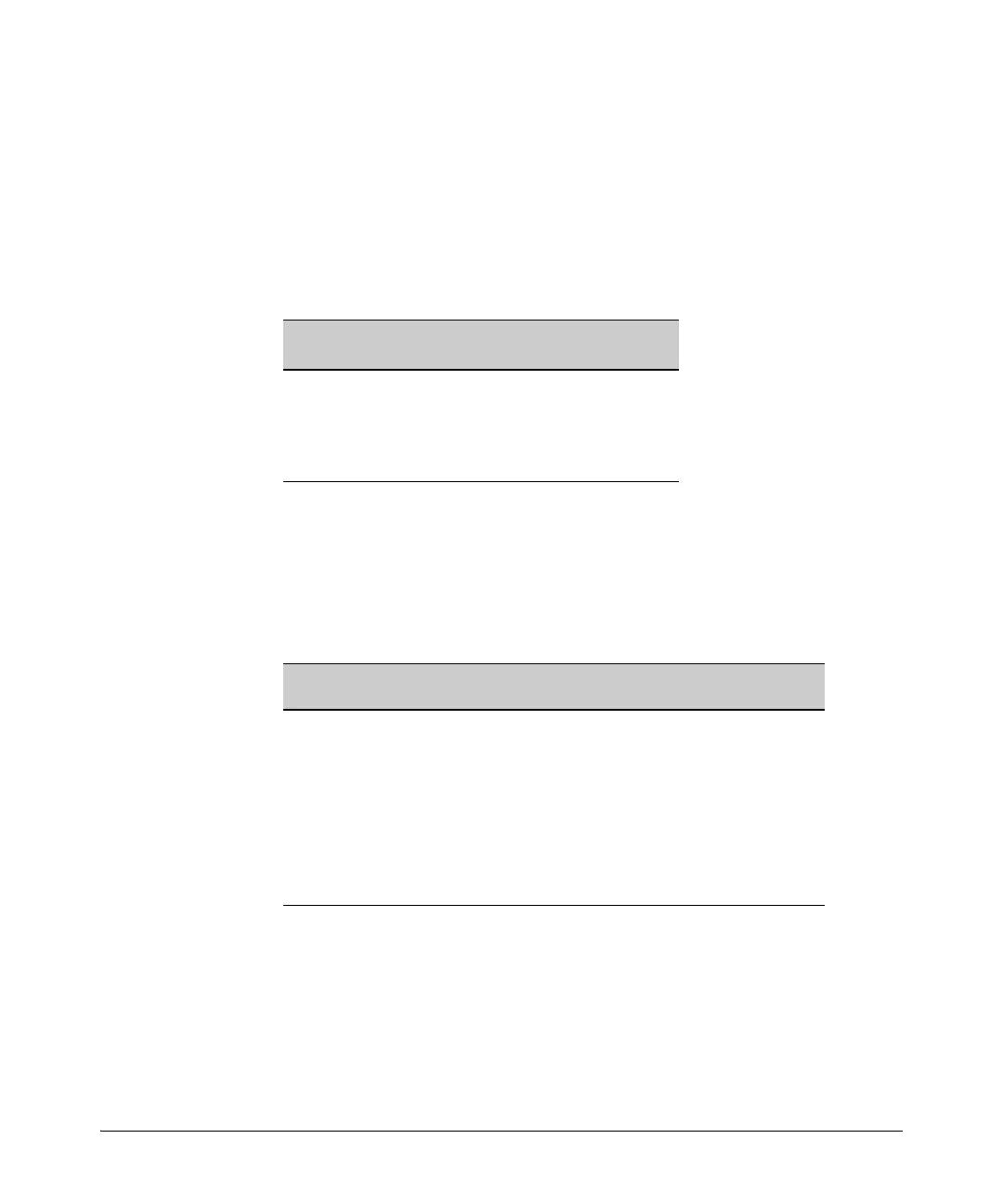7-5
Configuring RADIUS Server Support for Switch Services
RADIUS Server Configuration for CoS (802.1p Priority) and Rate-Limiting
Applied Rates for RADIUS-Assigned Rate Limits
On the switches covered by this guide, rate limits are applied incrementally,
as determined by the RADIUS-applied rate. For any given bandwidth assign-
ment, the switch applies the nearest rate increment that does not exceed the
assigned value. The increments are in graduated steps, as described in table
7-3.
Table 7-3. RADIUS-Assigned Rate-Limit Increments
For example, some of the following RADIUS-assigned rates fall between their
respective incremental values, resulting in applied rates lower than the
RADIUS-assigned rates. However, others match their respective incremental
values, resulting in no difference between the RADIUS-assigned rate limits
and the applied rate limits.
Table 7-4. Examples of Assigned and Applied Rate Limits
RADIUS-Assigned
Bits-Per-Second Rate Limit
Applied Rate-Limiting
Increment
1 - 10,999,999 100 Kbps
11,000,000 - 100,999,999 1 Mbps
101,000,000 - 999,999,999 10 Mbps
1,000,000,000 - 10 Gbps 100 Mbps
RADIUS-Assigned
Bandwidth (Kbps)
Applied
Increments
Applied Rate Limit
(Kbps)
Difference/Kbps
5,250 100 Kbps 5,200 50
50,250 1 Mbps 50,000 250 Kbps
51,000 1 Mbps 51,000 0
525,000 10 Mbps 520,000 5,000 Kbps
530,000 10 Mbps 530,000 0
1,250,000 100 Mbps 1,200,000 50,000 Kbps
1,300,000 100 Mbps 1,300,000 0
