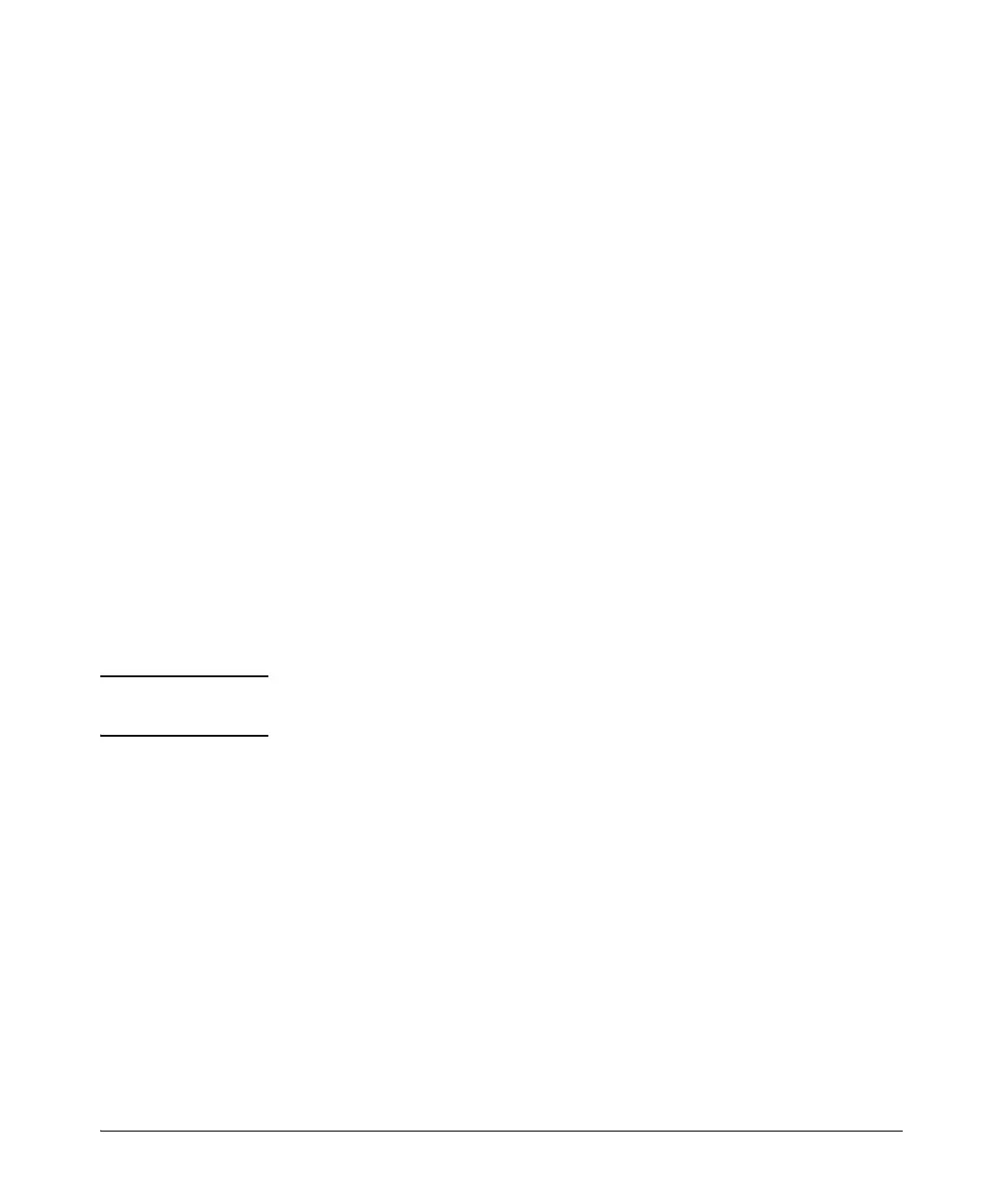6-22
RADIUS Authentication, Authorization, and Accounting
Configuring the Switch for RADIUS Authentication
Enhanced Commands
The following commands have the server-group option. If no server-group is
specified, the default RADIUS group is used. The server group must have
already been configured.
Note The last RADIUS server in a server group cannot be deleted if an authentica-
tion or accounting method is using the server group.
Syntax: aaa server-group radius <group-name> host <ip-addr>
no aaa server-group radius <group-name> host <ip-addr>
Associates a RADIUS server with a server group. Each group
can contain up to 3 RADIUS servers. The default group (called
‘radius’) can only contain the first three RADIUS servers. The
default group cannot be edited.
The no form of the command removes the RADIUS server with
the indicated IP address from the server group. If that server
was the last entry in the group, the group is removed.
radius <group-name>: The group name of the RADIUS server
group. The name has a maximum length of 12 characters. Up
to five groups can be configured with a a maximum of three
RADIUS servers in each group. The first group slot is used by
the default group.
host <ip-addr>: The IP address of the RADIUS server to be used.
Syntax: aaa authentication <console | telnet | ssh | web> < enable | login <local |
radius [server-group <group-name> | local | none | authorized]>>
Configures the primary password authentication method for
console, Telnet, SSH, and/or the WebAgent.
<enable | login>: Primary authentication method.
Default: local
<local | radius>: Use either the local switch user/password
database or a RADIUS server for authentication.
<server-group <group-name>>: Specifies the server
group to use.
