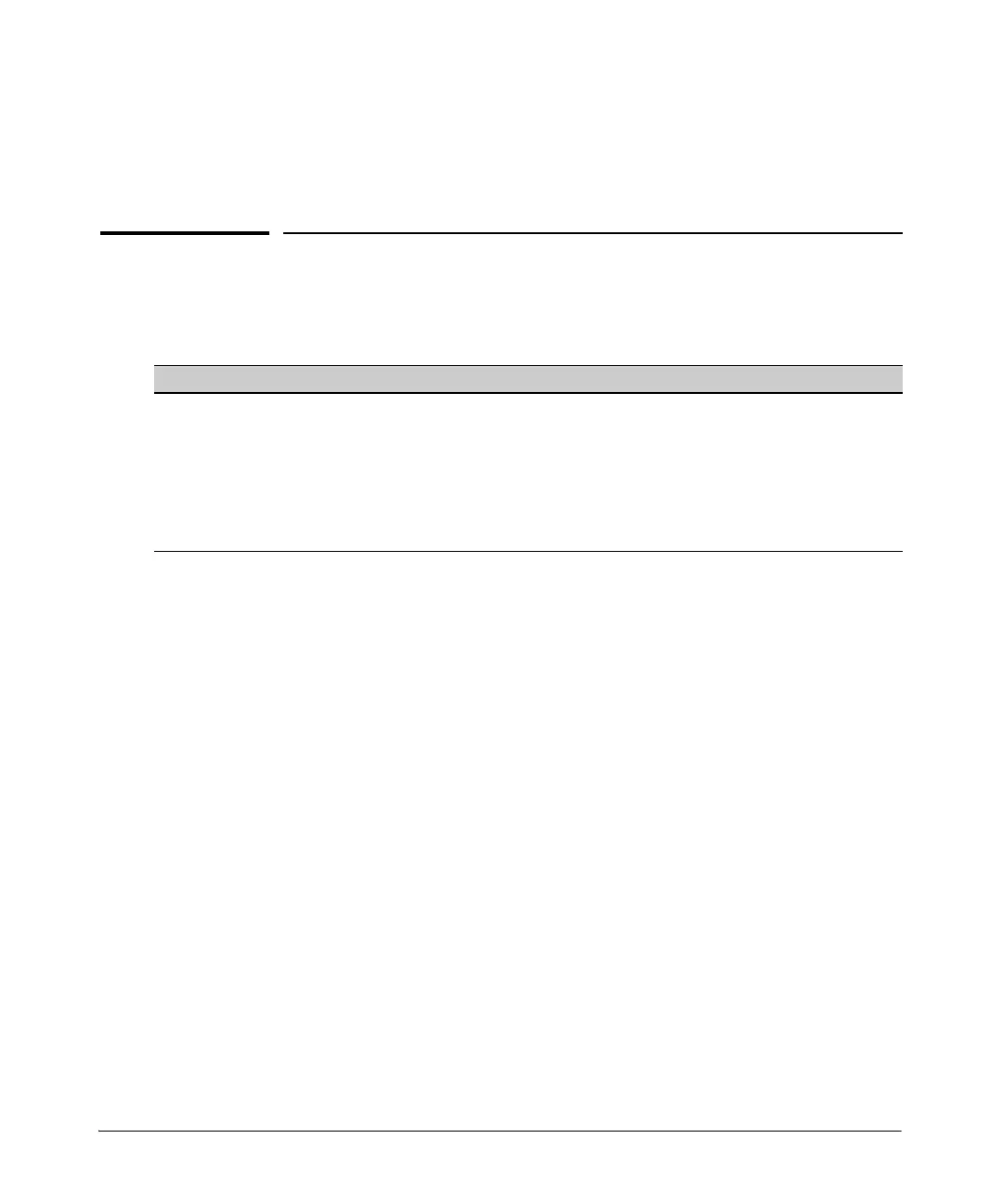8-1
8
Configuring Secure Shell (SSH)
Overview
The switches covered in this guide use Secure Shell version 2 (SSHv2) to
provide remote access to management functions on the switches via
encrypted paths between the switch and management station clients capable
of SSH operation.
SSH provides Telnet-like functions but, unlike Telnet, SSH provides encrypted,
authenticated transactions. The authentication types include:
■ Client public-key authentication
■ Switch SSH and user password authentication
Feature Default Menu CLI WebAgent
Generating a public/private key pair on the switch No n/a page 8-9 n/a
Using the switch’s public key n/a n/a page 8-12 n/a
Enabling SSH Disabled n/a page 8-15 n/a
Enabling client public-key authentication Disabled n/a pages 8-21,
8-25
n/a
Enabling user authentication Disabled n/a page 8-20 n/a
