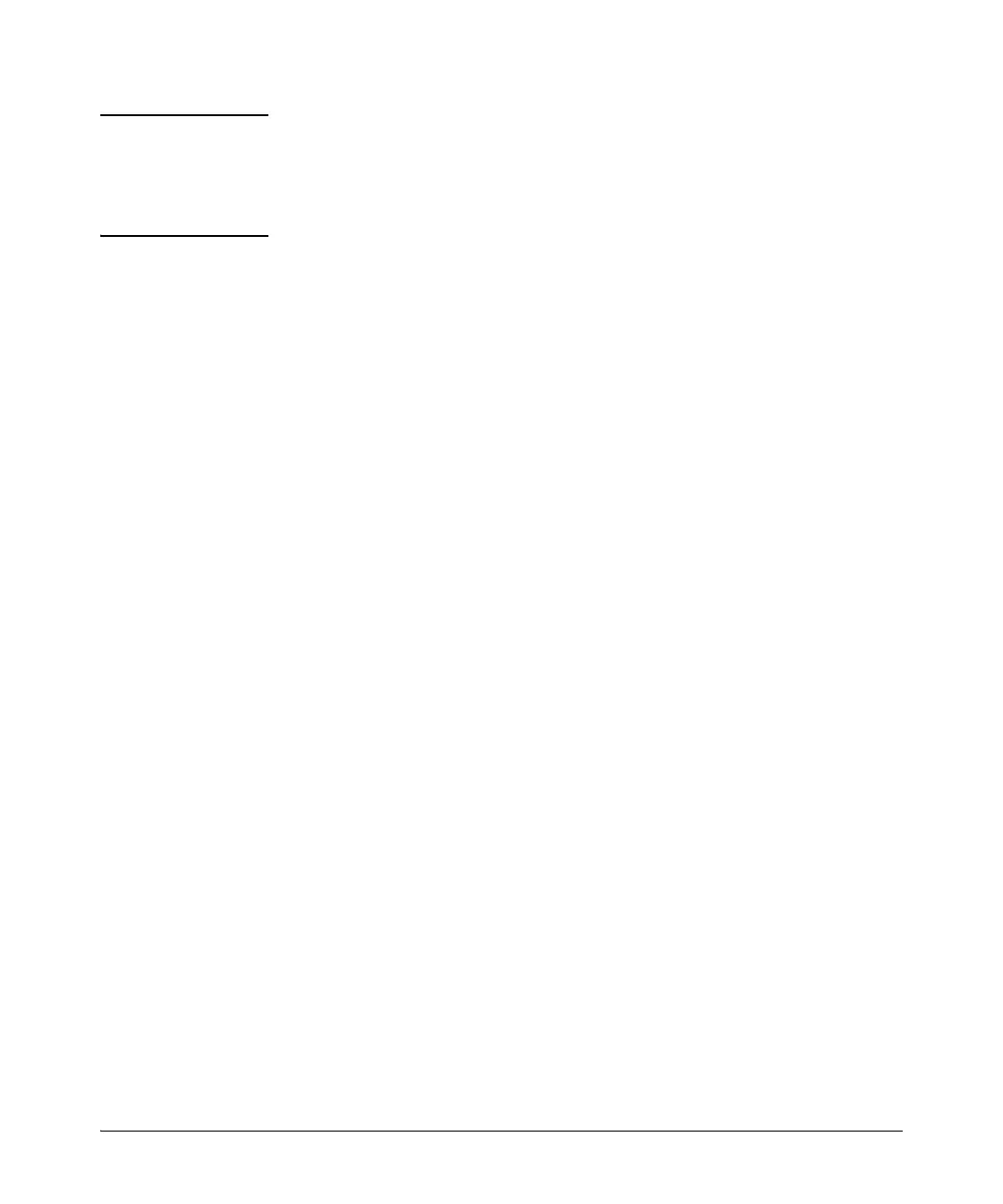4-60
Web and MAC Authentication
Configuring MAC Authentication on the Switch
Notes The HTTP redirect feature cannot be enabled if web authentication is enabled
on any port, and conversely, if HTTP redirect is enabled, web authentication
cannot be enabled on any port.
The web/registration server software is not included with this feature.
How HTTP Redirect Works
The unauth-redirect option must be configured with the registration server’s
URL as a parameter before HTTP redirect operations can begin. The full URL
must be used, for example:
http://14.29.16.192:80/myServer.html
or
https://company.com/myServer.html
Syntax: [no] aaa port-access mac-based unauth-redirect
Configure the HTTP redirect registration server feature.
<redirect-URL-str>
Enable HTTP redirect registration server feature by
configuring the URL of the registration page. An entry
can have either an IP address or a DNS name. Only one
server can be configured.
Note: The entire URL must be used, including the
“http://” or “https://” portion.
[restrictive-filter]
Enable the redirect server to only return a Warning or
Information page.
[timeout <seconds>]
The time (in seconds) before a client in an
unauthorized redirection state is removed from the
state tables.
Range: <30-10800> seconds
Default: 1800 seconds
