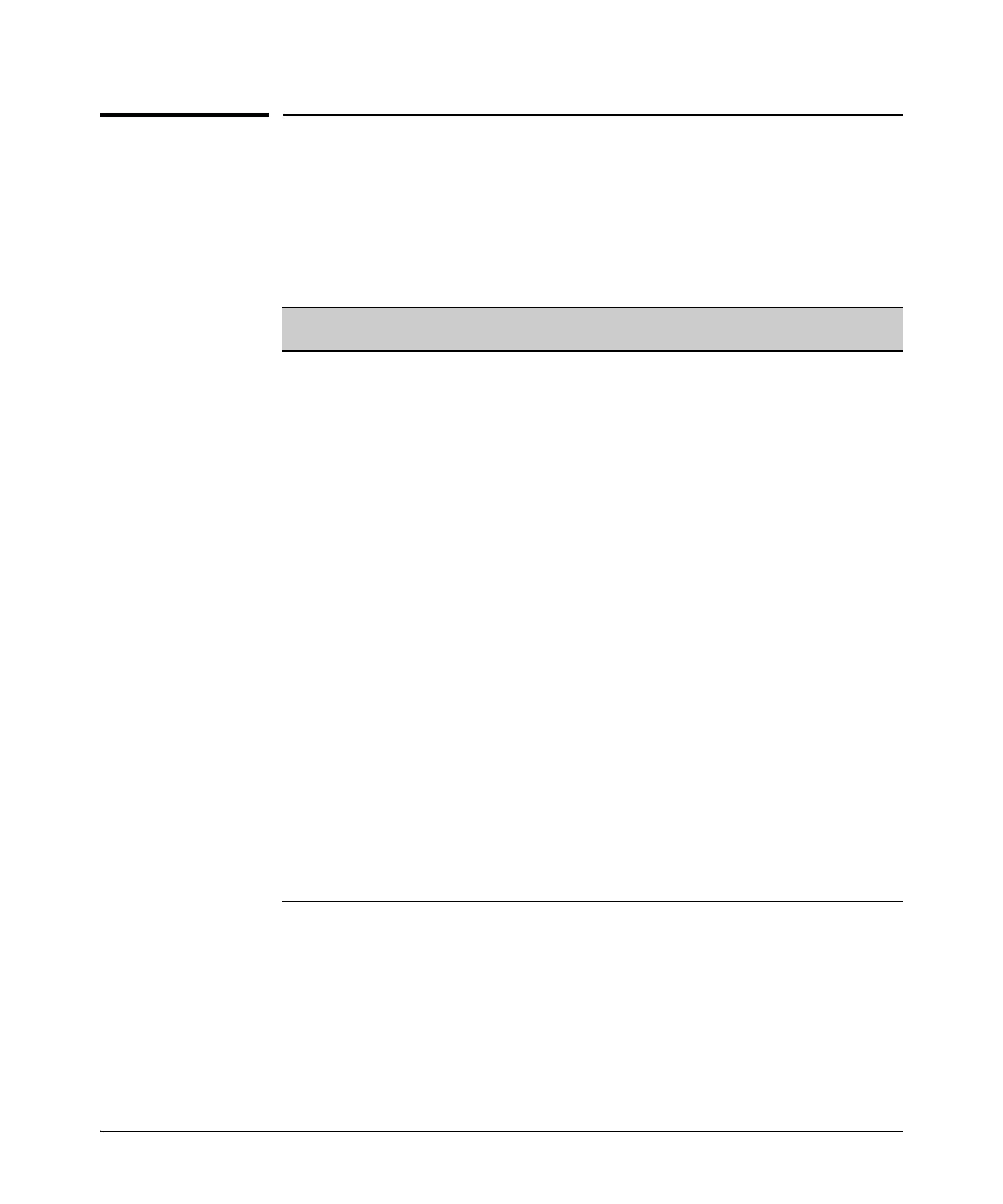4-71
Web and MAC Authentication
Client Status
Client Status
The table below shows the possible client status information that may be
reported by a Web-based or MAC-based ‘show... clients’ command.
Reported Status Available Network
Connection
Possible Explanations
authenticated Authorized VLAN Client authenticated. Remains
connected until logoff-period or
reauth-period expires.
authenticating Switch only Pending RADIUS request.
rejected-no vlan No network access 1. Invalid credentials supplied.
2. RADIUS Server difficulties. See log
file.
3. If unauth-vid is specified it cannot be
successfully applied to the port. An
authorized client on the port has
precedence.
rejected-unauth vlan Unauthorized VLAN only 1. Invalid credentials supplied.
2. RADIUS Server difficulties. See log
file.
timed out-no vlan No network access RADIUS request timed out. If unauth-
vid is specified it cannot be
successfully applied to the port. An
authorized client on the port has
precedence. Credentials resubmitted
after quiet-period expires.
timed out-unauth vlan Unauthorized VLAN only RADIUS request timed out. After the
quiet-period expires credentials are
resubmitted when client generates
traffic.
unauthenticated Switch only Waiting for user credentials.
