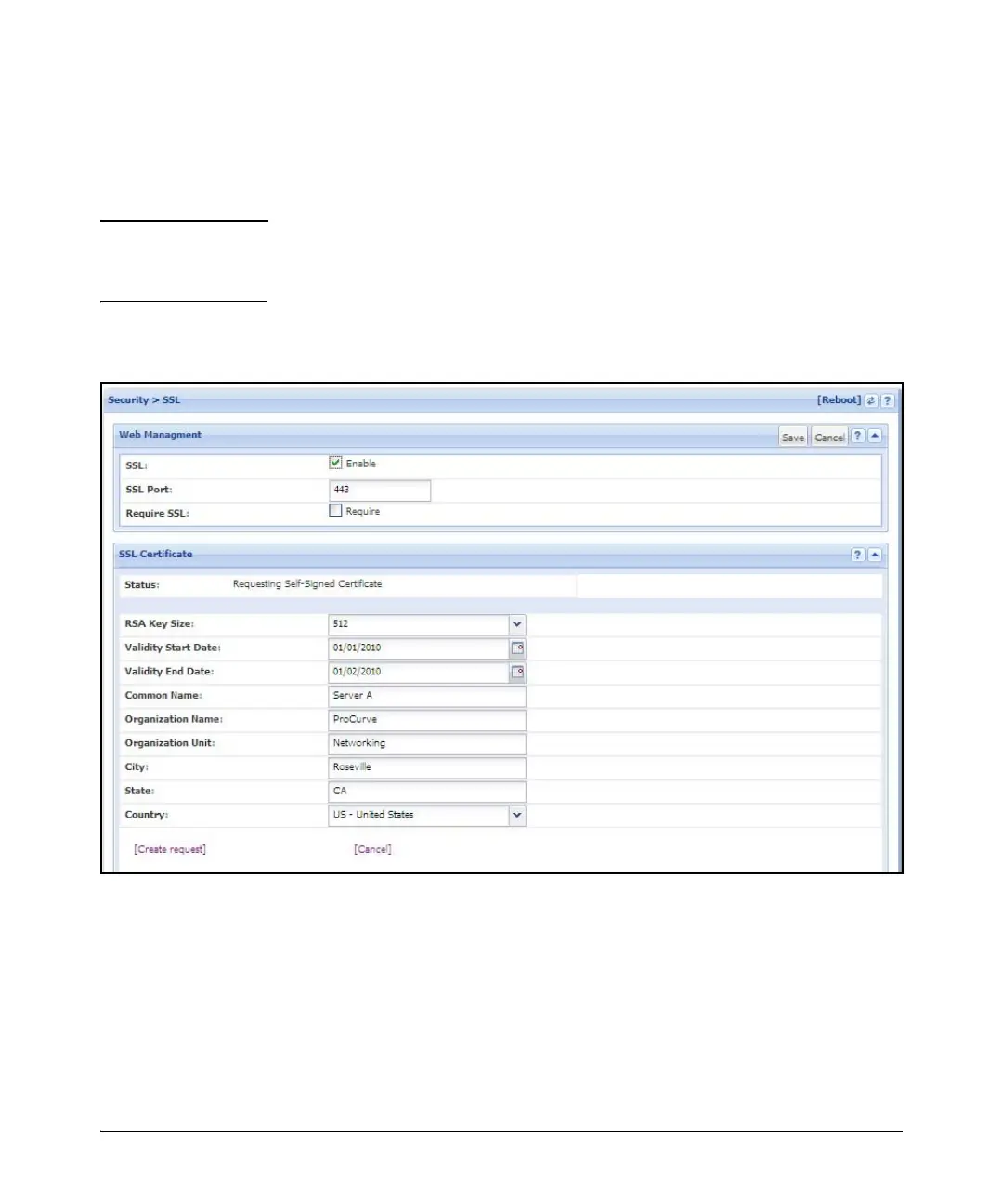9-11
Configuring Secure Socket Layer (SSL)
Configuring the Switch for SSL Operation
iii. In the Web Management box, enable SSL if it is not already
checked.
iv. Complete the fields in the SSL Certificate box and click on Create
request.
Note When generating a self-signed host certificate, if no key is present and the
current option is selected in the RSA key size box and error will be generated.
New key generation can take up to two minutes if the key queue is empty.
Figure 9-4. Self-Signed Certificate generation via SSL WebAgent Screen
Generate a CA-Signed server host certificate with the
WebAgent
The installation of a CA-signed certificate involves interaction with other
entities and consists of three phases. The first phase is the creation of the CA
certificate request, which is then copied off from the switch for submission to
the certificate authority. The second phase is the actual submission process
that involves having the certificate authority verify the certificate request and
