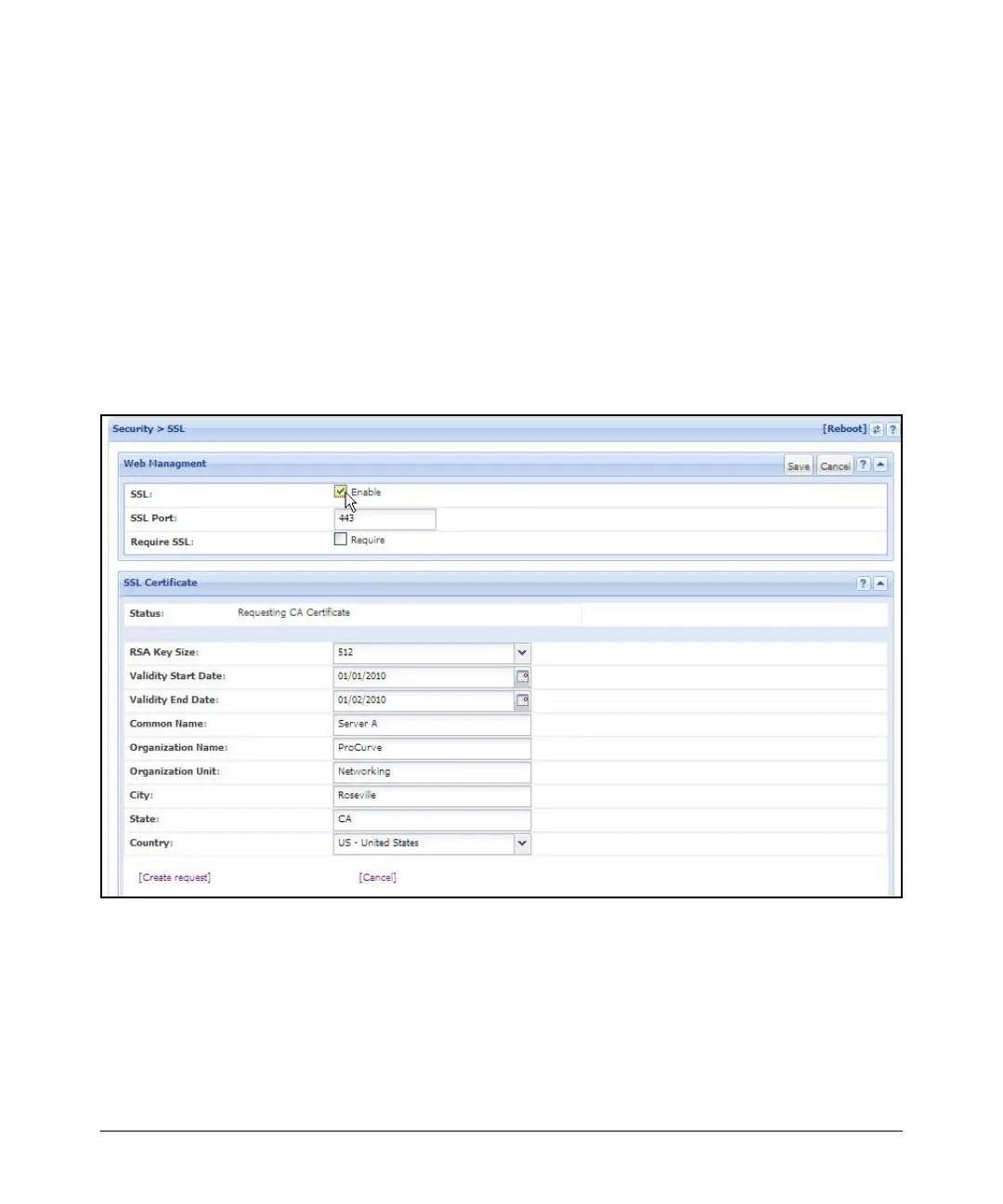9-12
Configuring Secure Socket Layer (SSL)
Configuring the Switch for SSL Operation
then digitally signing the request to generate a certificate response (the usable
server host certificate). The third phase is the download phase consisting of
pasting to the switch web server the certificate response, which is then
validated by the switch and put into use by enabling SSL.
To generate a certificate request from the WebAgent:
i. In the navigation pane, click on Security.
ii. Click on SSL.
iii. In the Web Management box, enable SSL if it is not already
checked.
iv. In the SSL Certificate box, fill out the fields and select Create
request.
Figure 9-5. Example of CA Certificate Generation via SSL WebAgent Screen
To access the online help for SSL certificate generation, click on “?” in the
upper right corner of the screen.
