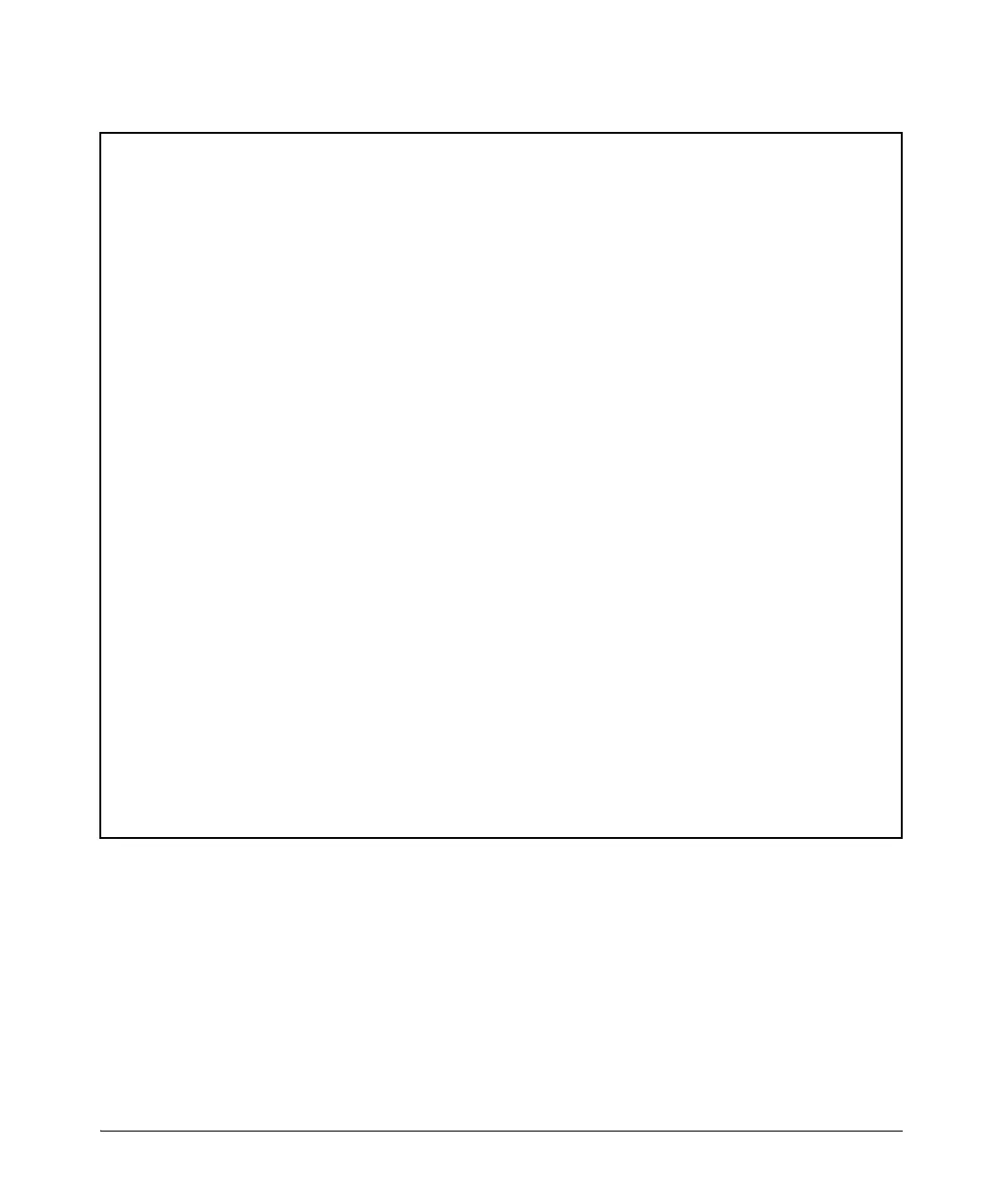Figure 4-15. HTML Code for User Login Page Template
<!--
HP Switch Web Authentication Template
index.html
-->
<html>
<head>
<title>User Login</title>
</head>
<body>
<h1>User Login</h1>
<p>In order to access this network, you must first log in.</p>
<form action="/webauth/loginprocess" method="POST">
<table>
<tr>
<td>Username: </td>
<td><input name="user" type="text"/></td>
</tr>
<tr>
<td>Password: </td>
<td><input name="pass" type="password"/></td>
</tr>
<tr>
<td></td>
<td><input type="submit" value="Submit"/></td>
</tr>
</table>
</form>
</body>
</html>
