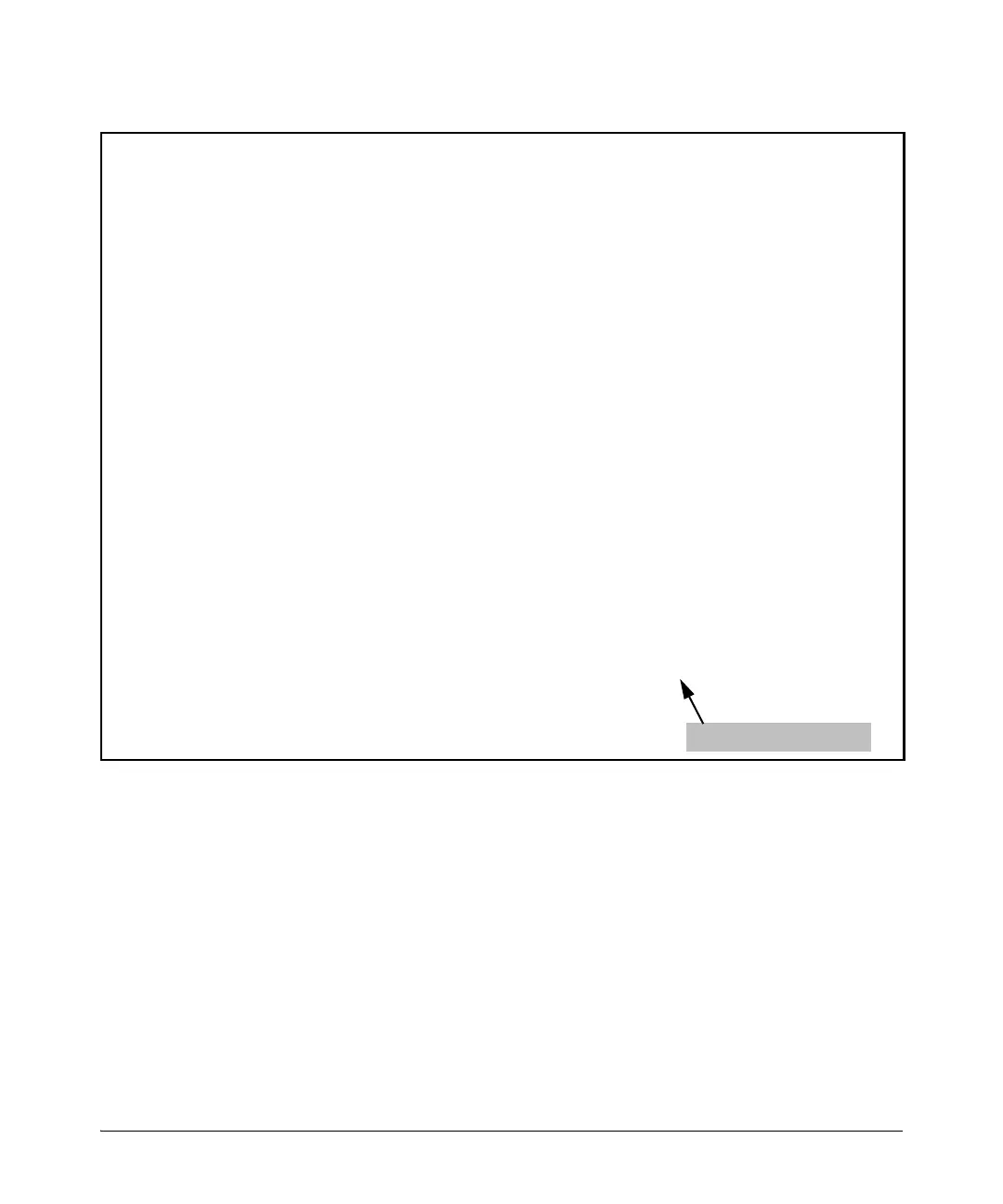Figure 4-36. Example of Running Configuration Output Displaying Access Denied Message
HP Switch(config)# show running-config
Running configuration:
; hpStack Configuration Editor; Created on release #KA.15.03
; Ver #01:00:01
hostname "HP Switch"web-management ssl
qos dscp-map 000000 priority 0
no stack auto-join
vlan 1
name "DEFAULT_VLAN"
untagged 1-14,19-24
ip address dhcp-bootp
no untagged 15-18
exit
vlan 100
name "auth-vid"
untagged 15-18
ip address dhcp-bootp
exit
radius-server host 10.0.13.118 key 'secret'
aaa authentication port-access eap-radius
snmp-server community "public" Unrestricted
aaa port-access web-based 5
aaa port-access web-based 5 auth-vid 100
aaa port-access web-based 5 unauth-vid 1
aaa port-access web-based dhcp-addr 172.18.0.0 255.255.255.0
aaa port-access web-based access-denied-message "Please contact your system
administrator to obtain authentication privileges."
no autorun
Access denied message
