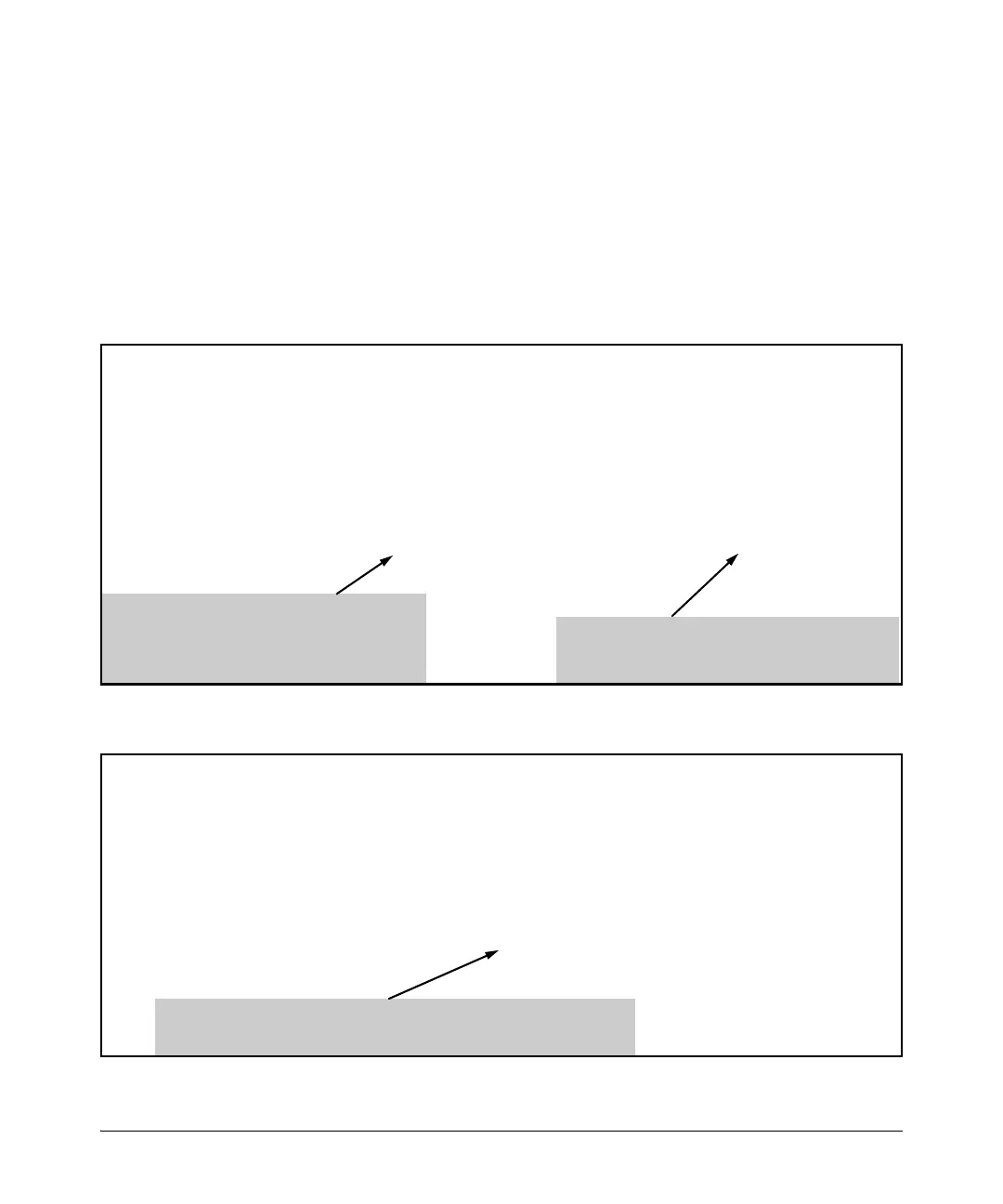7-10
Configuring RADIUS Server Support for Switch Services
RADIUS Server Configuration for CoS (802.1p Priority) and Rate-Limiting
Figure 7-2. Example of Displaying Rate-Limiting for Multiple Ports (CLI and RADIUS)
Figure 7-3. Example of Displaying Priority for Multiple Ports (CLI and RADIUS)
Syntax: show rate-limit all [port-list ]
show qos port-priority
These commands show the CLI-configured rate-limiting and
port priority for the selected ports. They also include
indications of RADIUS-assigned rate-limiting and client
traffic priority settings for any clients that may be
authenticated on the same ports.
HP Switch# show rate-limit all 1-5
All-Traffic Rate Limit Maximum %
| Inbound Radius | Outbound Radius
Port | Limit Mode Override | Limit Mode Override
----- + --------- --------- ----------- + --------- --------- -----------
1 | Disabled Disabled No-override | Disabled Disabled No-override
2 | Disabled Disabled No-override | Disabled Disabled No-override
3 | 1000 kbps Override | 1000 kbps 50000
4 | 50 % Override | 50 % 50000
5 | 50 % No-override | 50 % No-override
Ports 3 - 5 have CLI-configured inbound per-port
rate-limits and clients with RADIUS-assigned
inbound per-client rate-limits. (To see the per-
client RADIUS settings, use the command
illustrated in figure 7-1.)
Ports 3 - 5 also have CLI-configured outbound per-
port rate-limits and clients with RADIUS-assigned
outbound (per-port) rate-limits.
HP Switch# show qos port-priority
Port priorities
Port Apply rule | DSCP Priority Radius Override
---- ----------- + ------ ----------- ---------------
1 No-override | No-override No-override
2 No-override | No-override No-override
3 No-override | No-override No-override
4 Priority | 7 Override
5 No-override | No-override No-override
Port 4 has CLI-configured per-port priority and a client with a RADIUS-
assigned priority. (To see the RADIUS-assigned per-client priority
settings, use the command illustrated in figure 7-1.)
