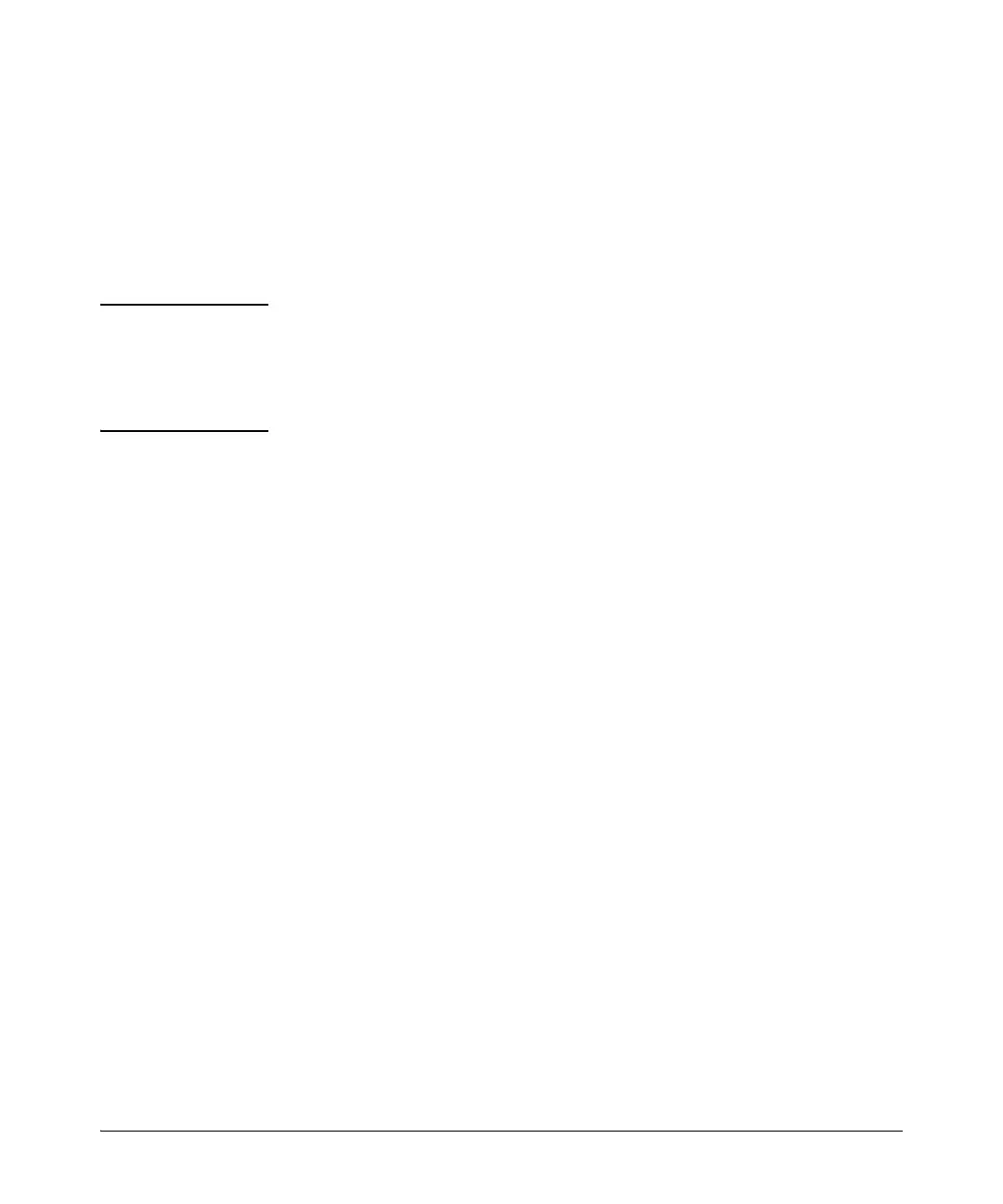8-28
Configuring Secure Shell (SSH)
Further Information on SSH Client Public-Key Authentication
Copying a client-public-key into the switch requires the following:
■ One or more client-generated public keys. Refer to the documentation
provided with your SSH client application.
■ A copy of each client public key (up to ten) stored in a single text file
or individually on a TFTP server to which the switch has access.
Terminate all client public-keys in the file except the last one with a
<CR><LF>.
Note on Public
Keys
The actual content of a public key entry in a public key file is determined by
the SSH client application generating the key. (Although you can manually add
or edit any comments the client application adds to the end of the key, such
as the smith@support.cairns.com at the end of the key in figure 8-13 on page
8-26.)
Syntax: copy tftp pub-key-file <ip-address> <filename> [<append | manager |
operator>] [oobm]
Copies a public key file from a TFTP server into flash
memory in the switch.
The append option adds the key(s) for operator access.
The manager option replaces the key(s) for manager
access; follow with the ‘append’ option to add the key(s).
The operator option replaces the key(s) for operator
access (default); follow with the ‘append’ option to add
the key(s).
For switches that have a separate out-of-band manage-
ment port, the oobm parameter specifies that the traffic
will go through the out-of-band management interface.
If this parameter is not specified, the traffic goes
through the data interface. The oobm parameter is not
available on switches that do not have a separate out-
of-band management port. Refer to Appendix I, “Net-
work Out-of-Band Management” in the Management
and Configuration Guide for more information on out-
of-band management.
