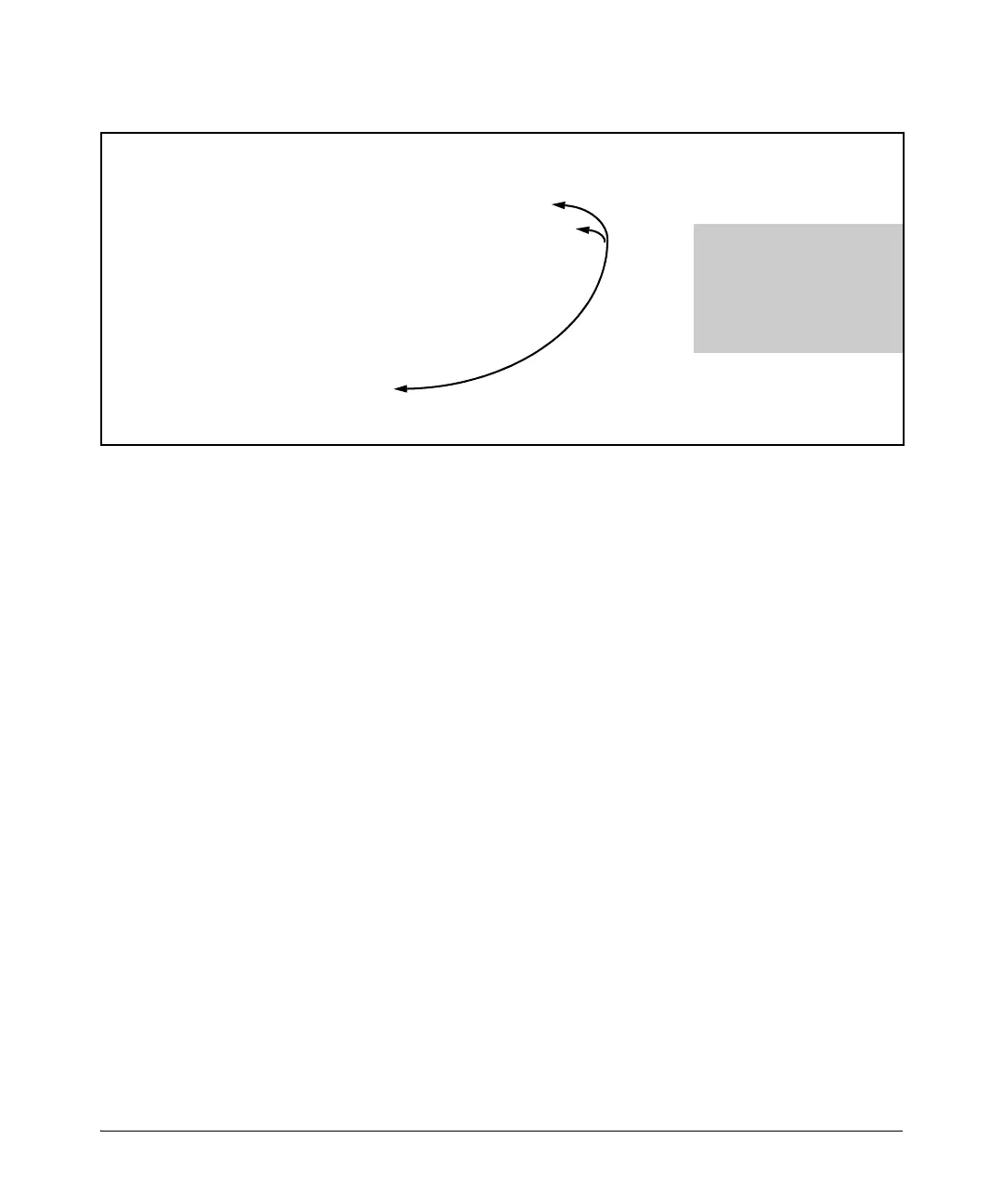Figure 10-31. Example of Overwriting One Remark with Another
HP Switch(config)# ip access-list standard Accounting
HP Switch(config-std-nacl)# permit host 10.10.10.115
HP Switch(config-std-nacl)# deny 10.10.10.1/24
HP Switch(config-std-nacl)# remark Marketing
HP Switch(config-std-nacl)# remark Channel_Mktg
HP Switch(config-std-nacl)# show run
.
.
.
ip access-list standard "Accounting"
10 permit 10.10.10.115 0.0.0.0
20 deny 10.10.10.1 0.0.0.255
30 remark "Channel_Mktg"
exit
Where multiple remarks are
sequentially entered for
automatic inclusion at the end of
an ACL, each successive remark
replaces the previous one until an
ACE is configured for automatic
inclusion at the end of the list.
