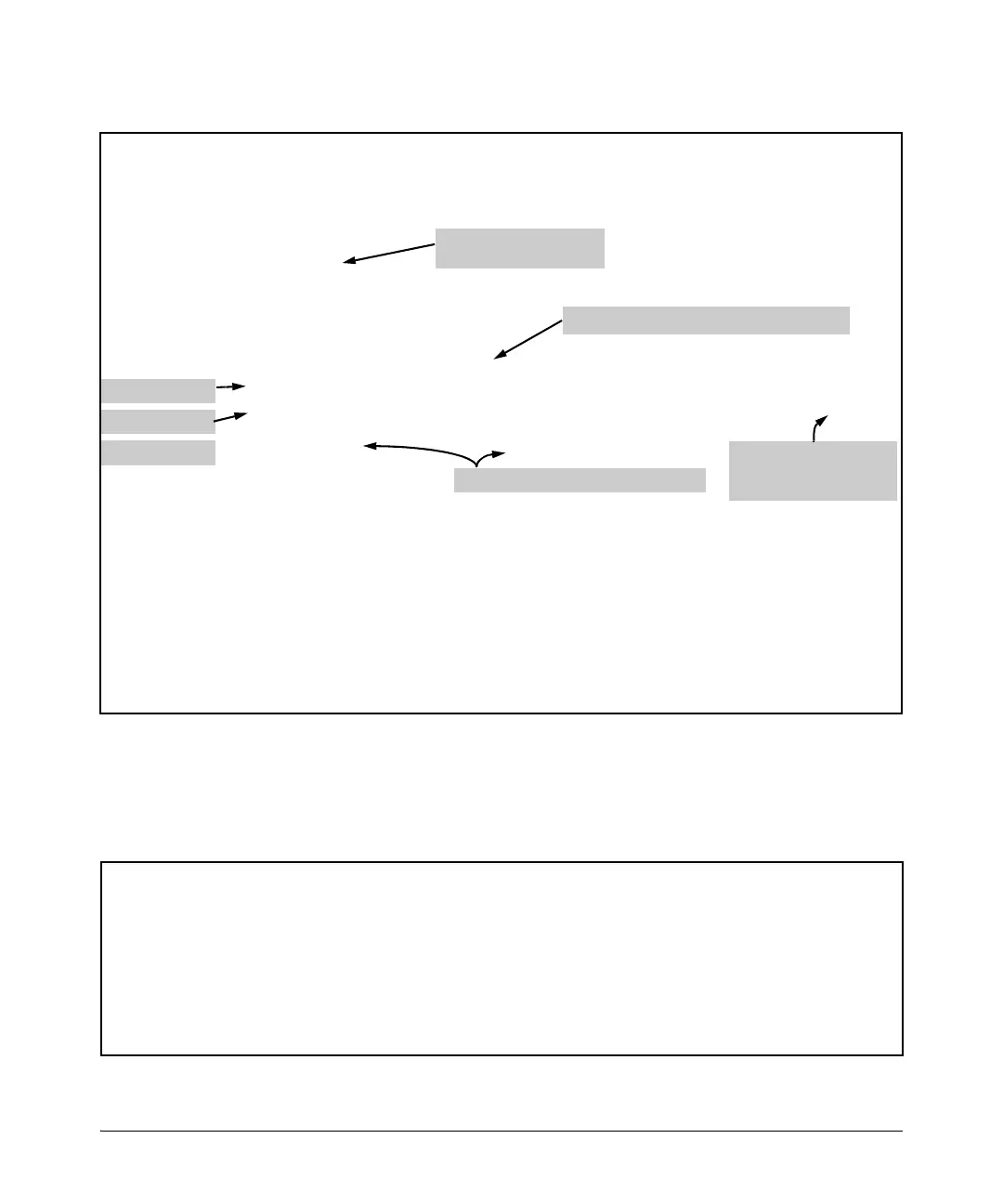10-105
IPv4 Access Control Lists (ACLs)
Displaying ACL Configuration Data
Figure 10-37. Example of Listing an IPv4 Extended ACL
The show access-list < identifier > config command shows the same ACL data
as show access-list < identifier > but in the format used by the
show < run | config > commands to list the switch configuration. For example:
Figure 10-38. Example of an ACL Listed with the “Config” Option
HP Switch(config)# show access-list List-120
Access Control Lists
Name: List-120
Type: Extended
Applied: No
SEQ Entry
----------------------------------------------------------------------
10 Action: permit
Remark: Telnet Allowed
Src IP: 10.30.133.27 Mask: 0.0.0.0 Port(s): eq 23
Dst IP: 0.0.0.0 Mask: 255.255.255.255 Port(s):
Proto : TCP (Established)
TOS : - Precedence: routine
20 Action: deny (log)
Src IP: 10.30.133.1 Mask: 0.0.0.255 Port(s):
Dst IP: 0.0.0.0 Mask: 255.255.255.255 Port(s):
Proto : IP
TOS : - Precedence: -
30 Action: permit
Src IP: 0.0.0.0 Mask: 255.255.255.255 Port(s):
Dst IP: 0.0.0.0 Mask: 255.255.255.255 Port(s):
Proto : IP
TOS : - Precedence: -
Indicates whether the ACL
is applied to an interface.
Remark Field (Appears if remark configured.).
Empty field indicates that
the destination TCP port
can be any value.
TCP Source Port
Source Address
Protocol Data
DSCP Codepoint and Precedence Data
Port-1(config)# show access-list List-120 config
ip access-list extended "List-120"
10 remark "Telnet Allowed"
10 permit tcp 10.30.133.27 0.0.0.0 eq 23 0.0.0.0 255.255.255.255 precedence 0
established
20 deny ip 10.30.133.1 0.0.0.255 0.0.0.0 255.255.255.255 log
30 permit ip 0.0.0.0 255.255.255.255 0.0.0.0 255.255.255.255
exit
