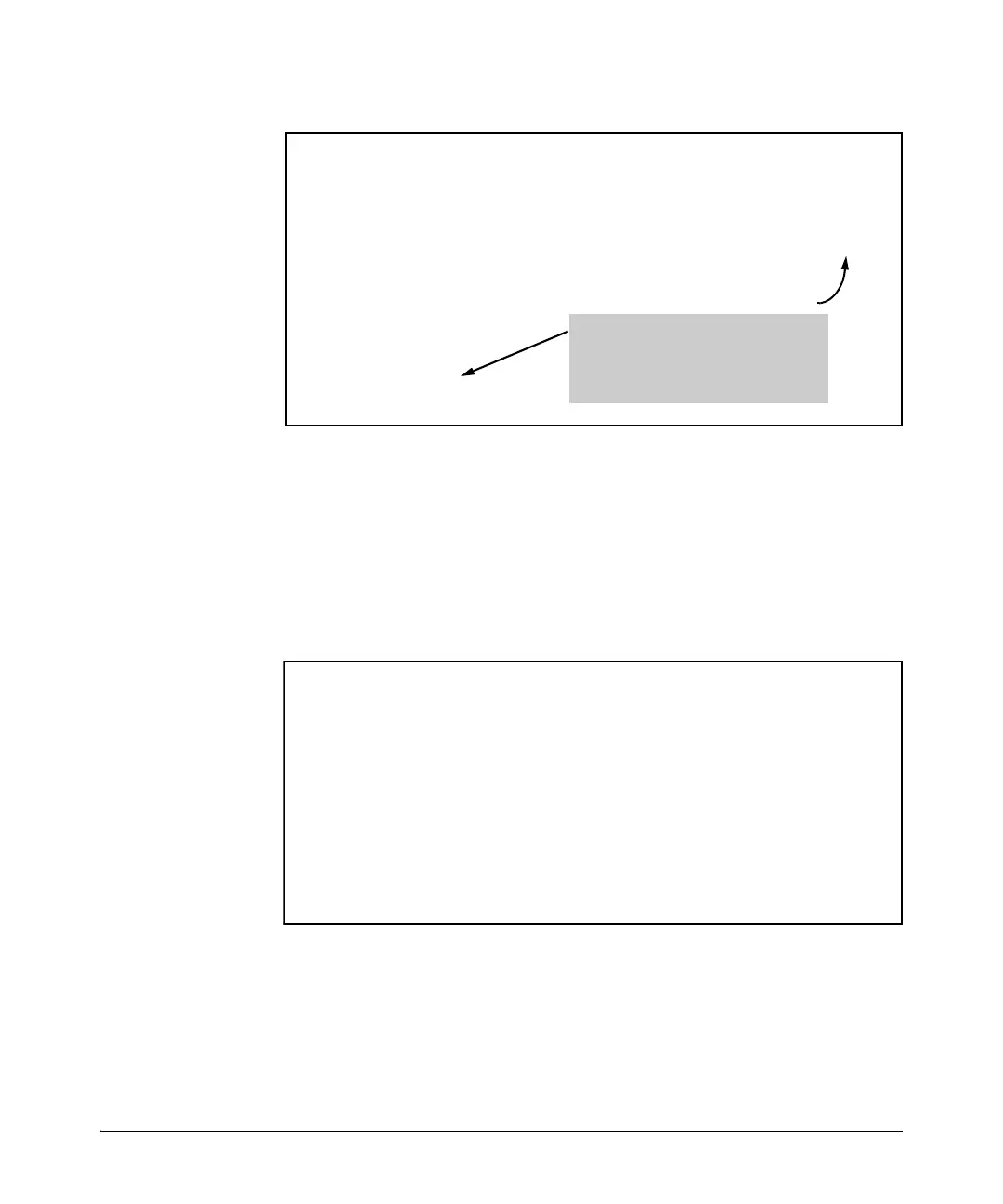14-22
Configuring and Monitoring Port Security
Port Security
Figure 14-9. Example of Two Authorized Addresses on Port 1
The following command serves this purpose by removing 0c0090-123456 and
reducing the Address Limit to 1:
HP Switch(config)# port-security 1 address-limit 1
HP Switch(config)# no port-security 1 mac-address 0c0090-
123456
The above command sequence results in the following configuration for port 1:
Figure 14-10. Example of Port 1 After Removing One MAC Address
When removing 0c0090-123456, first
reduce the Address Limit by 1 to prevent
the port from automatically adding
another device that it detects on the
network.
HP Switch(config)# show port-security 1
Port Security
Port : 1
Learn Mode [Continuous] : StaticAddress Limit [1] : 2
Action [None] : None
Eavesdrop Prevention [Enabled] : Enabled
Authorized Addresses
--------------------
0c0090-123456
0c0090-456456
HP Switch(config)# show port-security 1
Port Security
Port : 1
Learn Mode [Continuous] : StaticAddress Limit [1] : 1
Action [None] : None
Eavesdrop Prevention [Enabled] : Enabled
Authorized Addresses
--------------------
0c0090-456456
