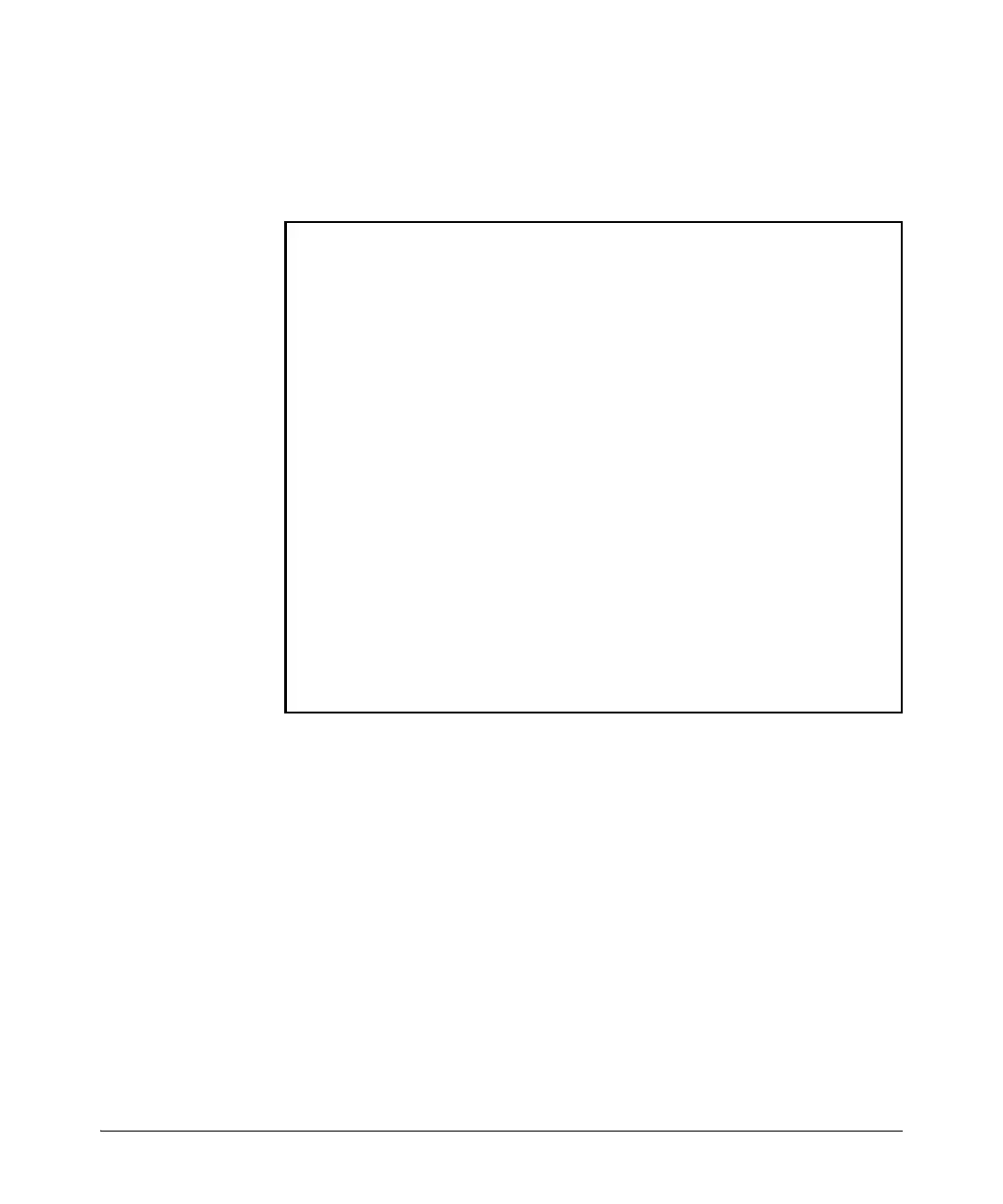2-18
Configuring Username and Password Security
Saving Security Credentials in a Config File
To display the SSH public-key configurations (72 characters per line) stored
in a configuration file, enter the show config or show running-config command.
The following example shows the SSH public keys configured for manager
access, along with the hashed content of each SSH client public-key, that are
stored in a configuration file:
Figure 2-5. Example of SSH Public Keys
If a switch configuration contains multiple SSH client public keys, each public
key is saved as a separate entry in the configuration file. You can configure up
to ten SSH client public-keys on a switch.
...
include-credentials
ip ssh public-key manager “ssh-dss \
AAAAB3NzaC1kc3MAAACBAPwJHSJmTRtpZ9BUNC+ZrsxhMuZEXQhaDME1vc/ \
EvYnTKxQ31bWvr/bT7W58NX/YJ1ZKTV2GZ2QJCicUUZVWjNFJCsa0v03XS4 \
BhkXjtHhz6gD701otgizUOO6/Xzf4/J9XkJHkOCnbHIqtB1sbRYBTxj3NzA \
K1ymvIaU09X5TDAAAAFQCPwKxnbwFfTPasXnxfvDuLSxaC7wAAAIASBwxUP \
pv2scqPPXQghgaTkdPwGGtdFW/+K4xRskAnIaxuG0qLbnekohi+ND4TkKZd \
EeidgDh7qHusBhOFXM2g73RpE2rNqQnSf/QV95kdNwWIbxuusBAzvfaJptd \
gca6cYR4xS4TuBcaKiorYj60kk144E1fkDWieQx8zABQAAAIEAu7/1kVOdS \
G0vE0eJD23TLXvu94plXhRKCUAvyv2UyK+piG+Q1el1w9zsMaxPA1XJzSY/ \
imEp4p6WXEMcl0lpXMRnkhnuMMpaPMaQUT8NJTNu6hqf/LdQ2kqZjUuIyV9 \
LWyLg5ybS1kFLeOt0oo2Jbpy+U2e4jh2Bb77sX3G5C0= spock@sfc.gov” \
ip ssh public-key manager ‘ssh-rsa \
AAAAB3NzaC1yc2EAAAADAQABAAAAgQDyO9RDD52JZP8k2F2YZXubgwRAN0R \
JRs1Eov6y1RK3XkmgVatzl+mspiEmPS4wNK7bX/IoXNdGrGkoE8tPkxlZOZ \
oqGCf5Zs50P1nkxXvAidFs55AWqOf4MhfCqvtQCe1nt6LFh4ZMig+YewgQG \
M6H1geCSLUbXXSCipdPHysakw== "TectiaClientKey [1024-bit rsa, \
nobody@testmachine, Mon Aug 15 2005 14:47:34]”’
ip ssh public-key manager “ssh-rsa \
AAAAB3NzaC1yc2EAAABIwAAAIEA1Kk9sVQ9LJOR6XO/hCMPxbiMNOK8C/ay \
+SQ10qGw+K9m3w3TmCfjh0ud9hivgbFT4F99AgnQkvm2eVsgoTtLRnfF7uw \
NmpzqOqpHjD9YzItUgSK1uPuFwXMCHKUGKa+G46A+EWxDAIypwVIZ697QmM \
qPFj1zdI4sIo5bDett2d0= joe@hp.com”
...
