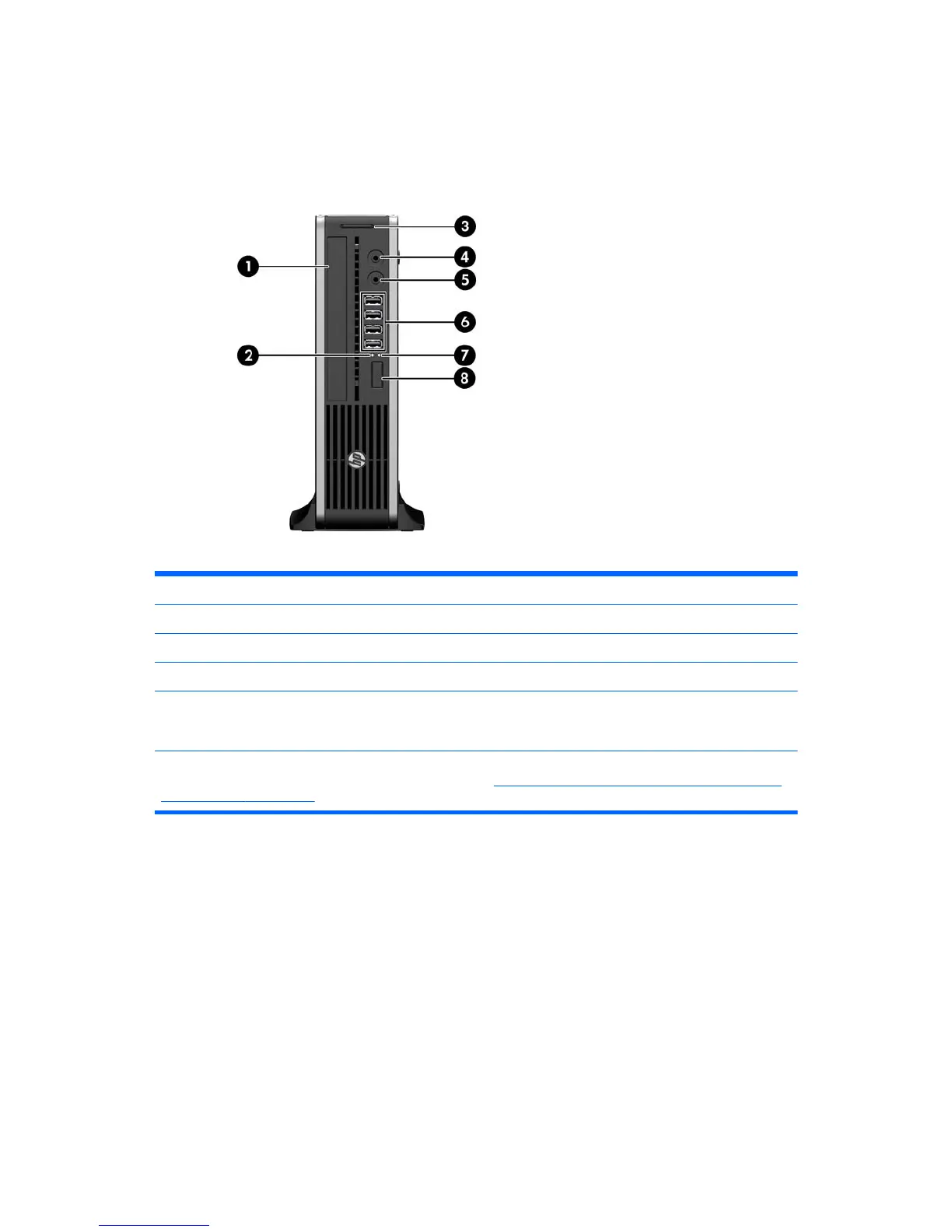Ultra-Slim Desktop (USDT) Front Panel Components
Drive configuration may vary by model. Some models have a bezel blank covering the optical drive
bay.
Figure 1-7 Front Panel Components
Table 1-4 Front Panel Components
1 Optical Drive 5 Microphone/Headphone Connector
2 Power On Light 6 USB (Universal Serial Bus) Ports
3 SD Media Card Reader (optional) 7 Hard Drive Activity Light
4 Headphone Connector 8 Dual-State Power Button
NOTE: When a device is plugged into the Microphone/Headphone Connector, a dialog box will pop up asking if
you want to use the connector for a microphone Line-In device or a headphone. You can reconfigure the
connector at any time by double-clicking the Realtek HD Audio Manager icon in the Windows taskbar.
NOTE: The Power On Light is normally green when the power is on. If it is flashing red, there is a problem with
the computer and it is displaying a diagnostic code. Refer to
Interpreting POST Diagnostic Front Panel LEDs and
Audible Codes on page 301 to interpret the code.
6 Chapter 1 Product Features
