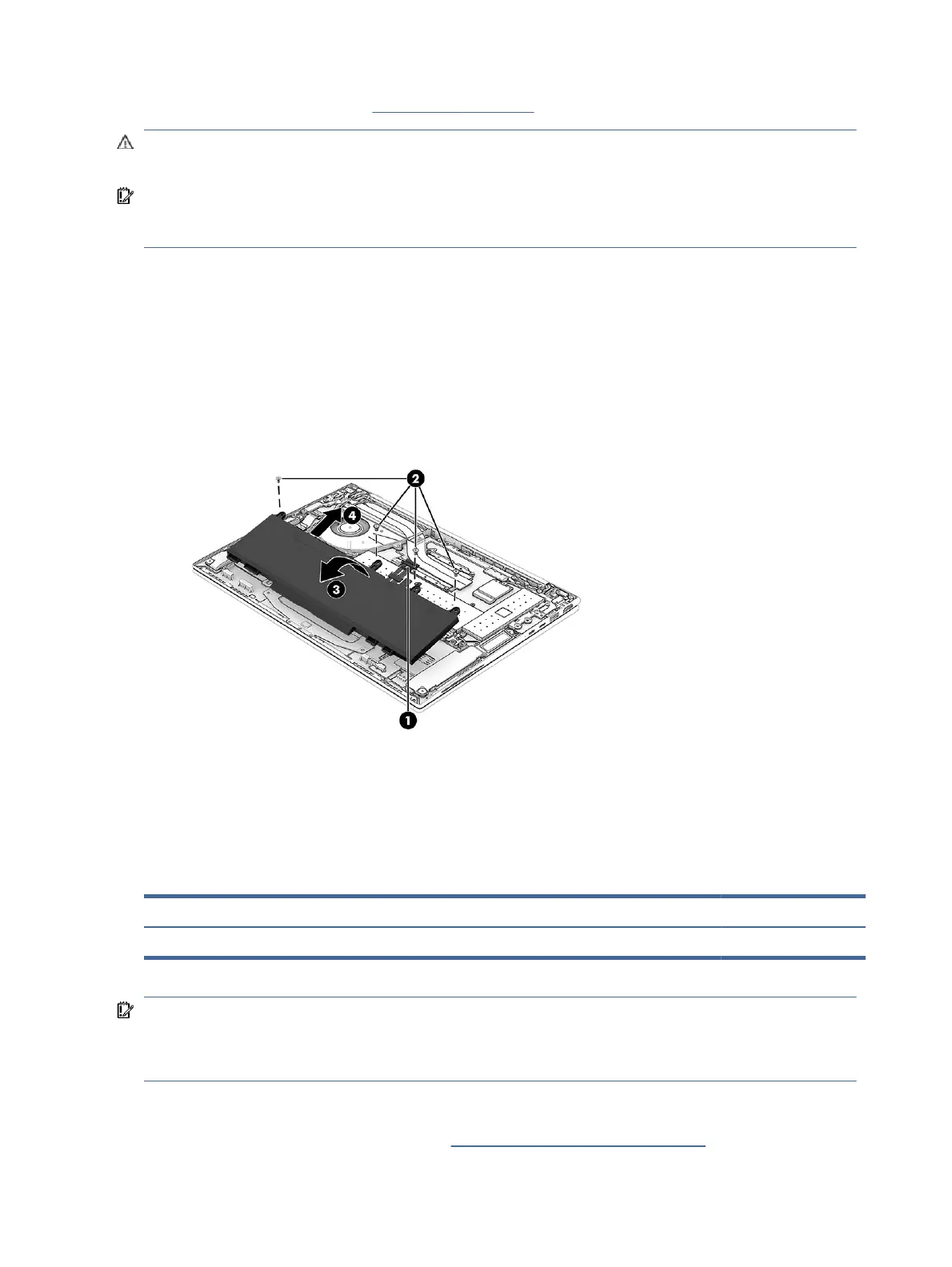2. Remove the bottom cover (see Bottom cover on page 39).
WARNING! To reduce potential safety issues, use only the user-replaceable battery provided with the
computer, a replacement battery provided by HP, or a compatible battery purchased from HP.
IMPORTANT: Removing a battery that is the sole power source for the computer can cause loss of information.
To prevent loss of information, save your work or shut down the computer through Windows before you
remove the battery.
Remove the battery:
1. Disconnect the battery cable (1) from the system board.
2. Remove the four Phillips M2.0 × 4.7 screws (2) that secure the battery to the computer.
3. Swing the rear edge of the battery (3) up and forward until it rests at an angle.
4. Remove the battery (4) by sliding it up and back at an angle.
To install the battery, reverse the removal procedure.
WWAN module
To remove the WWAN module, use this procedure and illustration.
Table 5-3
WWAN module description and part number
Description Spare part number
Intel XMM 7560 R+ LTE-Advanced Pro (Cat 16) WWAN module M52040-001
IMPORTANT: To prevent an unresponsive system, replace the wireless module only with a wireless module
authorized for use in the computer by the governmental agency that regulates wireless devices in your country
or region. If you replace the module and then receive a warning message, remove the module to restore device
functionality, and then contact technical support.
Before removing the WWAN module, follow these steps:
1. Prepare the computer for disassembly (see Preparation for disassembly on page 39).
42
Chapter 5Removal and replacement procedures for authorized service provider parts
