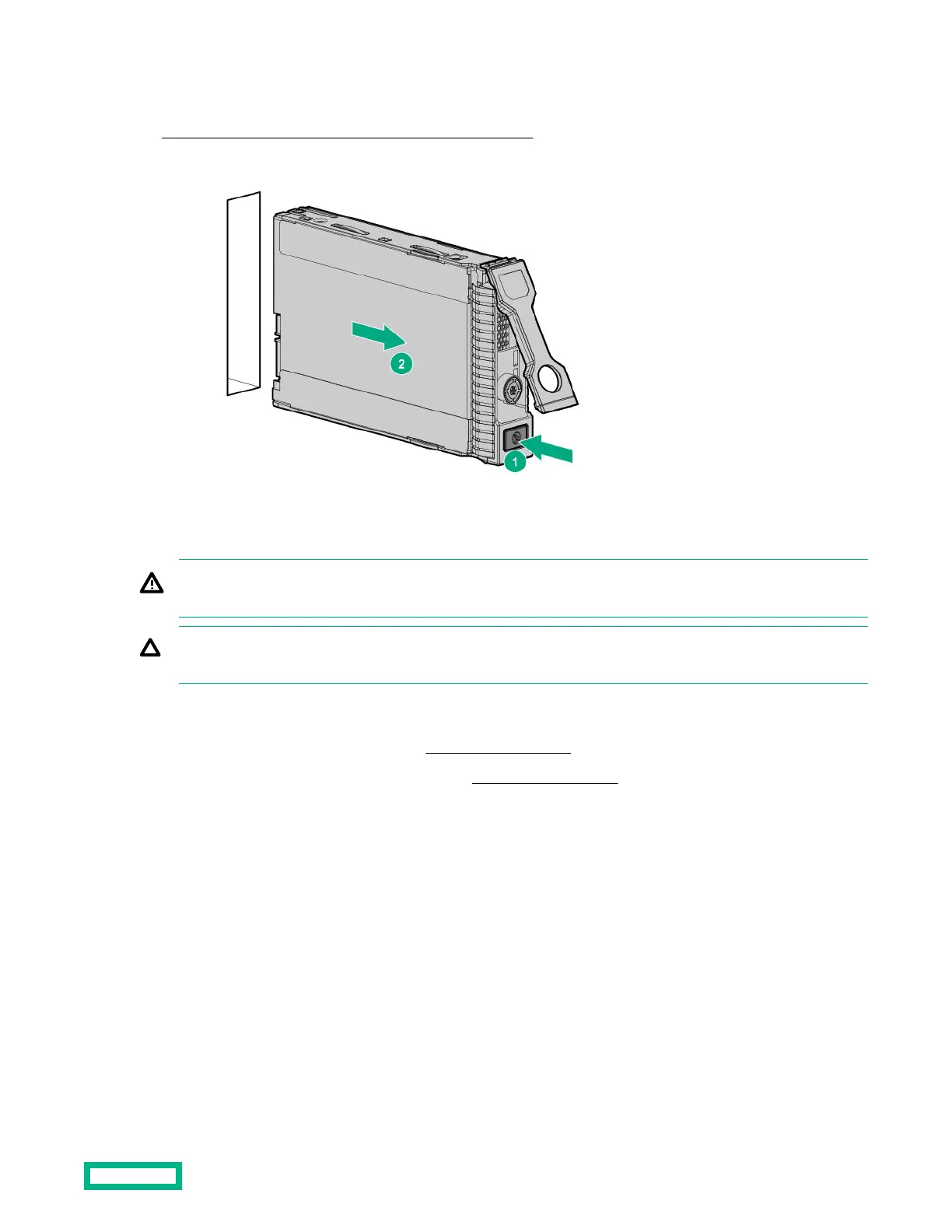Procedure
1. Back up all the server data on the drive.
2. Determine the status of the drive from drive LED definition.
3. Press the handle release button (callout 1), and then use the drive handle to pull the drive out of the bay (callout 2).
Remove the power supply
WARNING: To reduce the risk of personal injury from hot surfaces, allow the power supply or power supply blank to
cool before touching it.
CAUTION: To prevent improper cooling and thermal damage, do not operate the system unless all bays are
populated with either a component or a blank.
Procedure
1.
If the chassis is using a single power supply,
power down all servers.
2.
If a DLC tube set is blocking the power supply bays, disconnect the tube set.
3.
If needed, release the power cord from the power supply strain relief strap.
4.
Disconnect the power cord from the power supply.
5. If the RCM module is installed, do the following:
a. Disconnect all cables from the RCM module.
b. Loosen the RCM module thumbscrew (callout 1), and then open the latch (callout 2).
Removal and replacement procedures
25