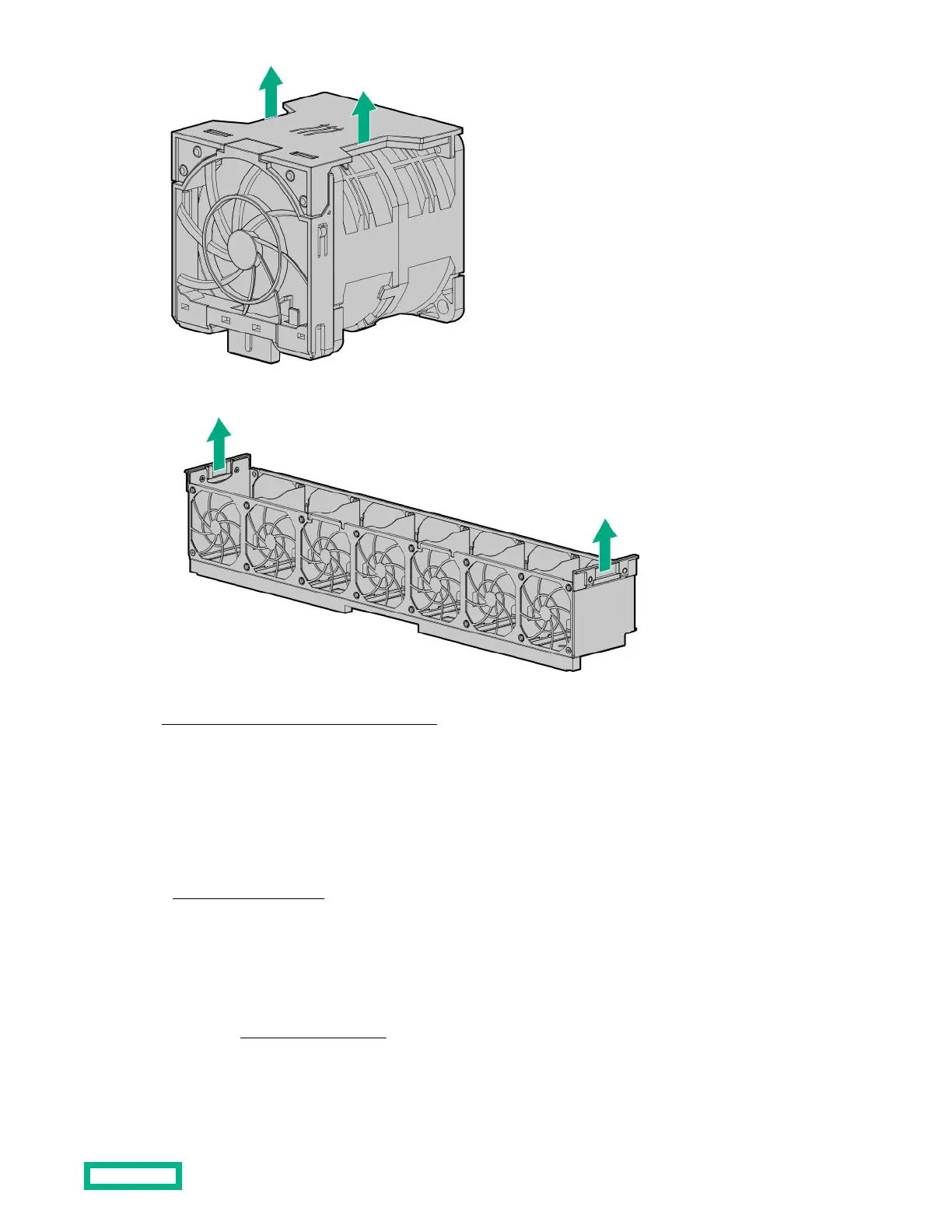8. Grip both sides of the fan cage, and then lift the cage from the chassis.
9.
Disconnect the drive backplane power cable.
To replace the component, reverse the removal procedure.
Removing and replacing the fan board
Procedure
1. Power down the servers.
2. Remove all power:
a. Disconnect each power cord from the power source.
b. Disconnect each power cord from the chassis.
3. If installed,
disconnect the tube set.
4. Disconnect all peripheral cables from the servers and chassis.
5. Do one of the following:
Removal and replacement procedures
42