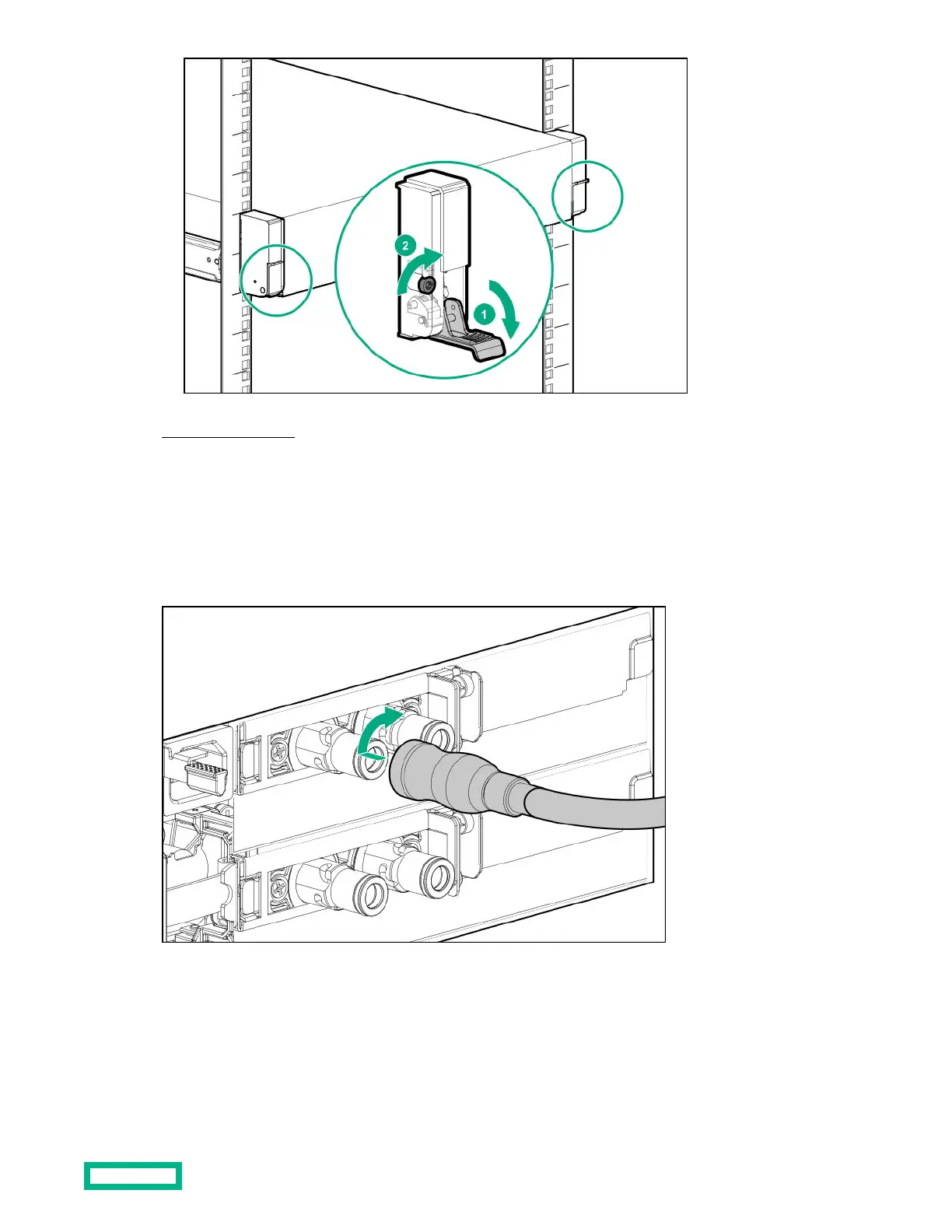9. Power up the servers.
Connect the tube set
Procedure
1.
Push the female connector (jack) to the male connector (plug).
2.
Rotate the female connector clockwise until it is fully engaged.
Power up the server
The Apollo n2000 Gen10 Plus series chassis firmware initiates an automatic power-up sequence when the servers are
installed. If the default setting is changed, use one of the following methods to power up each server:
Removal and replacement procedures
34