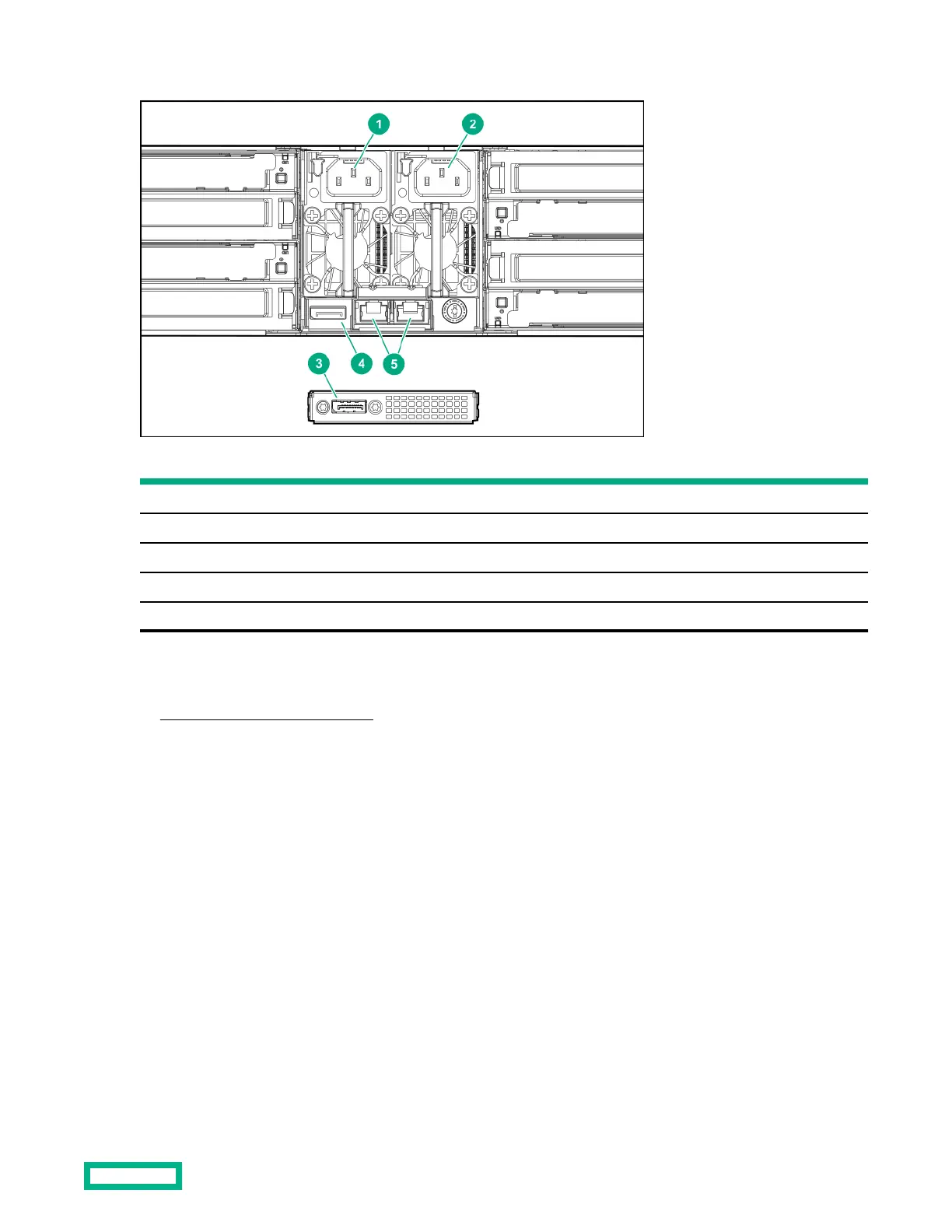Rear panel components
Item Description
1 Power supply 2
2 Power supply 1
3 Apollo Platform Manager (APM) 20 port in the APM module
1, 2
4 APM 20 port in the RCM module
1
5 iLO ports
1
The RCM and APM modules are both chassis options.
2
To enable the APM
20 port, in the System Utilities screen, select System Configuration > iLO 5 Configuration Utility > Network
Options > Network Interface Adapter > ON. For more information, see the UEFI System Utilities user guide on the HPE website
(https://www.hpe.com/info/UEFI/docs).
Component identification 82