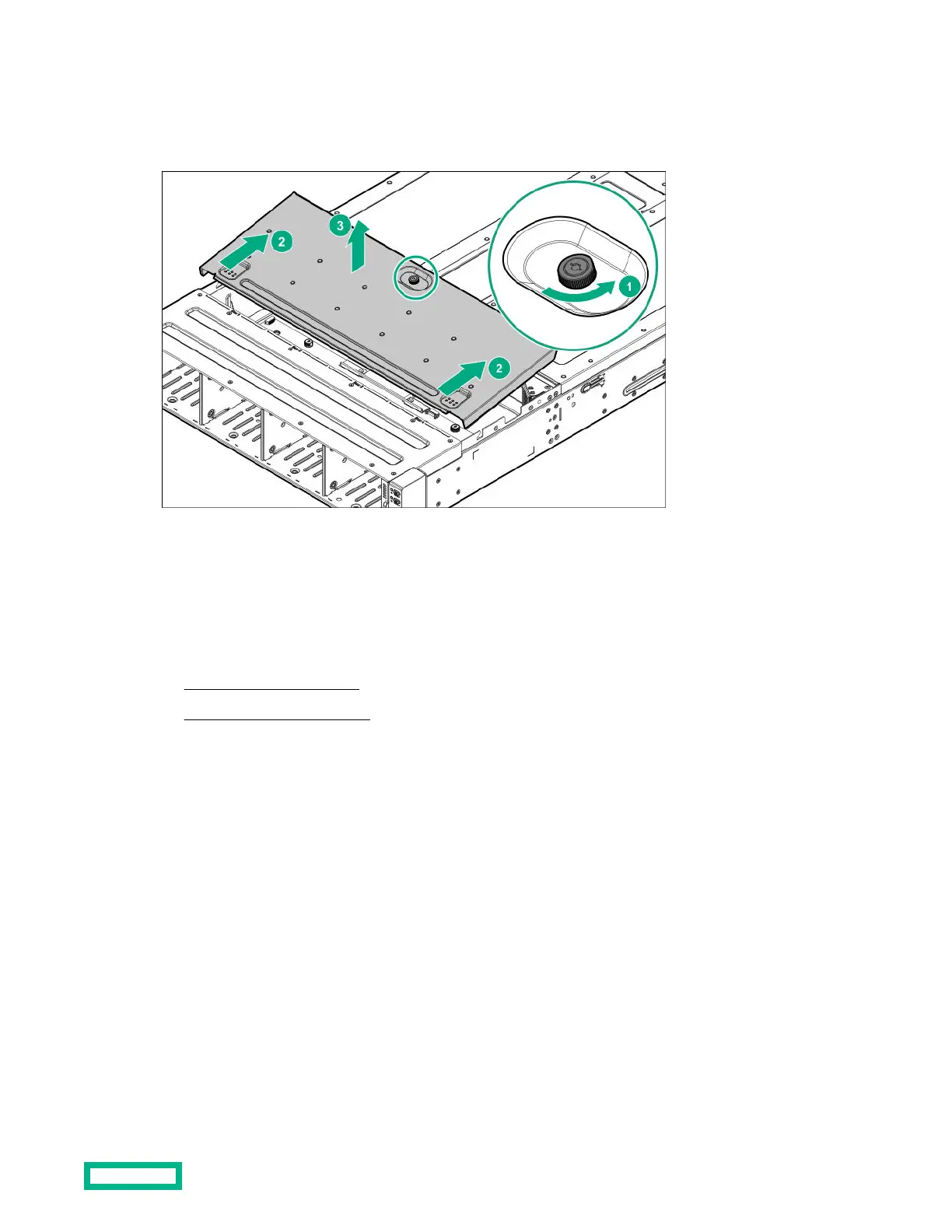a. Loosen the thumbscrew (callout 1).
b. To disengage the access panel from the chassis, slide the panel towards the rear chassis (callout 2).
c. Lift the access panel up and o the chassis (callout 3).
Install the chassis into the rack
Prerequisites
• Before you perform this procedure, make sure that you have a T-25 Torx screwdriver available.
• Before you perform this procedure, review the:
◦
Rack warnings and cautions
◦ Server warnings and cautions
Procedure
1.
Slide the chassis into the rack until the bezel ears are flushed against the rack columns.
Removal and replacement procedures
32