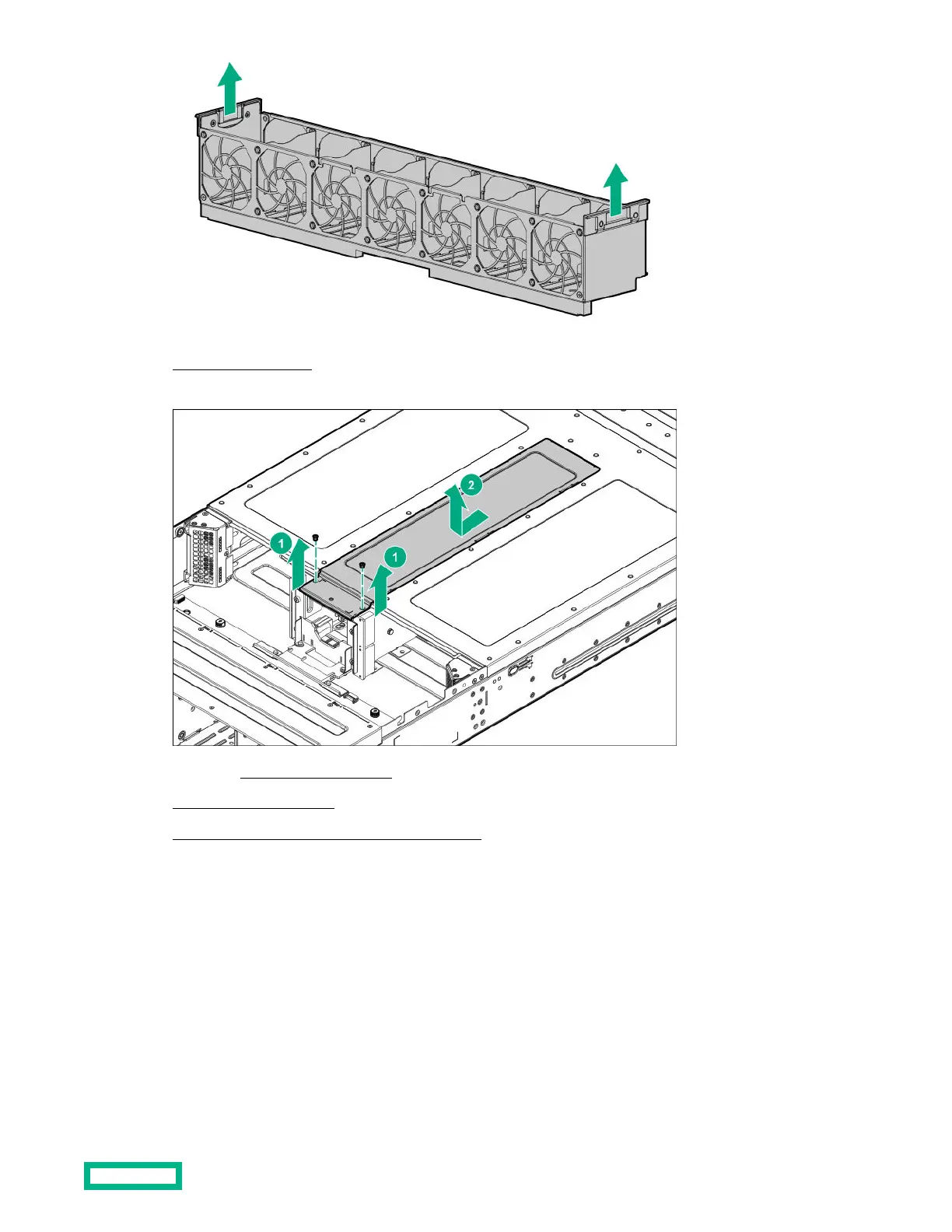9. Remove the fan board.
10. Remove the PDB cover screws (callout 1), and then remove the cover (callout 2).
11.
If installed, remove the energy pack.
12.
Remove the PIB assembly.
13.
Disconnect the RCM sideband cable from the PDB.
14. Remove the PDB assembly:
a. Remove the PDB assembly screws (callout 1).
Removal and replacement procedures
60