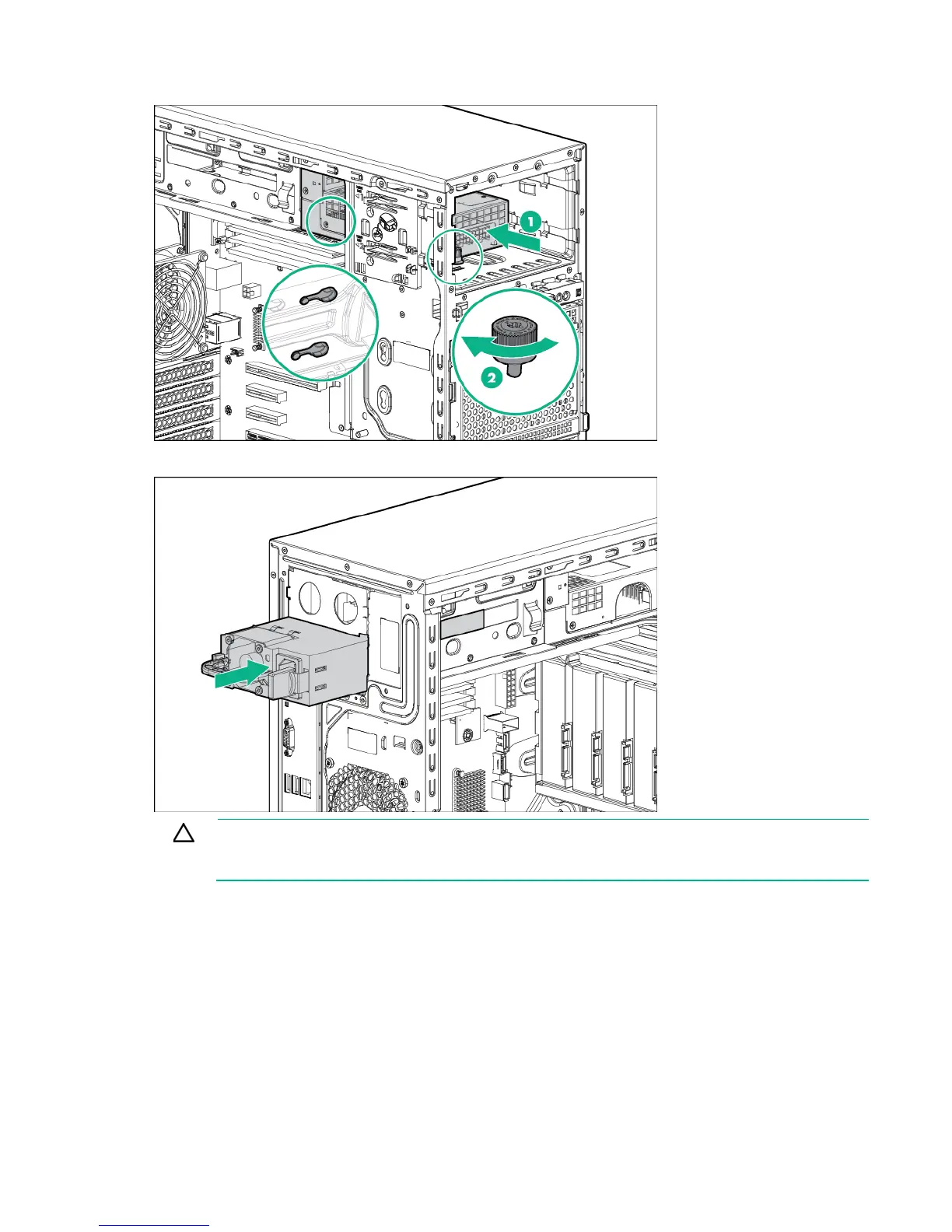Hardware options installation 35
c.
Tighten the thumbscrew.
12. Install the first power input module into the lower bay.
CAUTION: The default and redundant power supplies in the server must have the same output
power capacity. Verify that all power supplies have the same part number and label color. The
system becomes unstable and might shut down if it detects mismatched power supplies.
13. To enable the redundant power supply configuration:
