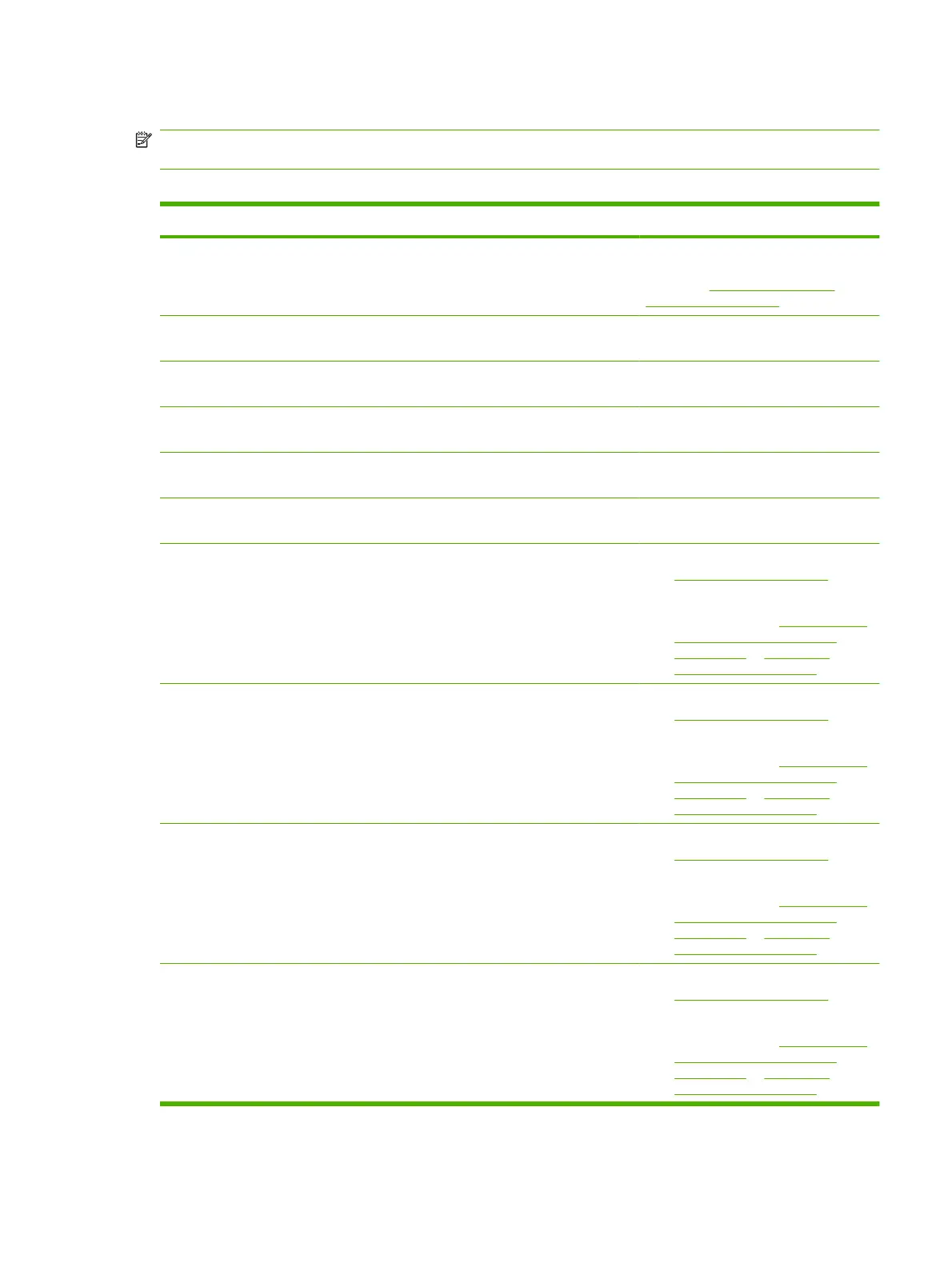For more information on the HP LaserJet P3010 | P3015 visit us at www.PrinterSupplies.com or call 800-551-1943
Event-log messages
NOTE: Unless otherwise noted, the event log messages in the following table do not have a
corresponding control-panel message.
Table 3-8 Event log only messages
Event log message Description Comments
10.10.0Y Memory error on supply The memory tag is missing or defective.
See 10.XX.YY SUPPLY MEMORY
ERROR in
Interpret control-panel
messages on page 197.
10.30.00 Non-HP supply in use Transition from all HP to at least one non-
HP consumable.
10.31.00 Non-HP supply in use Transition to at least one cloned print
cartridge.
10.32.00 Unauthorized supply in use Transition to at least one unauthorized
cloned print cartridge.
10.40.00 Genuine HP Supplies Installed Transition from at least one non-HP to all
genuine HP supplies.
10.41.00 Unsupported supply in use Transition at least one unsupported HP
consumable in use.
13.05.00 Jam in the fuser area
●
For jam location information, see
Jam locations on page 220.
●
If the error persists, a sensor might
be damaged. See
Paper-path test
(and automatic sensors test)
on page 136 or Sensor test
(interactive) on page 137.
13.31.00 Jam in the fuser area
●
For jam location information, see
Jam locations on page 220.
●
If the error persists, a sensor might
be damaged. See
Paper-path test
(and automatic sensors test)
on page 136 or Sensor test
(interactive) on page 137.
13.20.00 Jam inside the rear door
●
For jam location information, see
Jam locations on page 220.
●
If the error persists, a sensor might
be damaged. See
Paper-path test
(and automatic sensors test)
on page 136 or Sensor test
(interactive) on page 137.
13.21.00 Jam inside the rear door
●
For jam location information, see
Jam locations on page 220.
●
If the error persists, a sensor might
be damaged. See
Paper-path test
(and automatic sensors test)
on page 136 or Sensor test
(interactive) on page 137.
ENWW Tools for troubleshooting 217
