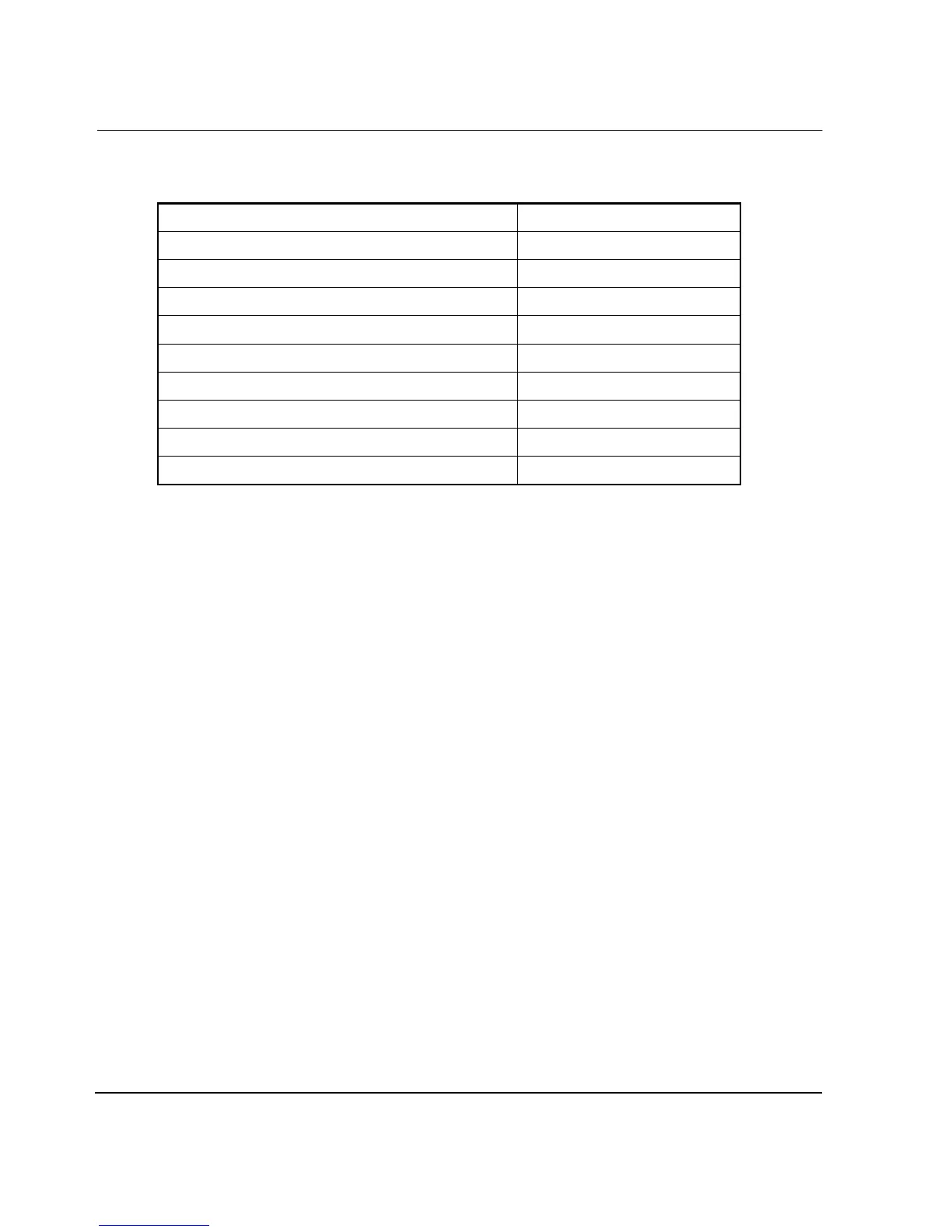PC Setup and Configuration
3–2 HAFM server installation guide
Install LAN Card (Optional)
If you are implementing a public/private LAN, before proceeding with the Microsoft
Windows 2000 installation, install the customer-provided 3Com 10/100 Type III
CardBus PC Card in the CardBus slot.
Display Time-out: Off
Suspend Time-out: Off
Hibernate Time-out: Off
Hard Disk Time-out: Off
Time-out on AC: [Disabled]
Lid Switch Mode: [Turn Off LCD]
Resume On Serial Ring: [Disabled]
Resume On Time of Day: [Disabled]
Auto Suspend on Undock: [Never]
Auto Turn-On on Dock: [Enabled]
Table 3–1: CMOS Settings (Continued)
