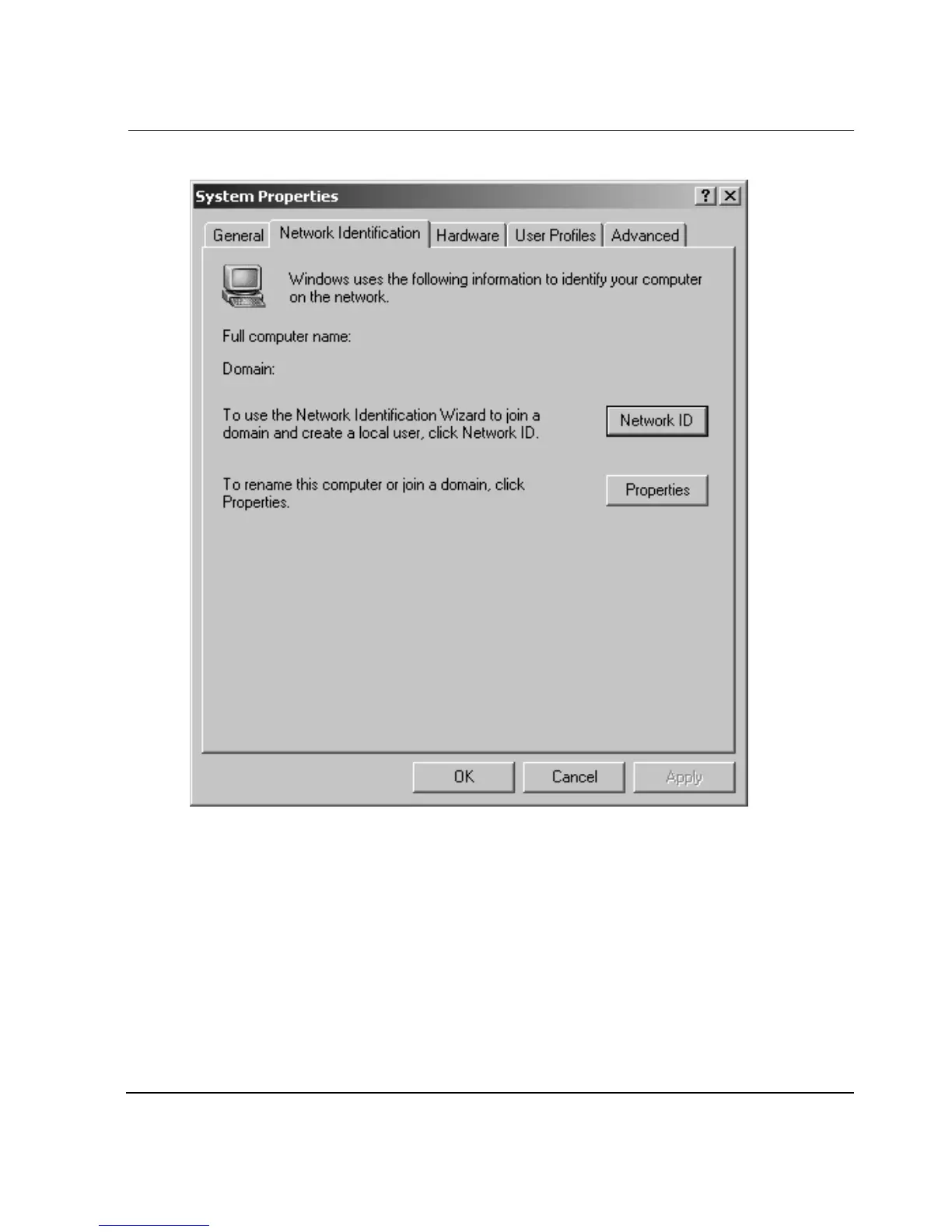HAFM Server Configuration
7–5HAFM server installation guide
7–5
Figure 7–3: System Properties dialog box—Network Identification tab
7. If the HAFM server name does not require change, go to step 9. If the HAFM
server is installed on a private corporate LAN and the computer name requires
change, click Properties. The Identification Changes dialog box displays, as
shown in Figure 7–4.
