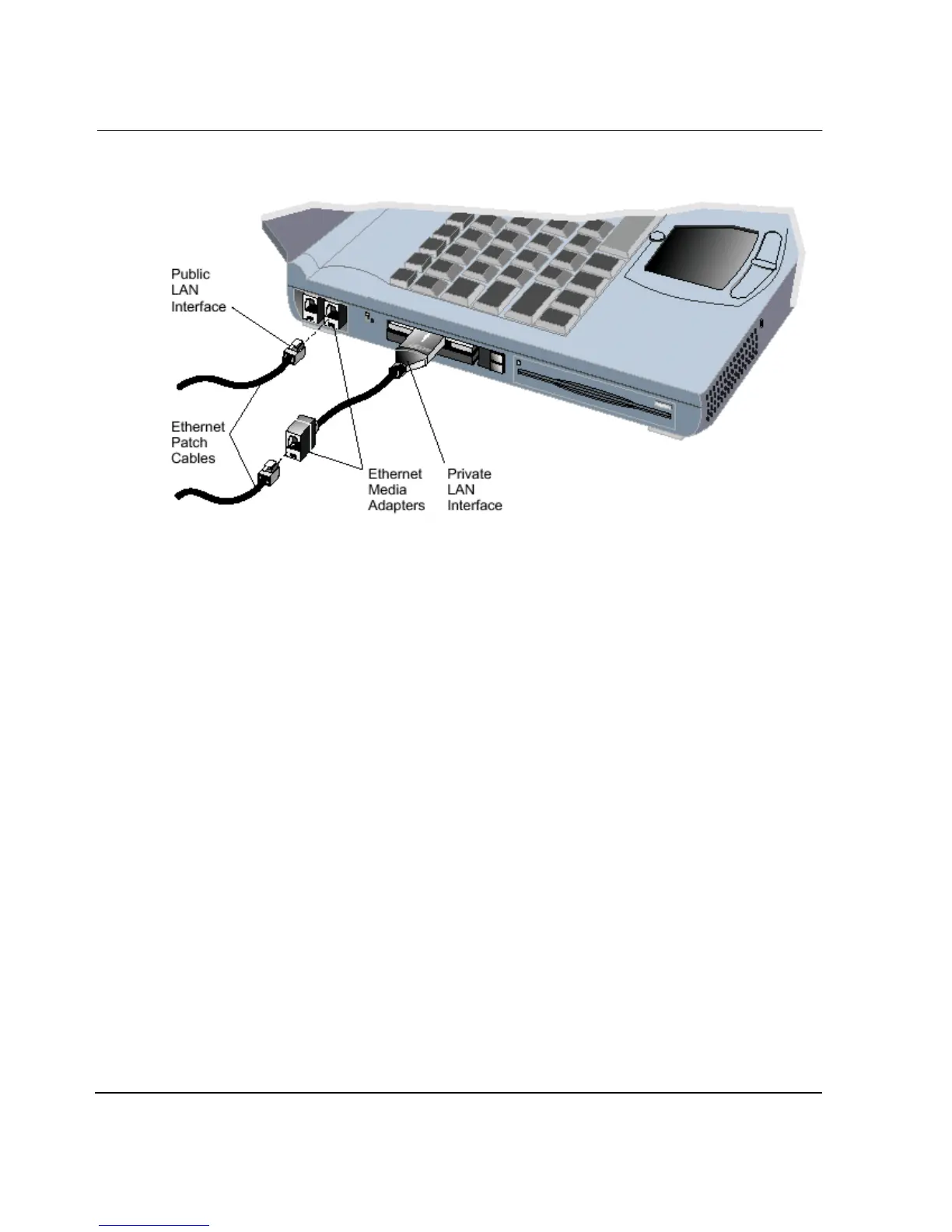HAFM Server Configuration
7–2 HAFM server installation guide
Figure 7–1: HAFM server LAN connections
2. HP recommends connecting the remaining end of the Ethernet cable to the LAN
as follows:
a. If the HAFM server is installed on a customer-supplied private corporate LAN
segment, connect the cable to the LAN as directed by the customer’s network
administrator.
b. If the HAFM server is installed on the HP-supplied Ethernet hub, connect the
cable to any available hub port.
3. Optionally, connect the HAFM server and managed switch products to their own
dedicated private LAN supplied by the customer, or to another Ethernet hub.
a. Connect one end of a customer-supplied Ethernet patch cable to the RJ-45
connector of the Ethernet adapter card installed in the PCMCIA slot at the
right side of the HAFM server (labeled Private LAN Interface, as shown in
Figure 7–1).
b. Connect the remaining end of the Ethernet cable to the dedicated private LAN
or hub, as directed by the customer’s network administrator.
