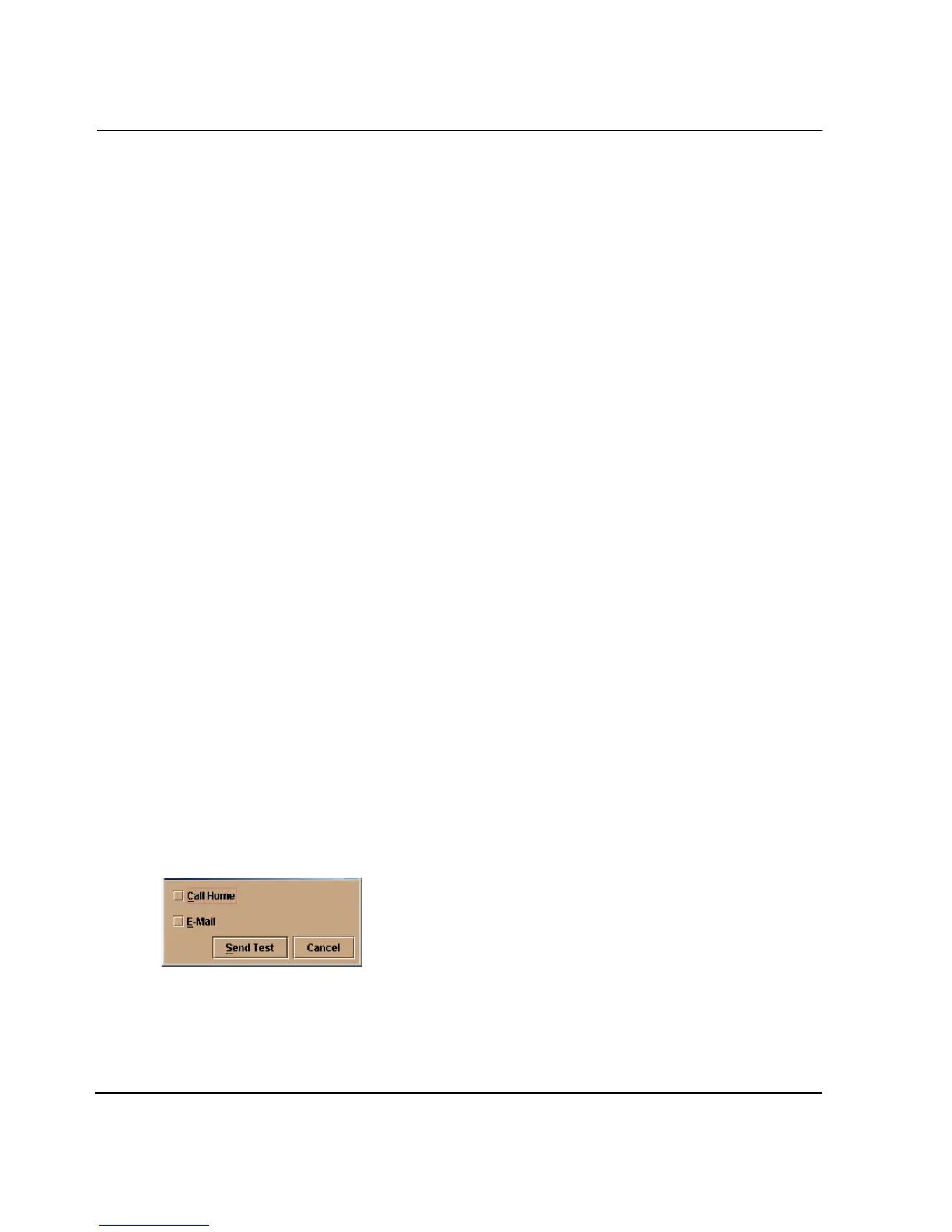HAFM Server Configuration
7–22 HAFM server installation guide
4. Reboot the HAFM server. Reboot is only necessary when the contents of the file
rns.properties has been changed.
NOTE: Rebooting the HAFM server does not adversely effect the operation of the director or
fabric.
5. See “Test Remote Notification” on page 7–22 for instructions on testing the
call-home feature.
Test Remote Notification
If the e-mail or one of the call-home notification features are enabled, set up the
HAFM application to test these remote notification features. Because the features are
configured at the HAFM application, call-home and e-mail notification are enabled for
multiple directors.
NOTE: Prior to using test remote notification, complete the steps in the previous sections,
“Configure and Enable Call-Home Features” and either:
• Configure the Call-Home via Dial-out Feature, or
• Configure and Enable the Proactive Services Call-Home via LAN Feature.
Perform the following to test remote notification:
1. Enable call-home event notification through the HAFM server.
a. In the Products or Fabrics View page, choose Maintenance > Configure
Call Home Event.
b. The HAFM Configure Call Home Event notification dialog box displays. If
a check mark displays in the check box, call home is enabled. If a check mark
does not display in the check box, click the box to add a check mark.
2. Close the Hardware View page for the director, if open.
3. Open Products View page. Choose Maintenance > Test Remote Notification.
The Test Remote Notification dialog box displays, as shown in Figure 7–17.
Figure 7–17: Test Remote Notification dialog box
4. Check the Call-Home and E-Mail check boxes.
