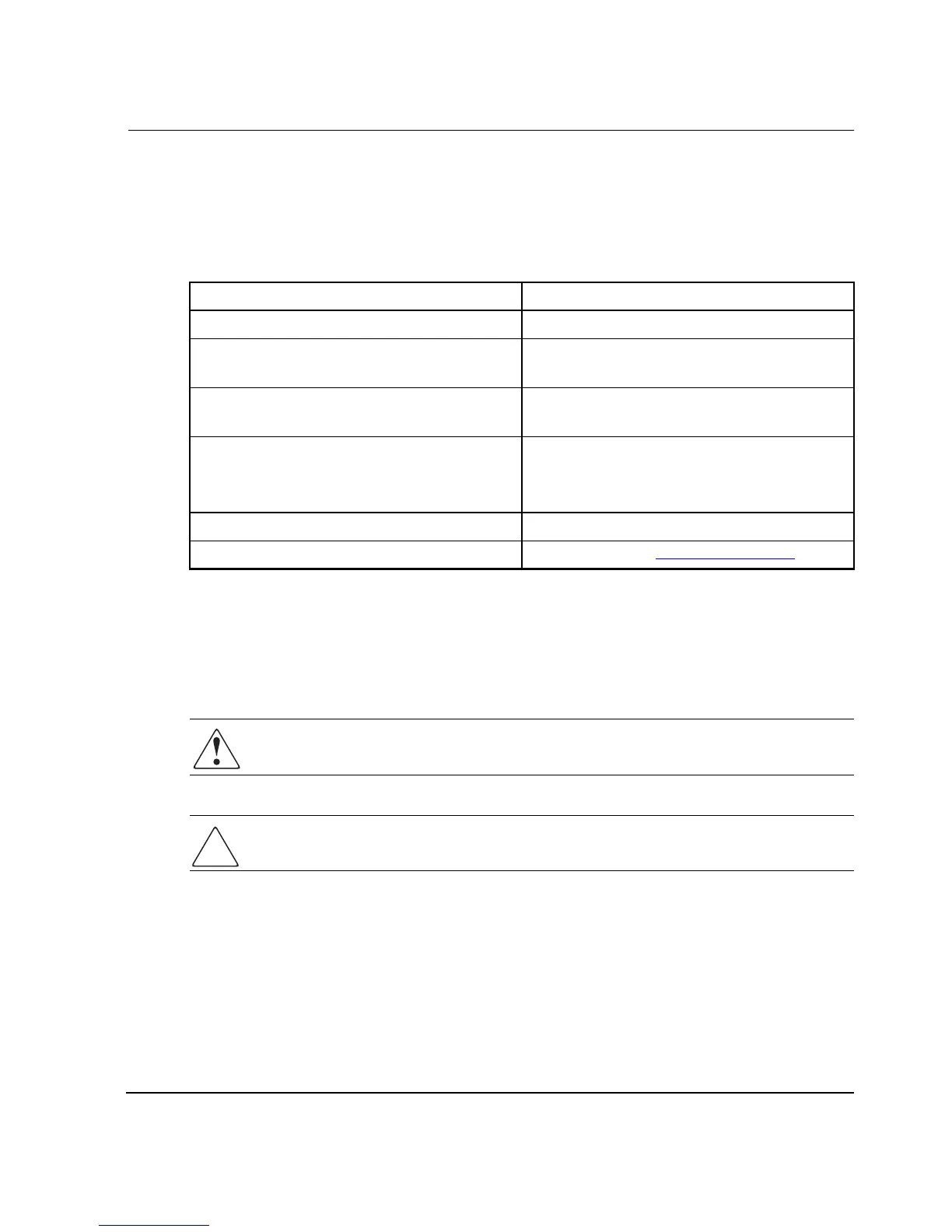About this Guide
ixHAFM server installation guide
Document Conventions
The conventions included in Table 1 apply.
Symbols in Text
These symbols may be found in the text of this guide. They have the following
meanings.
WARNING: Text set off in this manner indicates that failure to follow directions
in the warning could result in bodily harm or loss of life.
CAUTION: Text set off in this manner indicates that failure to follow directions could
result in damage to equipment or data.
IMPORTANT: Text set off in this manner presents clarifying information or specific instructions.
NOTE: Text set off in this manner presents commentary, sidelights, or interesting points of
information.
Table 1: Document Conventions
Element Convention
Cross-reference links Blue text: Figure 1
Key names, menu items, buttons, and
dialog box titles
Bold
File names, application names, and text
emphasis
Italics
User input, command names, system
responses (output and messages)
Monospace font
COMMAND NAMES
are uppercase
unless they are case sensitive
Variables Monospace, italic font
Website addresses Sans serif font (http://thenew.hp.com
)
