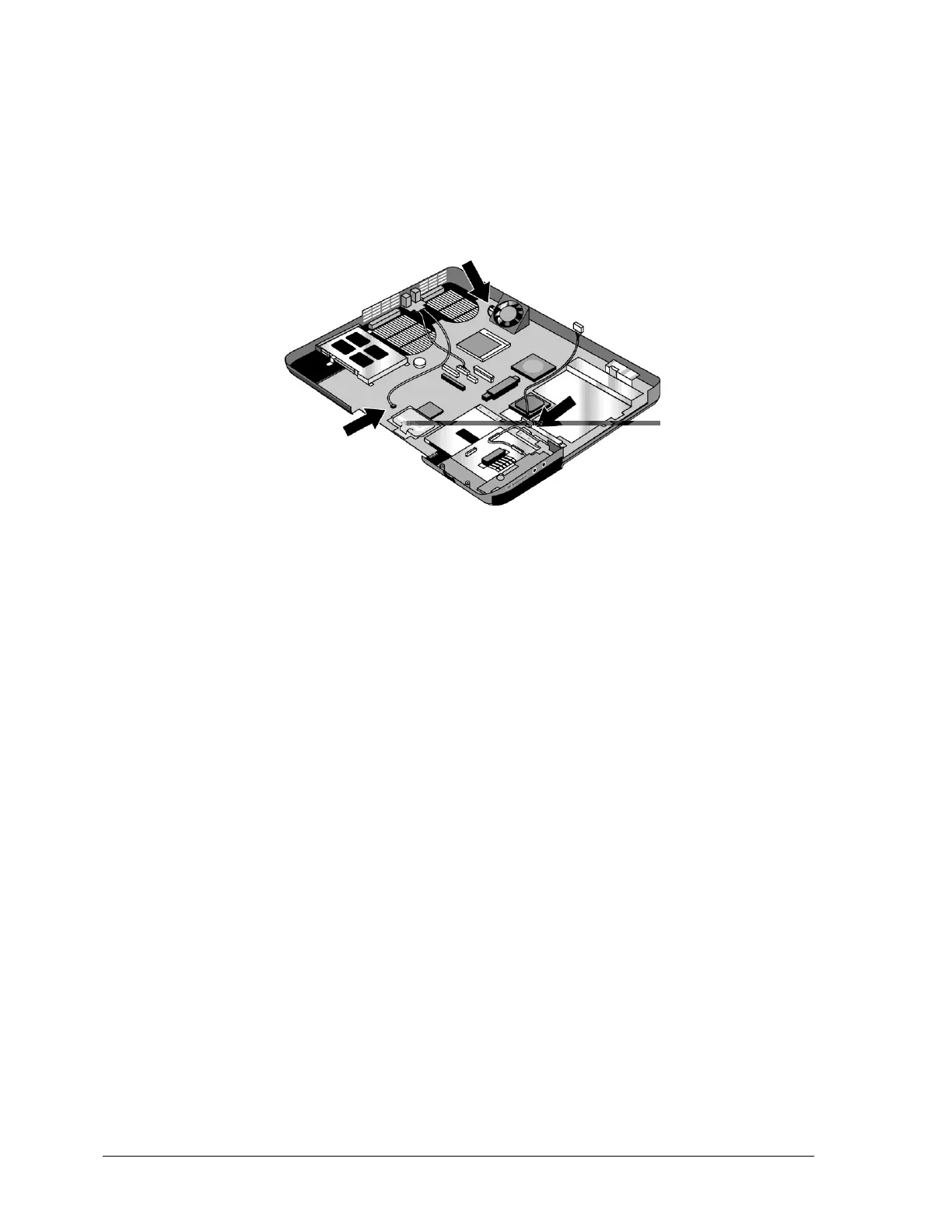2-54 Removal and Replacement Service Manual
7. Disconnect the modem board cable from the motherboard.
8. Disconnect the 1394 board cable from the motherboard.
9. Disconnect the fan cable from the motherboard and remove the fan.
10. Disconnect the audio board cable from the motherboard.
Figure 2-33. Disconnecting the Motherboard Cables
