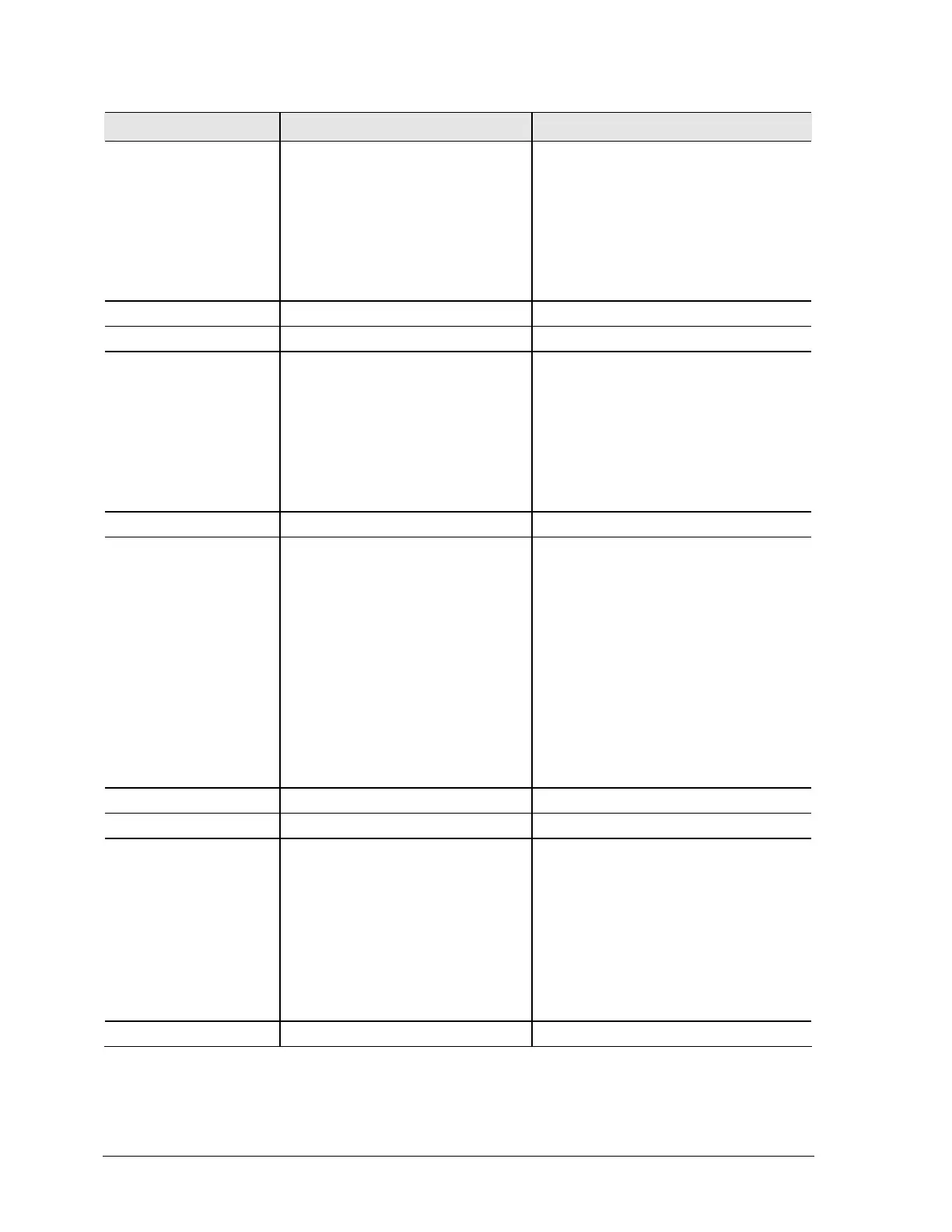2-64 Removal and Replacement Service Manual
Component Removal Procedure Additional Steps
Guide, HDD
Keyboard cover(page 2-13)
Speaker (page 2-15)
Keyboard (page 2-16)
Switchboard PCA(page 2-19)
CD/DVD (page 2-20
Display (page 2-23)
Top case (page 2-26
When replacing the HDD guide, make sure you
only replace the 2 right screws. Do not replace
the 2 left screws.
Heat sink (with fan)
See page page 2-32
Keyboard
See page 2-3
Panel, wireless
Keyboard cover(page 2-13)
Speaker (page 2-15)
Keyboard (page 2-16)
Switchboard PCA(page 2-19)
CD/DVD (page 2-20
Display (page 2-23)
Top case (page 2-26)
Press the tabs on both sides of the panel, and
then lift it from the bottom case.
PCA, I/R
See page 2-36
PCA, left and right
antennas (wireless
models only)
Keyboard cover(page 2-13)
Speaker (page 2-15)
Keyboard (page 2-16)
Switchboard PCA(page 2-19)
CD/DVD (page 2-20
Display (page 2-23)
Top case (page 2-26)
Floppy (page 2-32)
Heat sink (page 2-40)
Motherboard (page 2-50)
Bottom case (page 2-59)
Disconnect the front antenna PCA cables from
the Mini PCI card (page 2-7).
Be careful not to bend the metal tabs on the
bottom case when removing or replacing either of
the 2 antenna PCAs.
PCA, motherboard
See page 2-50
PCA, switchboard
See page 2-3
Socket, PCMCIA
Keyboard cover(page 2-13)
Keyboard (page 2-16)
CD/DVD (page 2-20)
Display (page 2-23)
Top case (page 2-26)
Floppy (page 2-32)
Heat sink (page 2-40)
Motherboard (page 2-50)
Remove the 2 screws attaching the socket to the
motherboard.
Unplug the PCMCIA socket from the
motherboard.
Speaker assembly
See page 2-3.
