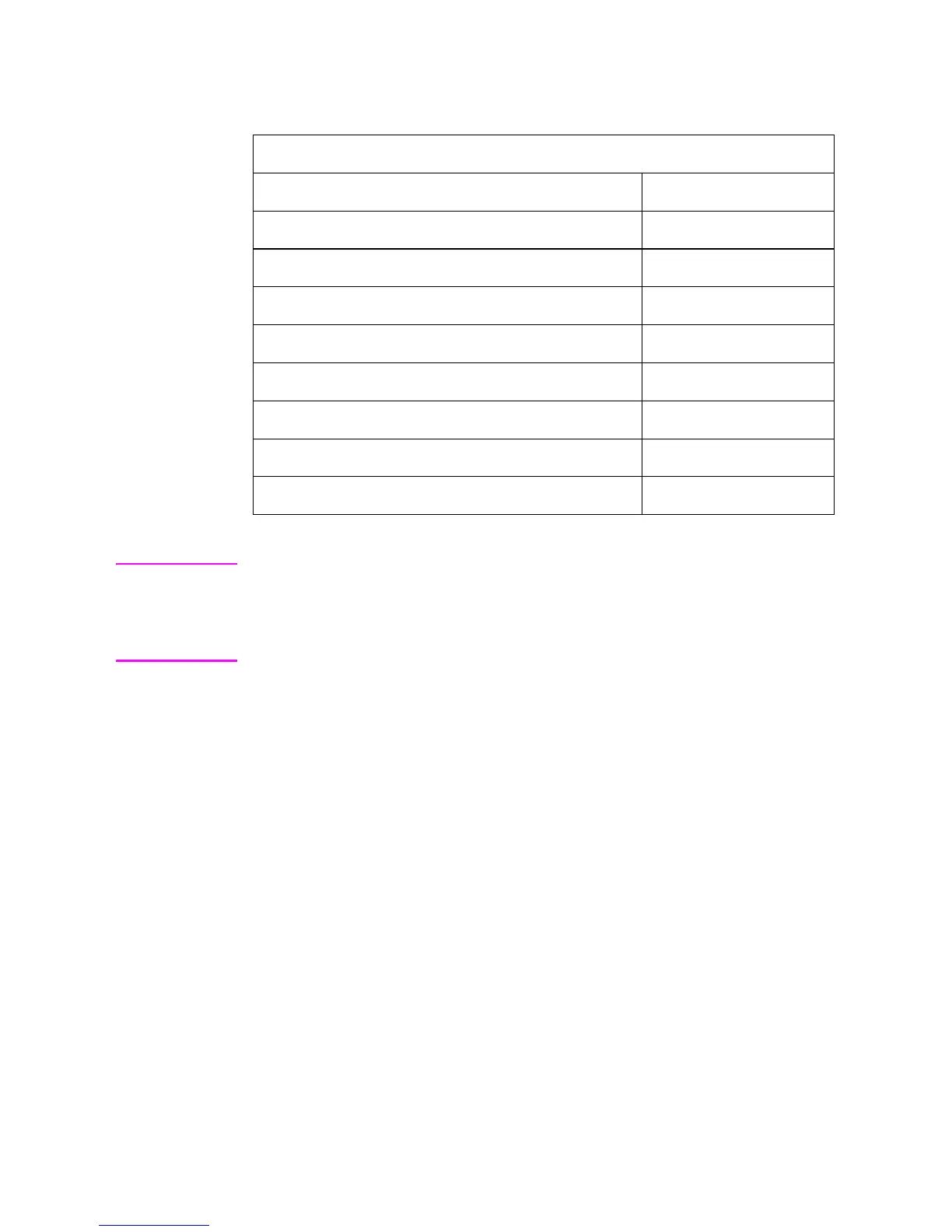EN Symbol Set Command 8-7
A few symbol sets are listed below. For a more complete list, refer to
Appendix C in the PCL 5 Comparison Guide.
Note User-defined symbol sets are supported in some HP LaserJet
printers. To specify a user-defined symbol set, use the symbol set ID
value as defined by the Symbol Set ID Code Command. See
Chapter 10 for more information.
Example
To specify ASCII as the symbol set for the primary font, send:
E
C
(0U
To specify Roman-8 as the symbol set for the secondary font, send:
E
C
)8U
Typical Symbol Set Values
Symbol Set Name Symbol Set ID
ISO 69: French 1F
ISO 8859-1 Latin 1 (ECMA-94) 0N
ISO 6:ASCII 0U
Legal 1U
Roman-8 8U
PC-8 10U
3 of 9 Barcode 0Y
Windows 3.1 Latin 1 (ANSI) 19U