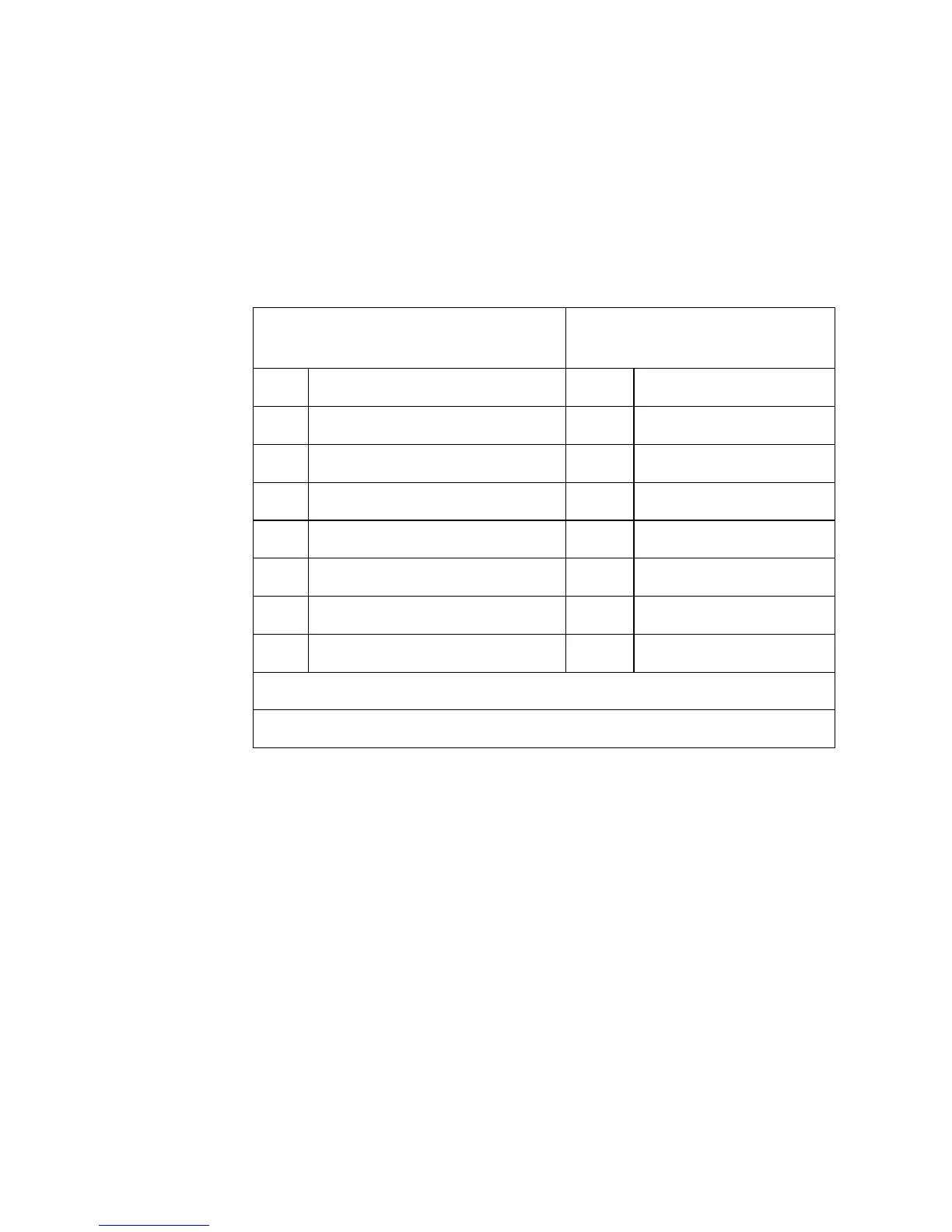13-8 The PCL Print Model EN
Pattern ID (Area Fill ID) Command
The Pattern ID command (formerly called Area Fill ID) identifies the
specific shading, cross-hatch, or user-defined pattern. (This
command is also used for rectangular area fill. Refer to Chapter 14,
PCL Rectangular Area Fill Graphics.)
E
C
* c # G
# =ID number of user-defined pattern
Default = 0 (no pattern)
Range = 0 - 32767 (values outside the range are ignored)
For rectangular areas, the pattern material is determined by both the
pattern ID and the value of the Fill Rectangular Area command. For
other images, the pattern material is determined by the pattern ID
and the value of the Select Pattern command.
Figure 13-4 and Figure 13-5 illustrate the HP-defined shading
patterns and cross-hatched patterns, respectively.
Table 13-2
Selecting Shaded patterns
Selecting Cross-Hatch
patterns:
# = 1 thru 2 = 1-2% shade # = 1 - Pattern #1
3 thru 10 = 3-10% shade 2 - Pattern #2
11 thru 20 = 11-20% shade 3 - Pattern #3
21 thru 35 = 21-35% shade 4 - Pattern #4
36 thru 55 = 36-55% shade 5 - Pattern #5
56 thru 80 = 56-80% shade 6 - Pattern #6
81 thru 99 = 81-99% shade
100 = 100% shade
Selecting User-Defined patterns:
1
1. Not supported on all LaserJet family printers. Refer to the “PCL Feature Support
Matrix” in Chapter 1 of the PCL 5 Comparison Guide for specifics.
# = ID number of user-defined pattern
