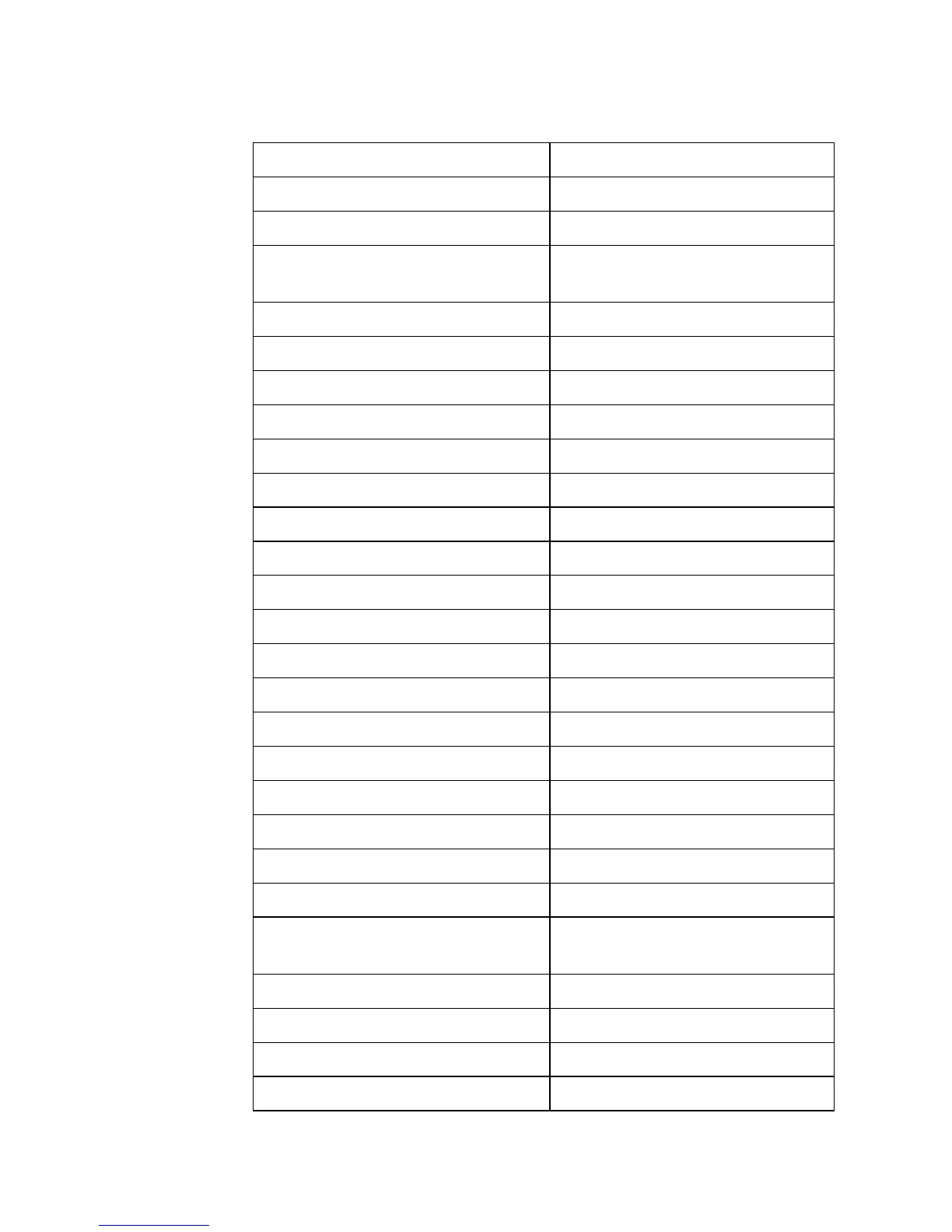EN Factory Default Environment 3-5
Table 3-2 Factory Default Print Environment Features –
HP-GL/2 Context
CHARACTER GROUP POLYGON GROUP
Symbol Set Polygon Buffer
Font Spacing Polygon Mode
Pitch LINE AND FILL ATTRIBUTE
GROUP
Height Line Type
Posture Line Type Repeat Length
Stroke Weight Line Cap
Typeface Line Join
Character Direction Miter Limit
Character Direction Mode Pen Turret
Character Size Mode Pen Width
Character Width Pen Width Selection Mode
Character Height Selected Pen
Character Slant Symbol Mode
Extra Horizontal Space Fill Type
Extra Vertical Space User-defined Line Type
Character Fill Mode Anchor Corner
Label Origin User-defined Fill Types
Label Terminator PALETTE EXTENSION
Transparent Data Mode Number of Pens
Primary Font ID Transparency Mode
Secondary Font ID Screened Vector
Scalable or Bitmap Font CONFIGURATION & STATUS
GROUP
VECTOR GROUP Scale Mode
Plotting Mode Window
Pen State Coordinate System Orientation
P1, P2
