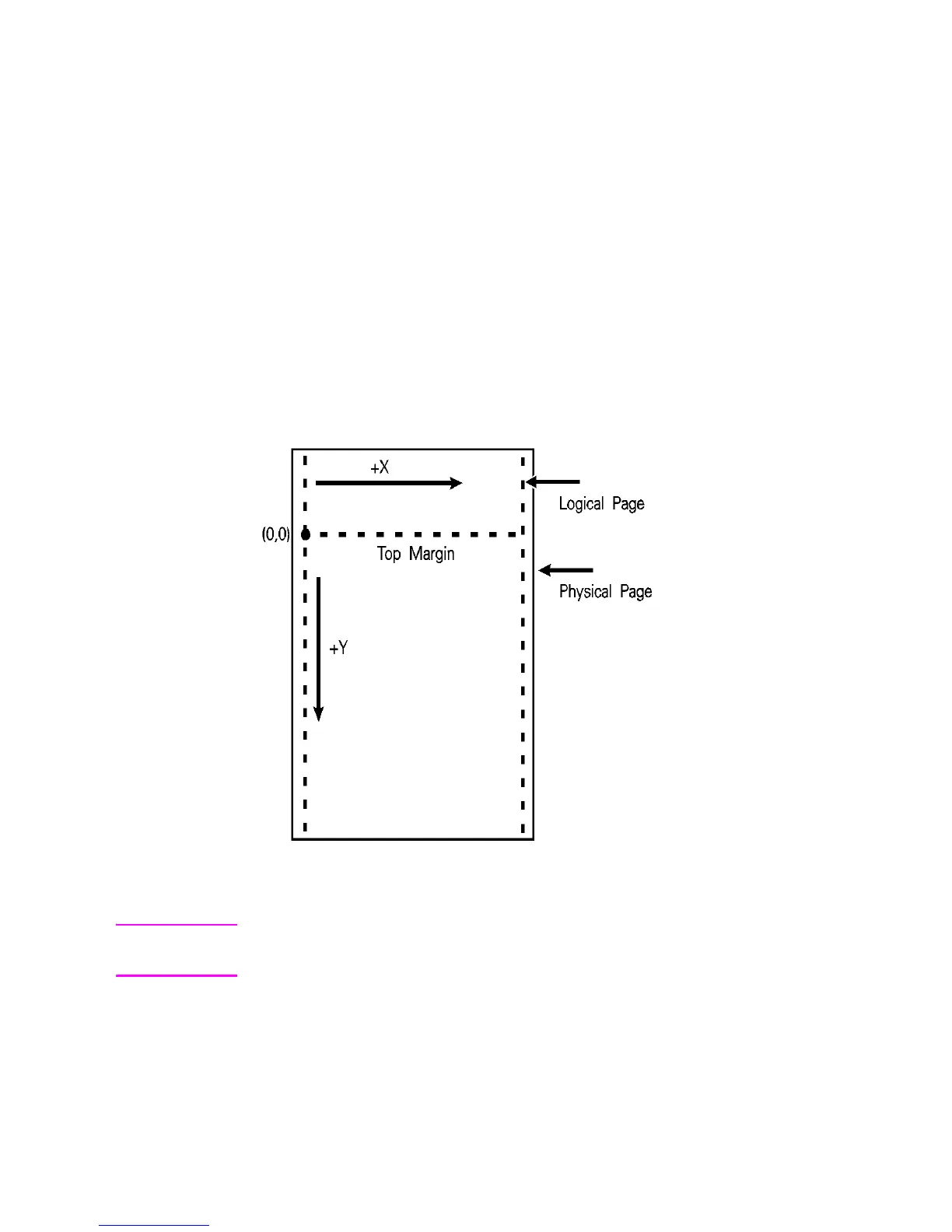11-4 Soft Font Creation EN
Coordinate System
Both bitmap and scalable characters are designed in an area referred
to as a cell or window, and each has its own coordinate system and
set of units.
Bitmap Fonts
Characters of a bitmap font are designed within a rectangular area
referred to as a cell. The bitmap character cell is illustrated in Figure
11-3, Figure 11-6, and Figure 11-7. The physical coordinate system is
defined in terms of the directions of raster scan (X) and paper motion
(Y), as illustrated in the following figure.
Figure 11-1 Bitmap Physical Coordinate System
Note The LaserJet IID, IIP, 2000, and all LaserJet PCL 5 printers rotate
fonts to match the paper’s physical coordinate system.
Intellifont Scalable Fonts
Characters of an Intellifont scalable font are designed within a
rectangular area known as the Agfa Design Window (Figure 11-2).
The units of this coordinate system are .01mm square.